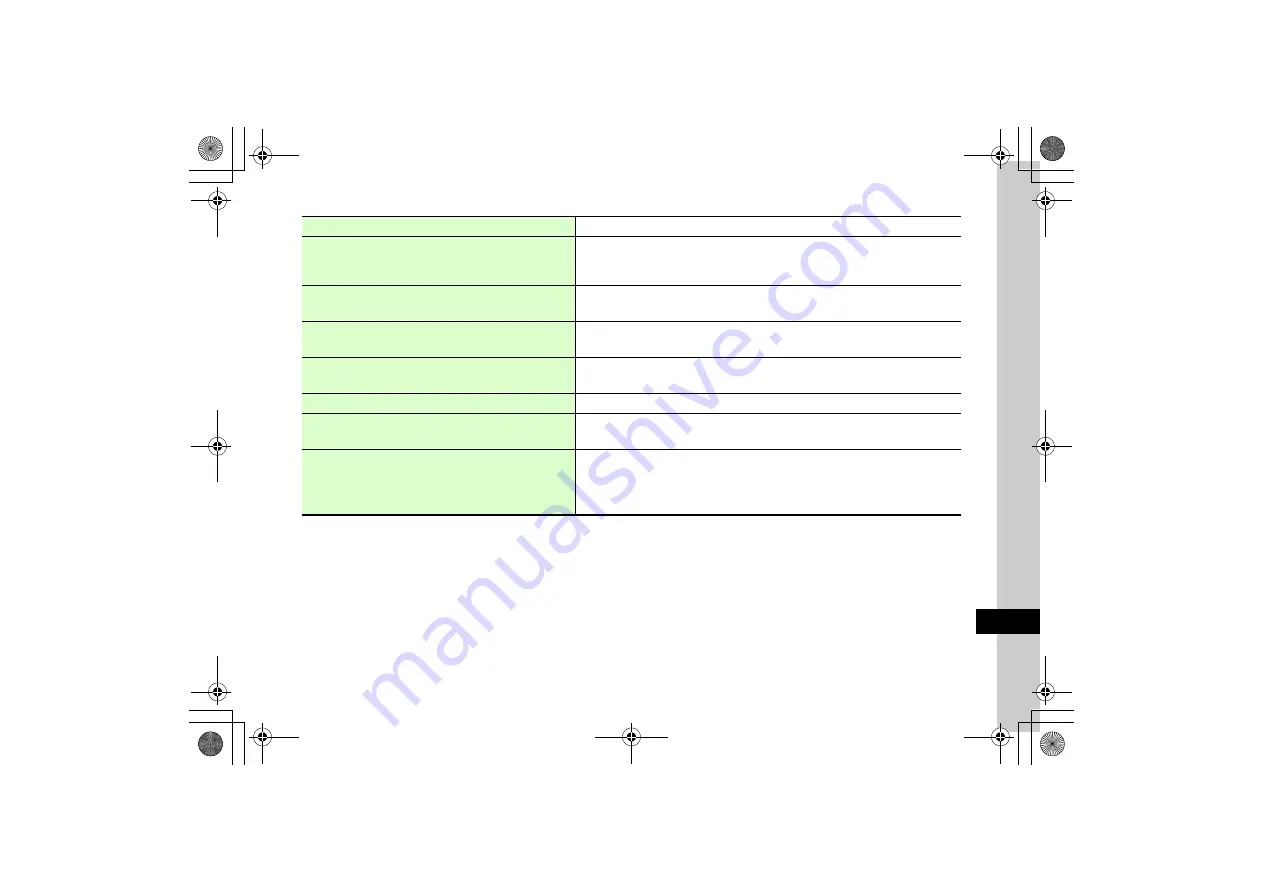
13
H
a
nd
set C
u
stomizatio
n
13-19
Delete User's Dictionary entries
User's dictionary
→
Delete all
→
Enter Phone Password
→
c
(OK)
→
Yes
Reset entry history to default
User's dictionary
→
Reset learning
→
Enter Phone Password
→
c
(OK)
→
Yes
●
Previous Kanji conversions appear first for predicted/conversion alternatives. This action clears
conversion history.
Activate or cancel Simple Search
o
Off
Simple search
→
On
or
Off
●
On
: In Standby, press keys assigned to characters used in Phonebook entry Readings.
Set Side Keys to activate Reject Call or mute ringer
o
Silence
Side key
→
Reject
or
Silence
●
Set handset action when
n
or
b
is pressed for 1+ seconds during incoming transmission.
Set Any key answer
o
Off
Any key answer
→
On
or
Off
●
Set to
On
to press any key except
w
,
c
,
o
,
y
,
n
, and
b
to answer a call.
Activate or cancel 820SC open-to-answer calls function
o
Off
Active folder
→
On
or
Off
Set function to activate automatically in Viewer Position
o
TV
Auto active
→
TV
,
Camera
, or
Off
●
In Standby, turn 820SC into Viewer Position to activate TV or Camera automatically.
Set Keypad Light illumination mode
o
Normal mode
Keypad light
→
Normal mode
or
Saving mode
→
Starting time field
→
Enter time
→
Ending
time field
→
Enter time
→
w
(Save)
●
Normal mode
: Keypad Light illuminates for Backlight Time duration.
●
Saving mode
: Keypad Light turns off after set duration.
















































