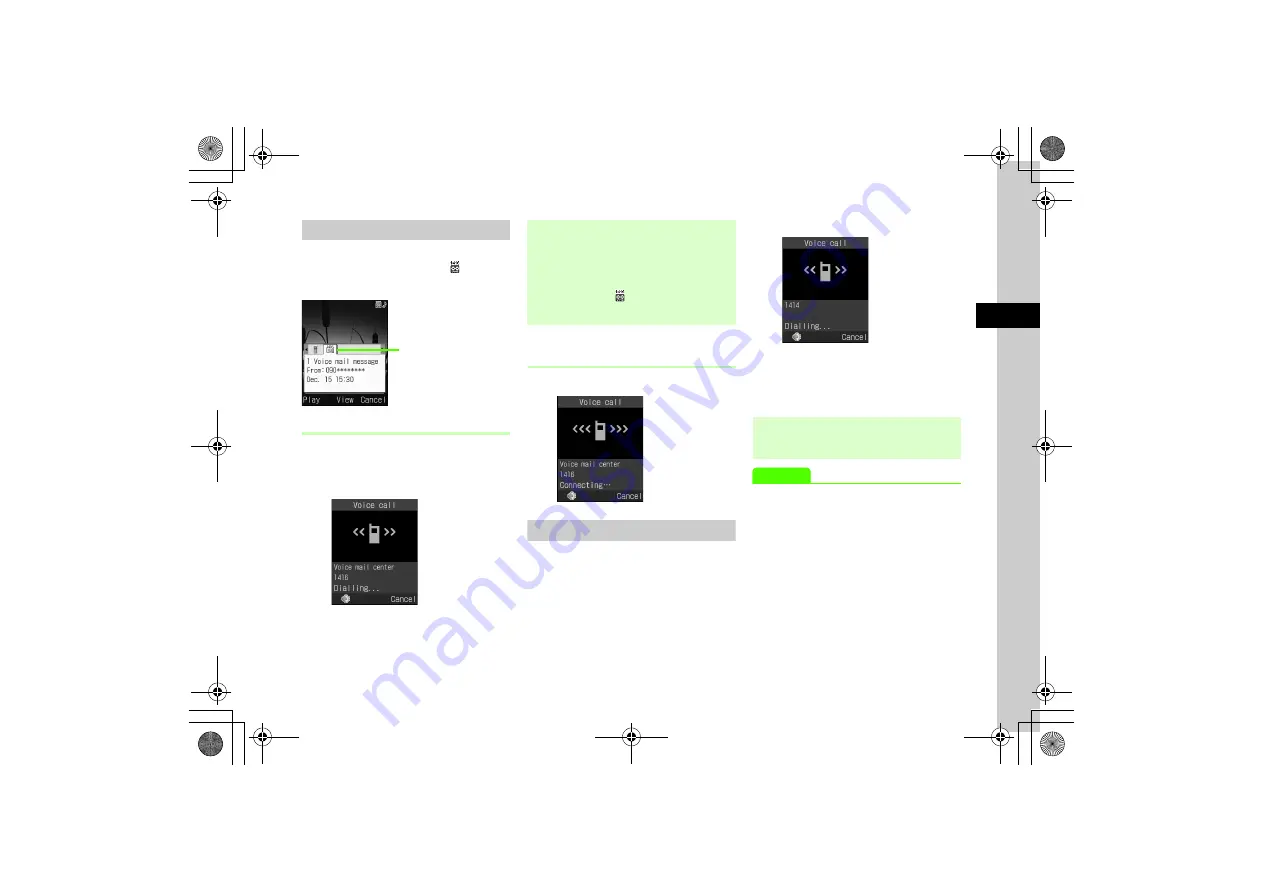
3-15
3
Ca
lli
ng
Listening to Voice Mail Message
When a caller saves a Voice Mail message, a
notification appears in Standby and appears at
the top of Display.
When Notification Appears
Connect to Voice Mail Center as described below
and follow voice guidance.
a
w
(Play)
When Notification does not
Appear
a
Enter "1416"
→
t
Activating Incoming Call Notification
SMS is delivered for unanswered calls because
handset is outside service area or off. Alternatively,
SMS is delivered when a caller saves a message at
Voice Mail Center while the line is engaged.
a
Enter "1414"
→
t
●
To call from landline phone in Japan, enter
"090-665-1414" and press
t
.
b
Follow guidance
Advanced
s
●
Forward all calls to Voice Mail (820SC does not ring)
(
●
Forward unanswered calls to Voice Mail (specify ring
time) (
●
Cancel Voice Mail/Call Forwarding (
●
Confirm current Voice Mail/Call Forwarding settings
(
●
Listen to Voice Mail message (
●
Set Missed Call Notification (
Notification
●
To confirm the details of the message, press
c
(View) while notification is displayed.
●
Press
o
(Cancel) to clear the notification without
playing the message.
●
Voice Mail indicator
disappears when messages
are accessed via 820SC.
●
SMS notification is saved as Received call.
●
No charge is required for Incoming Call Notification.






























