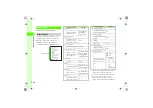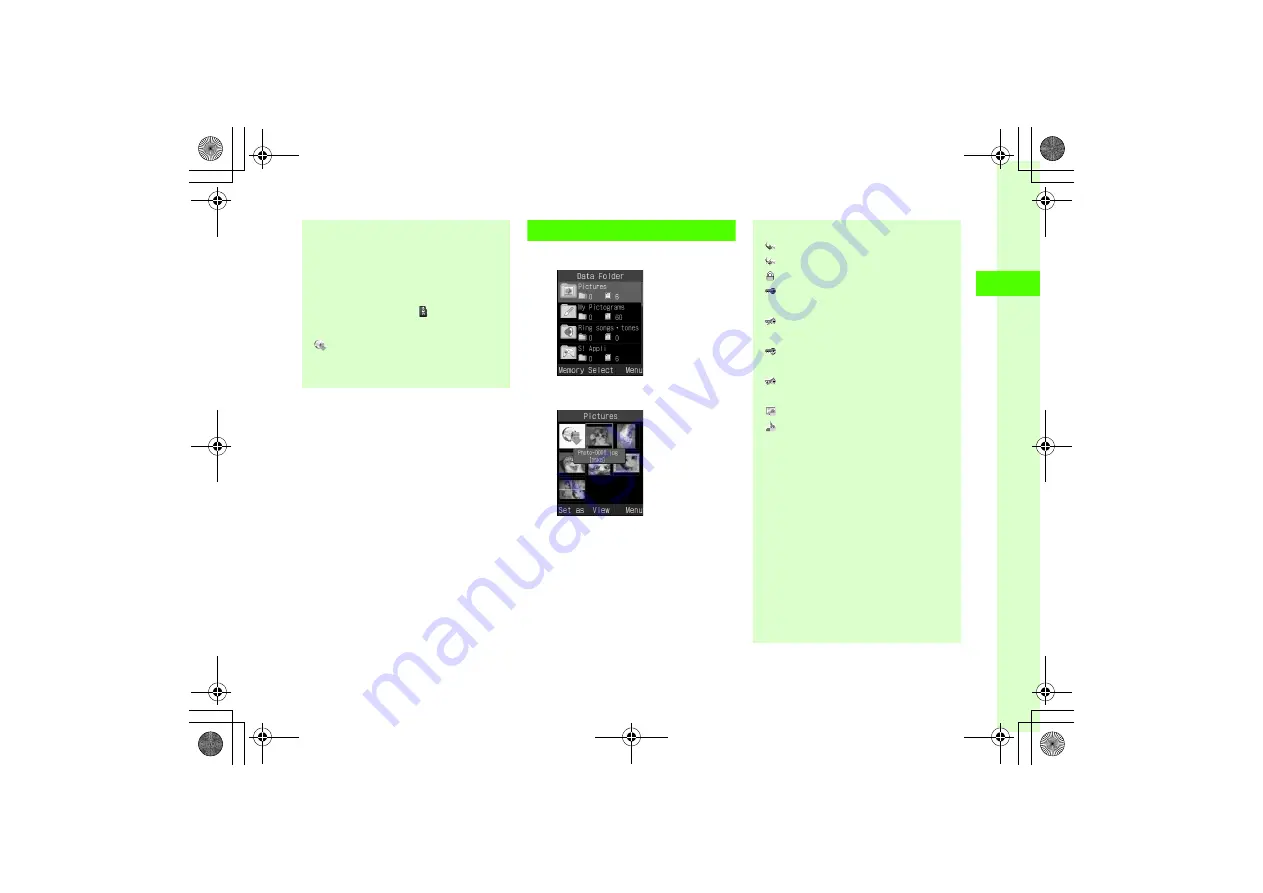
2-25
2
Basic Oper
ations
Viewing Files
a
c
→
Data Folder
b
Select a folder
c
Highlight a file
→
c
(View,
Play, Select, or Start)
●
Save up to 999 files/folders in each default folder.
●
In a folder, use
Memory status
to confirm
memory. Alternatively, confirm memory in
Settings
●
In Data Folder, press
w
(Memory) to open
Memory Card Data Folder;
appears. Press
w
(Phone) to return to 820SC Data Folder.
●
appears in some folders as Downloaded Site
shortcut. Select the link to access site via Yahoo!
Keitai.
●
File List Indicators
: Nontransferable
: Nontransferable and unusable
: Protected
: Copy Protected File (Transferable, Content Key
Valid)
: Copy Protected File (Transferable, Content Key
Expired)
: Copy Protected File (Transferable, Content Key
Valid)
: Copy Protected File (Transferable, Content Key
Expired)
: Set as Wallpaper (
: Set as Ringtone (
●
When a different USIM Card is installed, S! Appli
does not run. Nontransferable/copy protected files
other than preinstalled ones cannot be used.
●
Activating Camera or Voice Recorder from
Data Folder
Highlight
Pictures
or image captured with 820SC,
press
o
and select
Take photo
to activate
Camera in Camera mode. Similarly, highlight
Videos
or video captured with 820SC, press
o
and select
Record Video
to activate Camera in
Video mode. Highlight
Ring songs
・
tones
or
sound file recorded with 820SC, press
o
and
select
Record sound
to activate Voice recorder.