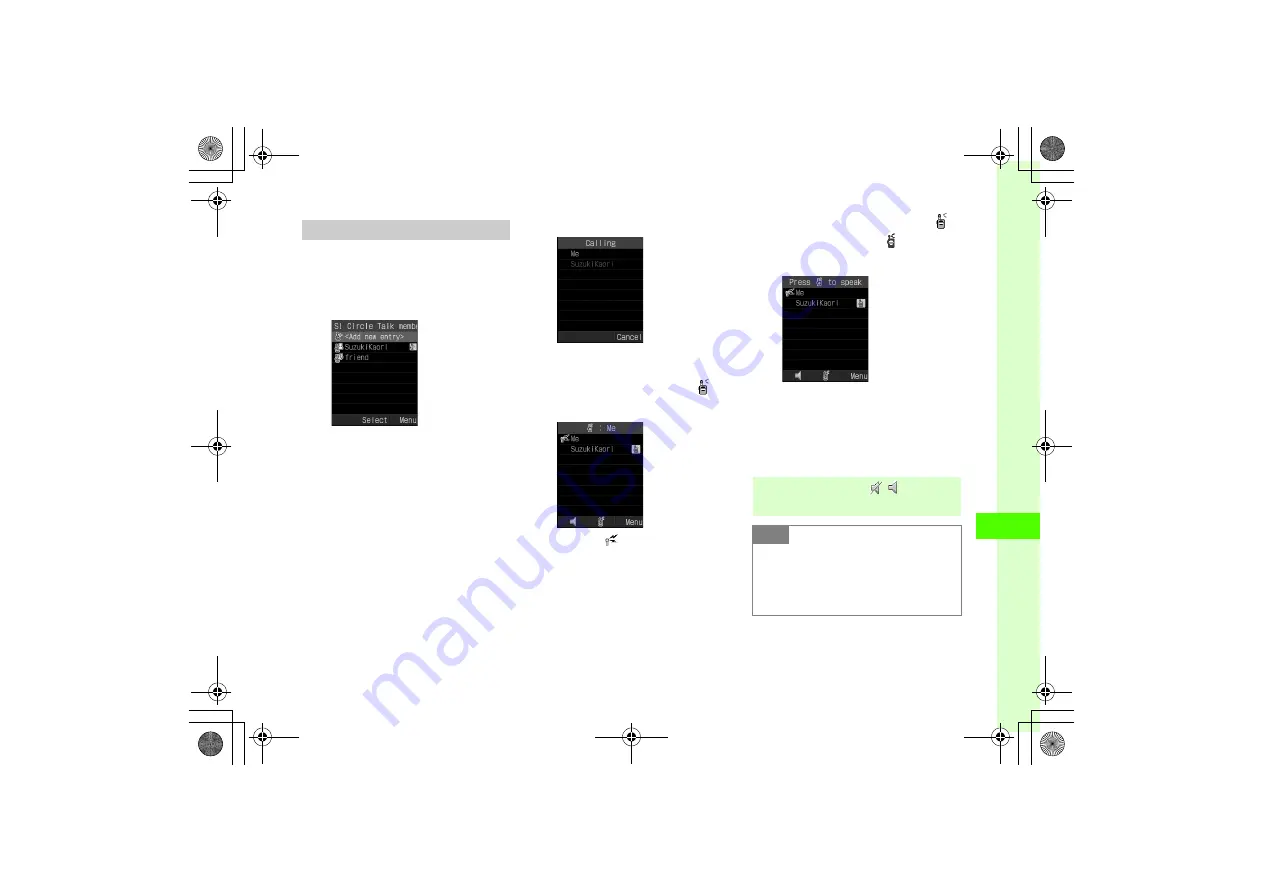
10
10-7
Communic
a
ti
on S
e
rvice
s
Initiating S! Circle Talk
Upon initiation, registration confirmation appears.
Save members or groups to members list to begin
use.
a
n
●
Select
Save now
or
Save later
. For
Save
now
, member is saved immediately
(
b
Select member or group from
S! Circle Talk members
■
To select a member or group
Select a member or group directly
■
To select multiple members or
groups
w
(Multiple)
→
Check members or
groups to call
→
w
(Call)
c
c
(Call) or
t
●
When a member connects, S! Circle Talk
starts.
d
Talk while holding
c
(
) or
n
●
Talk while
appears.
●
All members can hear speaker.
●
Talk for 30 seconds at a time. After 30
seconds, alert beeps and session ends.
●
Warning appears five seconds before session
ends.
e
To talk again, press
c
(
)
or
n
while
Press
to
speak
appears
●
While a member is talking, a message
appears and other members cannot talk.
f
To end S! Circle Talk,
y
●
When only one member remains, S! Circle
Talk ends.
Members Window
●
In S! Circle Talk, press
w
(
/
) to toggle
Loud speaker On
or
Off
.
Note
●
If a call is received in S! Circle Talk, 820SC
follows Incoming Calls setting (
●
If Alarm time arrives in S! Circle Talk, Alarm
sounds and indicator appears. Press
c
(OK) to clear Alarm.






























