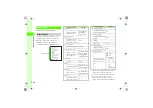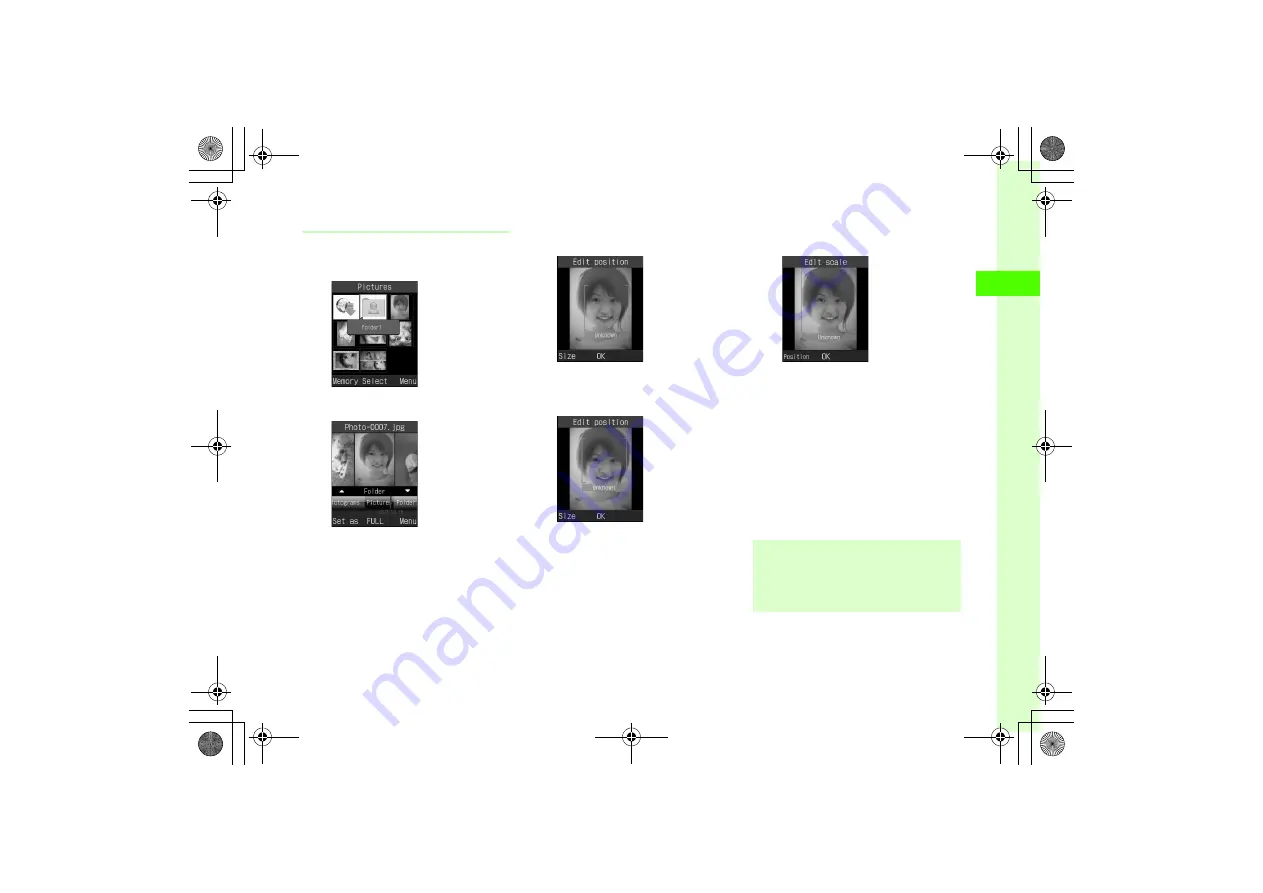
2-33
2
Basic Oper
ations
Adding Data to Saved Image
a
c
→
Data Folder
→
Pictures
b
Select a file
c
o
→
Face link setting
→
o
→
Edit face link
d
Use
a
to adjust frame
position
e
w
(Size)
→
Use
a
to adjust
frame size
f
c
(OK)
→
w
(FaceLink)
g
Add data
■
To add from Phonebook
Phonebook
→
Search Phonebook
and select entry (
■
To enter directly
Direct input
→
Enter name
h
c
(OK)
●
To view saved Face Link, select file and press
t
then
o
, and select
Contact Info.
; saved entry
detail appears.
●
Memory Card files cannot be set as Face Link.