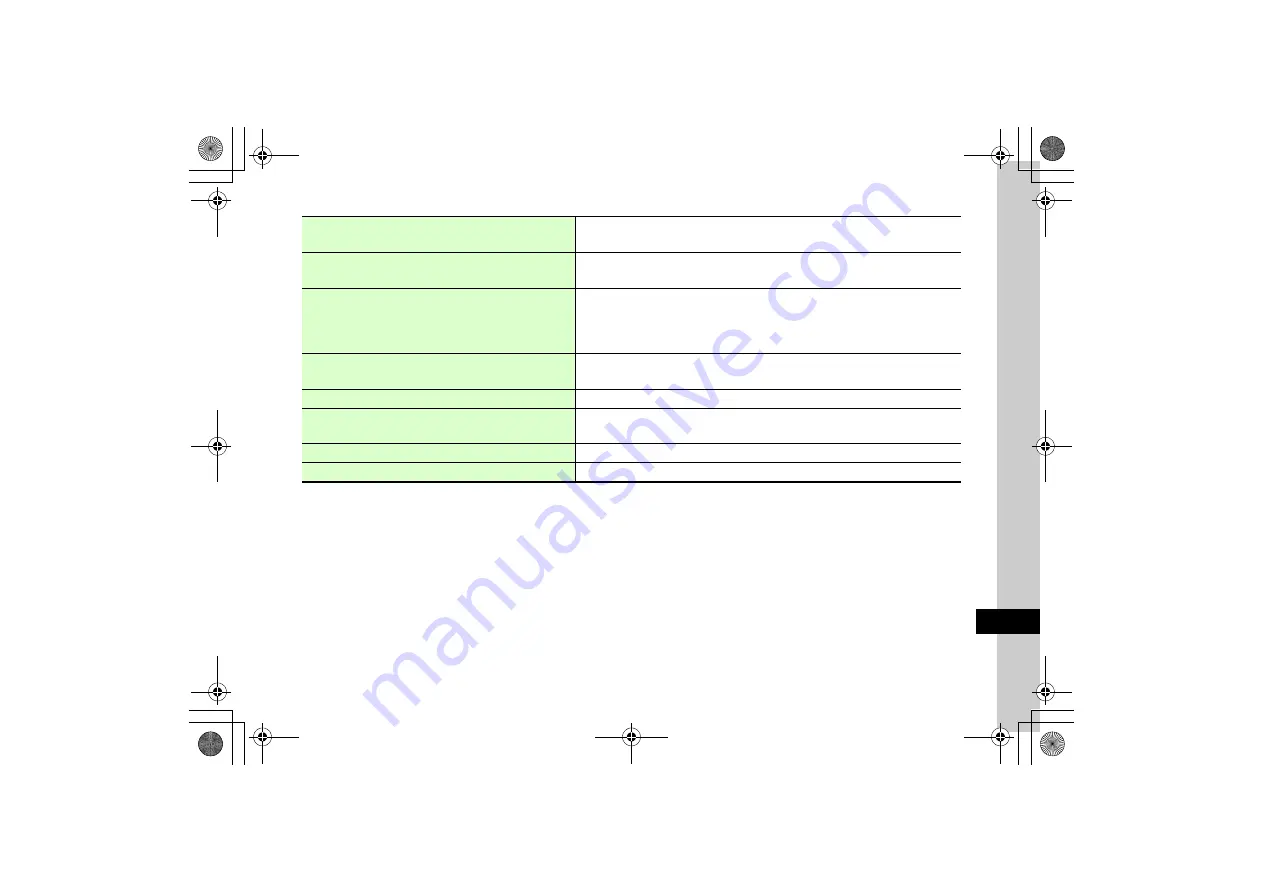
13
H
a
nd
set C
u
stomizatio
n
13-17
Set Date/Title
o
Date
Sub display
→
Date/Title
→
Date
or
Title
→
Use
s
to select area
→
c
(OK)
●
Press
w
(Edit) to enter text for
Title
.
Set Digital clock display
o
Normal
Sub display
→
Digital clock display
→
Always On
or
Normal
●
Set
Always On
to show clock and indicator.
Set Popup menu
o
Off
Popup menu
→
On
or
Off
●
Set whether to open a sub menu in Popup window when a menu item is highlighted.
●
When a menu item with no sub menu is highlighted, Popup window does not appear. Also, Popup
window for
Alarms
in Tool menu does not appear.
Set Dialing window font type
o
Font type: Normal
Dialling display
→
Font type
→
Use
s
to change the type
→
c
(OK)
●
When
Normal
or
Serif
is selected, font size, color, and backlight color can also be changed.
Set Dialing window font size
o
Standard
Dialling display
→
Font size
→
Use
s
to change the size
→
c
(OK)
Set Dialing window font color
o
Basic
Dialling display
→
Font color
→
Use
s
to change setting
→
Use
u
to highlight Color
field
→
Use
s
to change color (only when
Monochrome
is selected)
→
c
(OK)
Set Dialing window background color
Dialling display
→
Background color
→
Use
s
to change color
→
c
(OK)
Set Operator name
o
Off
Operator name
→
On
or
Off






























