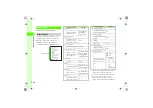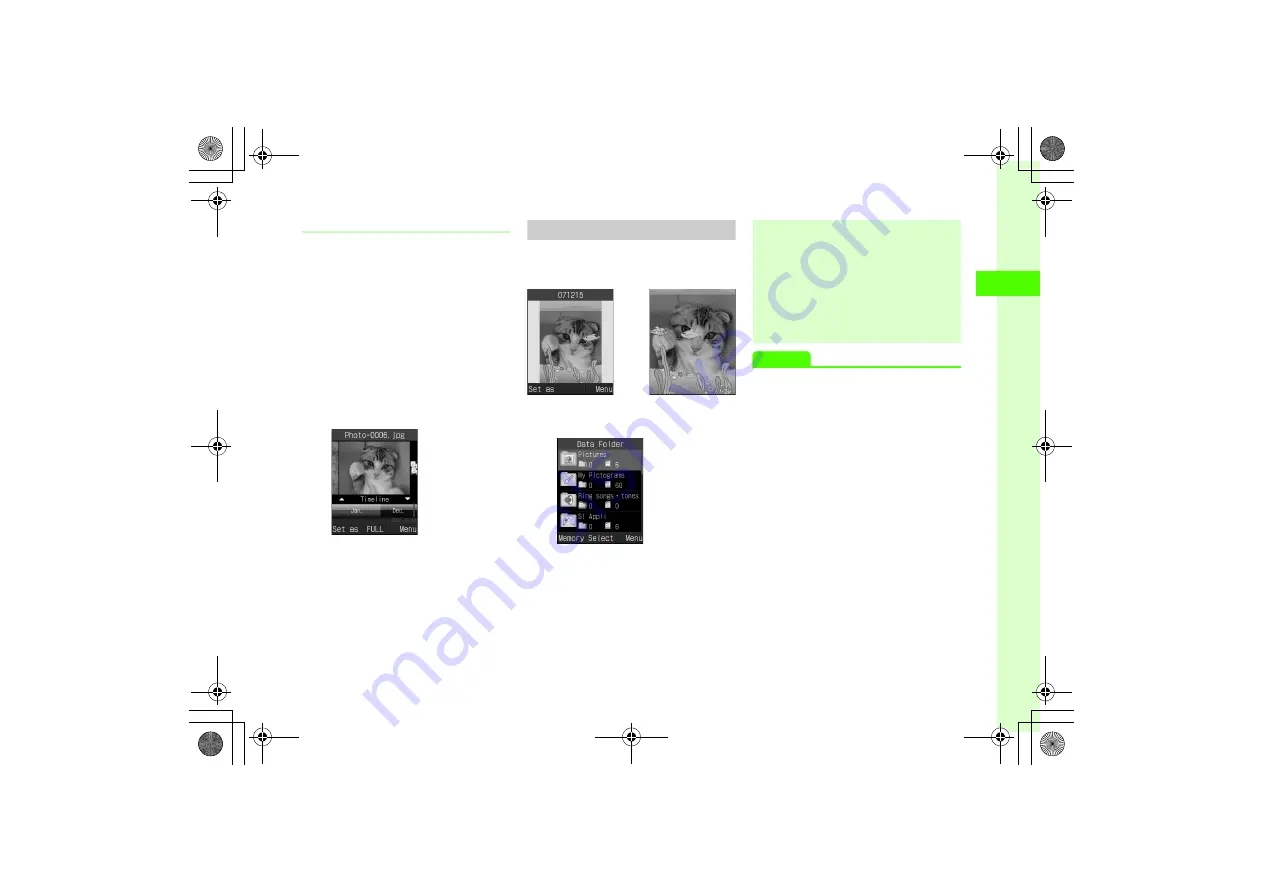
2-27
2
Basic Oper
ations
Sorting Images
Choose sorting rule from the following:
- By Folder
- By Composition
- By Color
- By Timeline
- By Person (with Face link setting)
a
View images (
Viewing Images with Picture
Browser).
b
Use
j
to select sorting rule
SVG-T/Flash
®
Viewer
View graphics/animation in Normal or Full Screen
View. Use Menu and Shortcuts to navigate Display.
a
c
→
Data Folder
b
Select a folder
→
Select a file
Advanced
●
●
●
Confirming File/Folder Details
●
Toggling Memory Card and Phone Data Folder
Normal View
Full Screen View
●
View SVG, SVGZ, and SWF files in Data Folder.
●
Some files may not be displayable.
●
Selecting a compatible file from Data Folder
automatically activates SVG-T/Flash
®
Viewer.
●
To set an image to Wallpaper, press
w
(Set as) in
Normal View, or press
o
in Full Screen View and
select
Set as
and select
Wallpaper
.