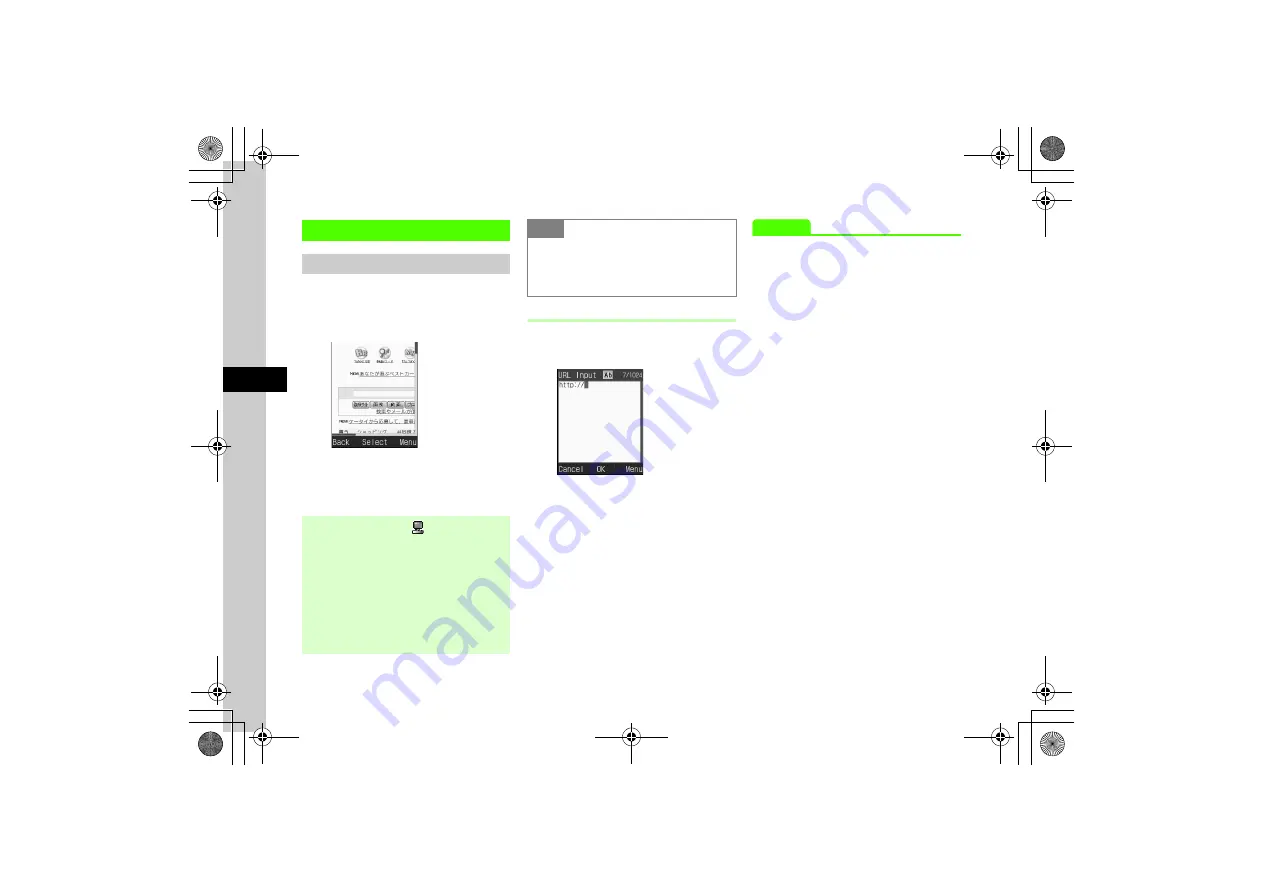
5-4
5
Int
e
rnet Servi
ces
PC Site Browser
PC Site Browser Main Menu
Access PC sites via PC Site Browser main menu.
a
c
→
Yahoo! Keitai
→
PC
site browser
→
Homepage
●
If a warning appears, press
c
(OK) and
choose
Yes
or
No.
b
Select an item
Entering URL
a
c
→
Yahoo! Keitai
→
PC
site browser
→
Enter URL
●
"http://" is set in URL field by default.
b
Enter URL
●
If a warning appears, press
c
(OK) and
choose
Yes
or
No
Advanced
●
●
●
●
●
●
●
●
●
●
s
●
Delete cache/Cookie/certificates (
●
Show or hide Manufacture Number (
●
●
●
●
●
Set Certificate retention period (
●
●
●
●
Activate PC Site Browser,
appears.
●
In PC Site Browser, download document files or
stream media files.
●
Some sites may not appear correctly.
●
To open Yahoo! Keitai from PC Site Browser, press
o
→
Manage content
→
Switch to Yahoo!
Keitai
→
This page
or
Link
→
If a warning
appears,
c
(OK)
→
Yes
or
No
Note
●
When
Send referer
is set to
Not send
, page
may not open (
●
Viewing content rich sites may incur high
Packet Communication charges.
















































