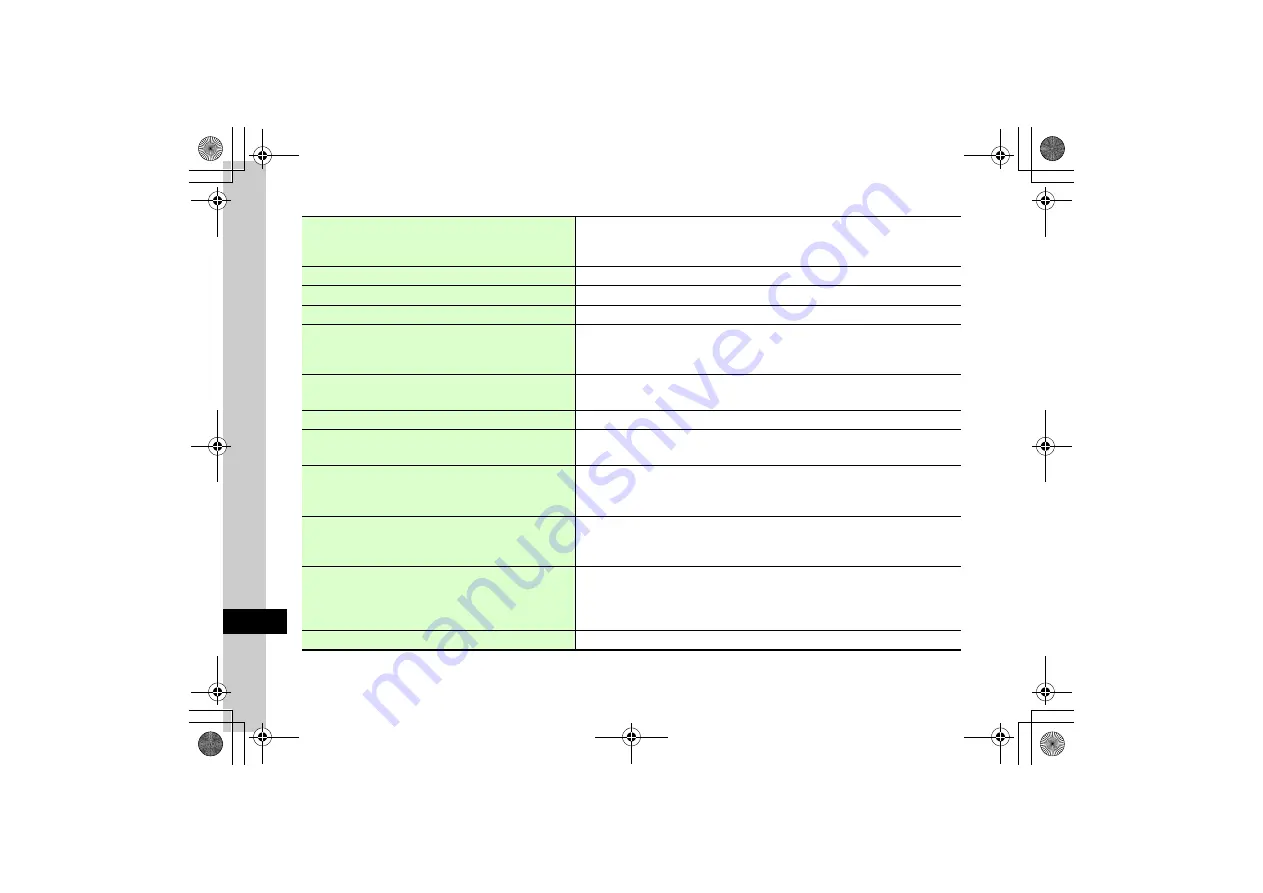
13
H
a
nd
set C
u
stomizatio
n
13-24
Set Alternative Picture to appear in place of My Image
Video call
→
Alternative picture
→
Pictures
→
Select a file
→
c
(OK)
●
When Memory Card is inserted, after selecting
Pictures
, select
Pictures
or
Digital camera
,
then select a picture.
Adjust incoming video quality
o
Standard
Video call
→
Incoming video quality
→
Motion prioritized
,
Standard
, or
Quality prioritized
Adjust outgoing video quality
o
Standard
Video call
→
Outgoing video quality
→
Motion prioritized
,
Standard
, or
Quality prioritized
Set Preset Picture to appear when Video Call is on hold
Video call
→
Hold setting
→
Preset picture
→
c
(OK)
Set Hold setting
Video call
→
Hold setting
→
Pictures
→
Select a file
→
c
(OK)
●
When Memory Card is inserted, after selecting
Pictures
, select
Pictures
or
Digital camera
,
then select a picture.
Activate or cancel voice muting for Video Call
o
Off
Video call
→
Mute my voice
→
On
or
Off
●
If
On
, press
w
(Mute)
→
uncheck
Voice
→
press
w
(Done), to temporarily send voice.
Activate or cancel Speaker Phone during Video Call
o
On
Video call
→
Loud speaker
→
On
or
Off
Set Backlight
o
On
Video call
→
Backlight
→
On
or
Off
●
When
Off
is set, Display becomes dim.
Set handset response when Video Call cannot be connected
o
Always ask
Video call
→
Retry with
→
Always ask
,
Voice call
,
Message
, or
None
●
None
: Calls are disconnected with no notification.
●
When a Video Call cannot be connected, prompt appears to retry with the selected setting.
Answer Voice Call from specified party automatically
o
Off
Video call
→
Auto answer
→
On/Off
→
On
or
Off
●
When a Video Call arrives from the specified party, a tone sounds and the call is automatically
answered.
Create Auto Answer List
Video call
→
Auto answer
→
Auto answer list
→
o
→
Add
→
Enter Phone Password
→
c
(OK)
→
Direct input
,
Phonebook
, or
Call log
, and add an entry
→
c
●
To delete the specified party, after selecting
Auto answer list
, highlight the party
→
o
→
Delete
→
Selected
or
All
→
Yes
. When
All
is selected, enter Phone Password.
Show or hide your own image for Video Calls
o
On
Video call
→
Show my image
→
On
or
Off






























