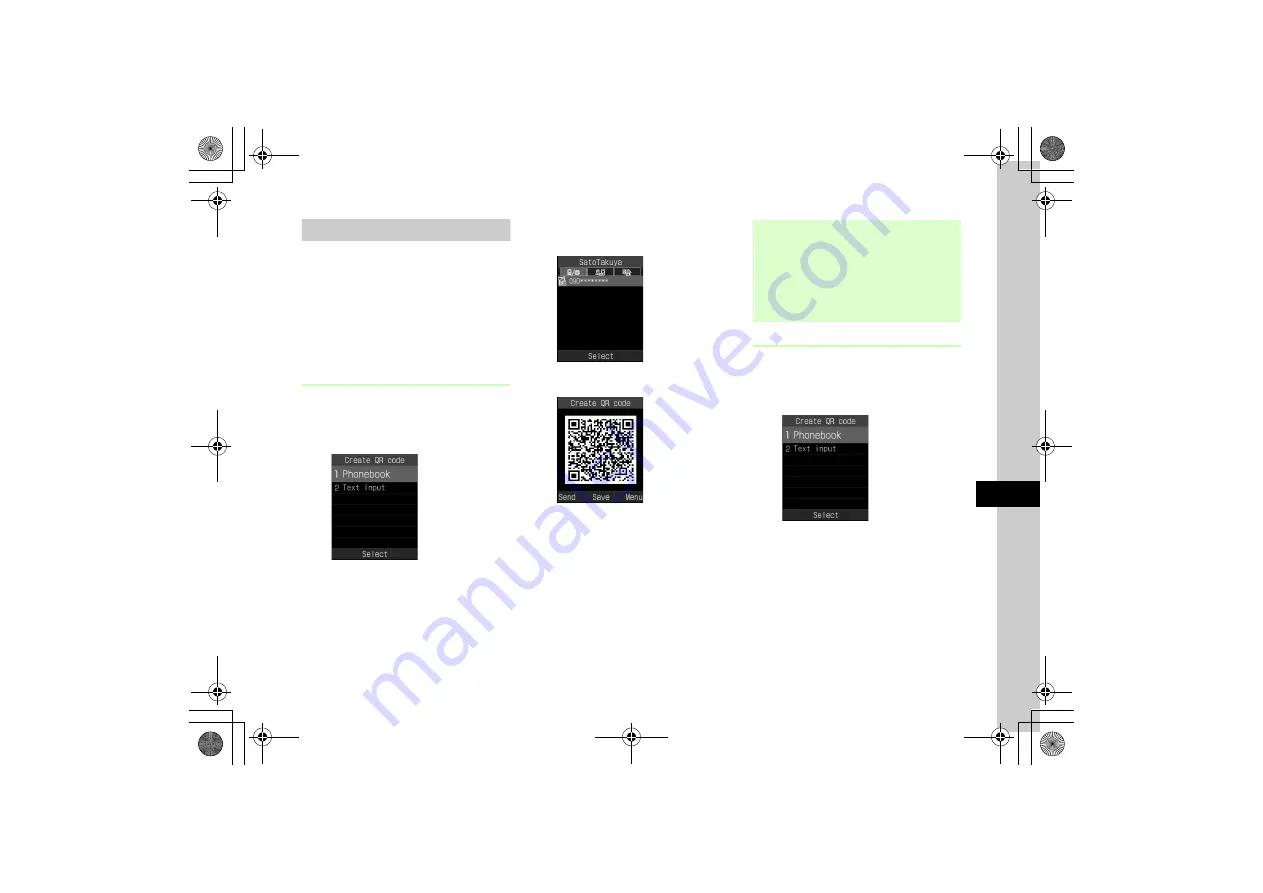
9
9-13
Ha
ndy Extr
as
Creating QR Code
Use Phonebook or enter text to create QR Code.
●
A single QR Code can encompass up to 211
alphanumerics or 105 Japanese characters.
●
When volume of information is large, split QR Code
automatically appears (Up to 16 QR Codes).
●
Created QR Code is saved in
Pictures
in Data Folder.
Check the saved QR Code in Data Folder (
Creating QR Code from Phonebook
Create a QR Code from a saved phone number.
a
c
→
Tools
→
Bar code
reader
→
Create QR code
b
Phonebook
→
Select an entry
c
Select a number
d
c
(Save)
Creating Text QR Code
Enter text and create QR Code.
a
c
→
Tools
→
Bar code
reader
→
Create QR code
QR Code
Confirmation
Window
●
Created QR Code contains Last name, Reading,
Phone number, E-mail address, Address, and
Memo. Other items will not be included.
●
Press
w
(Send) in QR Code confirmation window
to create S! Mail with the created QR Code
attached.






























