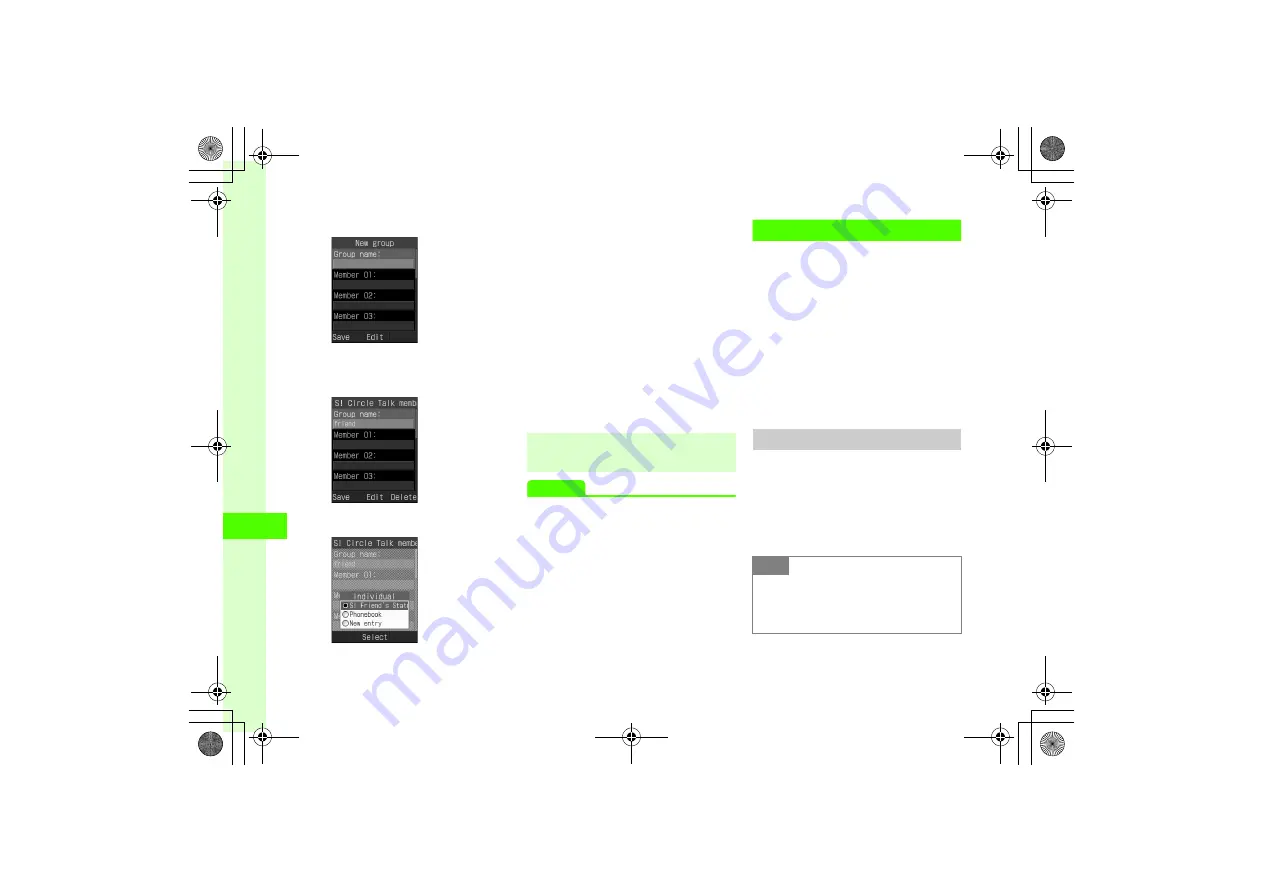
10
10-10
Communic
a
ti
on S
e
rvice
s
b
Group
→
New entry
c
Group name:
→
Enter a
group name
d
Member 01:
to
Member 10:
e
Add a member
■
To use S! Friend's Status
members list
S! Friend's Status members list
→
Select a member
■
To use Phonebook
Phonebook
→
Search Phonebook
and select entry to add (
→
Select phone number
■
To enter phone number
New entry
→
Enter phone number
f
w
(Save)
Advanced
●
Setting Speaker Phone for S! Circle Talk
●
Setting a Group of S! Circle Talk Members
●
Setting Accept/Reject for S! Circle Talk Call
●
Deleting S! Circle Talk Members
●
Adding Members during S! Circle Talk
●
Near Chat (Japanese)
●
This application employs the use restriction function
that enables supervising adults to restrict the usage
by children under 18 years old. When resetting "S!
Appli settings" (
P.13-9) using "Phone Password",
the password used for restricting the application is
also reset and the restriction is canceled.
●
For details on password restriction, see Near Chat S!
Appli instructions.
●
Users may receive unsolicited connection requests
from unknown sources, as Near Chat employs
Bluetooth
®
technology. You can reject such requests.
About Near Chat
Exchange real-time text messages wirelessly with
compatible devices within 10 meters.
●
This application employs Bluetooth
®
technology.
Therefore, connection fees do not apply.
●
Near Chat S! Appli is required. This application is
pre-installed in 820SC.
●
Edit Group names and members saved in groups
later.
Note
●
Near Chat range may vary by ambient
conditions.
●
The pre-installed Near Chat S! Appli cannot
be deleted.
















































