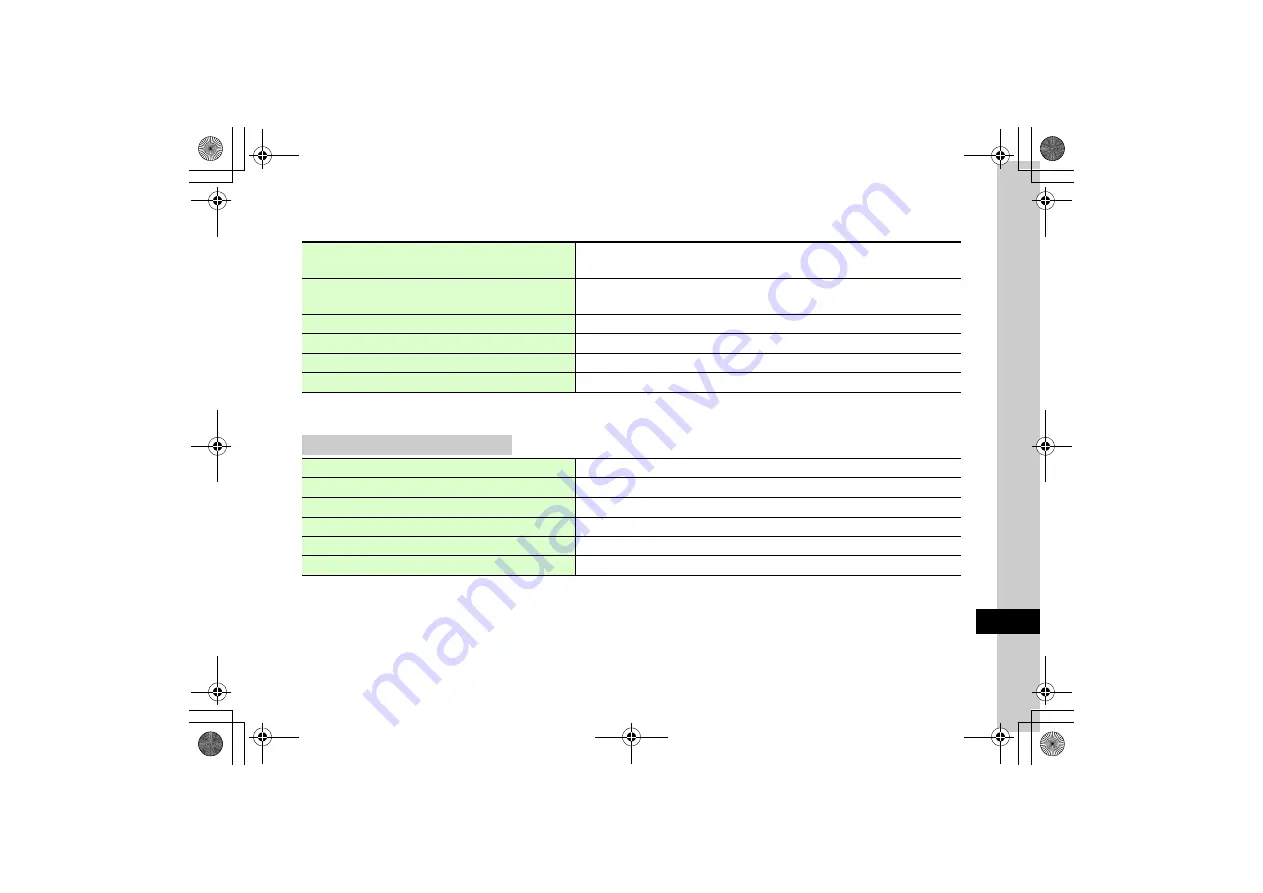
13
H
a
nd
set C
u
stomizatio
n
13-9
S! Appli Settings
k
c
→
S! Appli
→
Settings
Digital TV Settings
TV Alarm
k
m
→
Settings
→
TV Alarm
Adjust volume
o
Level 3
Volume
→
Use
a
to adjust volume
→
c
(OK)
●
While Manner mode is active, Manner mode setting is applied.
Adjust Backlight setting
o
Normal settings
Backlight
→
Always On
,
Always Off
, or
Normal settings
●
Normal settings
:
Backlight
setting in
Display settings
(
P.13-16) applies.
Activate or cancel Vibration while S! Appli is in use
o
On
Vibration
→
ON
or
OFF
Sort S! Appli
o
By date
S! Appli list sort
→
By date
,
By name
, or
By vendor
Restore S! Appli settings to defaults
Reset S! Appli settings
→
Enter Phone Password
→
c
(OK)
→
Yes
Confirm Java Root Certificate
Java root certificate
→
Select a certificate
Set alert tone
o
Boarding School.mmf
Alert tone
→
Select a save location
→
Highlight a file
→
w
(Play)
→
o
(Select)
Set volume
o
Level 4
Volume
→
Use
a
to adjust volume
→
w
(Play)
→
c
(Select)
Set vibration
o
Off
Vibration
→
Off
or
Pattern 1
to
Pattern 5
→
w
(Play)
→
c
(Select)
Set notification light
o
Off
Light
→
On
or
Off
Set reminder time
o
1 minute before
Reminder timer
→
1 minute before
,
3 minute before
, or
5 minute before
Set alarm duration
o
10 secs
Duration
→
10 secs
,
20 secs
, or
30 secs






























