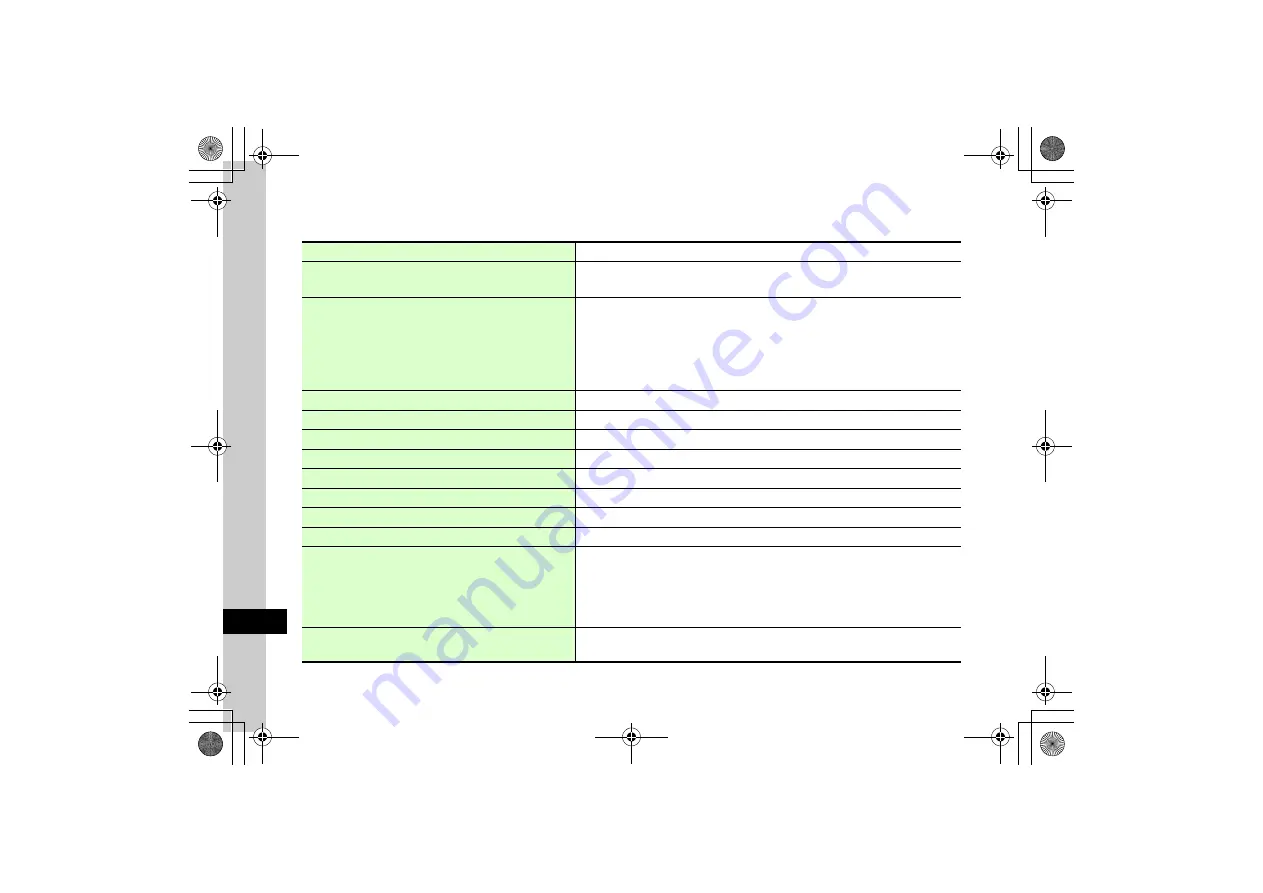
13
H
a
nd
set C
u
stomizatio
n
13-16
Display Settings
k
c
→
Settings
→
Display settings
Change Wallpaper
o
Preset pictures
Wallpaper
→
(
)
Set Menu style
o
Magnifying Glass
Main menu style
→
Magnifying Glass
,
Panorama world
,
or
Vivid Pixel
●
Change menu appearance (except Yahoo! Keitai menu).
Set Standby Display appearance
o
Off
Clock/Calendar
→
Select
Digital clock
,
Dual clock
,
Calendar (1 month)
,
Calendar (2
month)
,
Today
, or
Off
, and edit as required
→
c
(OK)
●
To set clock type, select
Digital clock
→
use
s
to select clock type
→
c
(OK).
●
Dual clock
: 2 clocks appear in Standby. Local time (set in
Date & Time
) appears on top. To set
clock below it,
Dual clock
→
highlight Time zone field
→
use
s
to specify an area
→
highlight Daylight saving field to check as required
→
press
w
(OK).
Set Font type
o
Font 1
Font
→
Font type
→
Font 1
or
Font 2
Change font size for menu list
o
Large
Font
→
Font size
→
List font
→
Large
or
Small
Change font size for browser
o
Standard
Font
→
Font size
→
Browser
→
Large
,
Standard
, or
Small
Change font size for Phonebook menu
o
Standard
Font
→
Font size
→
Phonebook
→
Large
,
Standard
, or
Small
Change font size for text entry window
o
Standard
Font
→
Font size
→
Editor
→
Large
,
Standard
, or
Small
Change Message text font size
o
Standard
Font
→
Font size
→
Messages
→
Large
,
Standard
,
Small
, or
Tiny
Set S! Familiar Usability (Japanese)
S! Familiar Usability
→
Download S! Familiar Usability
→
Follow onscreen instructions
Adjust Display brightness
o
3
Backlight
→
Brightness
→
Use
a
to adjust brightness
→
c
(OK)
Set Backlight time
o
On: 15 seconds, Dim: 15 seconds
Backlight
→
Backlight time
→
Select On field
→
Off
,
5 seconds
,
10 seconds
,
15 seconds
,
30
seconds
, or
1 minute
→
Select Dim field
→
5 seconds
,
10 seconds
,
15 seconds
,
30 seconds
,
or
1 minute
→
w
(Save)
●
When Backlight time is set to
Off
, Display becomes dim.
●
Display becomes dimmer when Backlight time elapses and turns off when
Dim
time elapses.
Change Sub display Cover design
o
Preset pictures
Sub display
→
Cover design
→
Select file location
→
Select a file
→
Use
a
to adjust
position
→
Use
w
(Zoom out) or
o
(Zoom in) to adjust size
→
c
(Crop)
→
c
(Set)






























