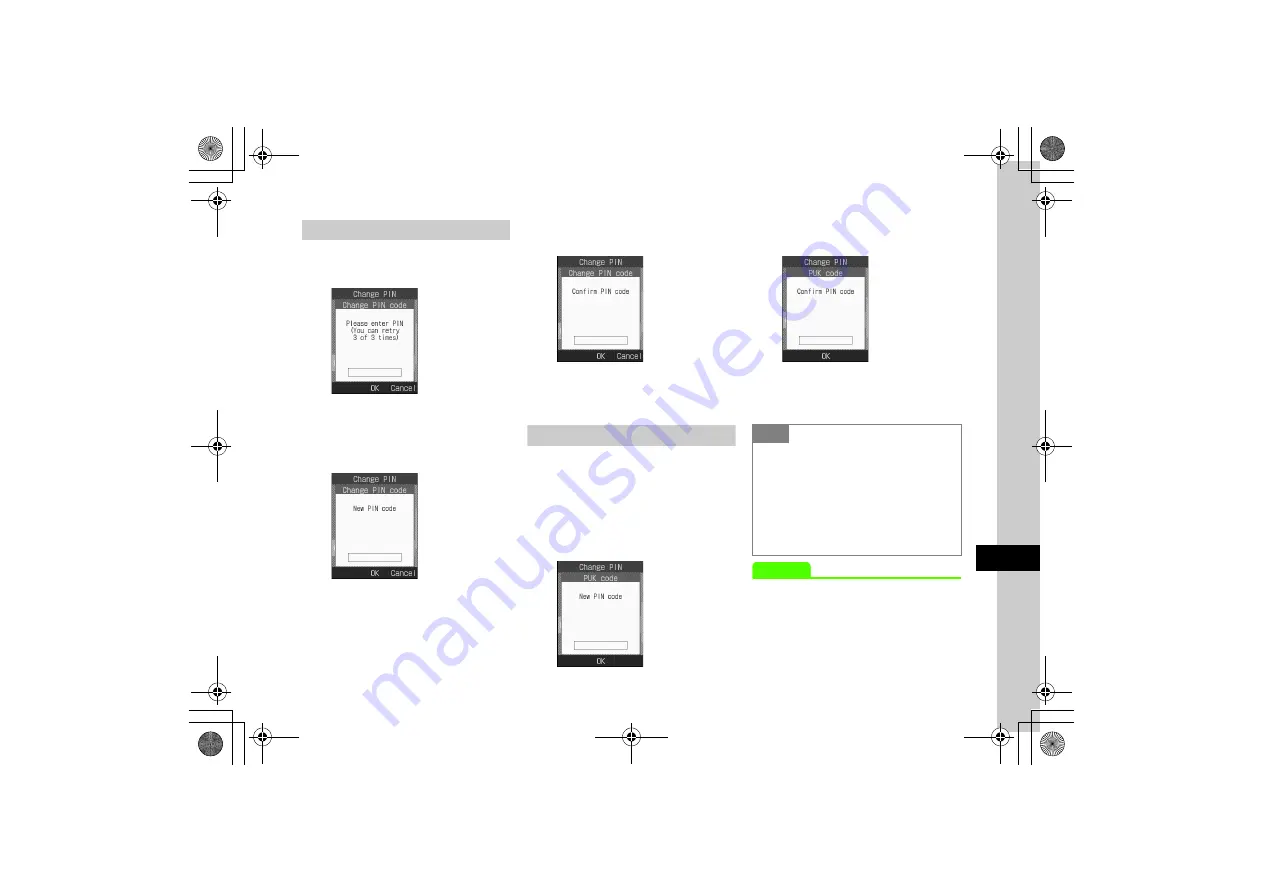
11
11-3
Handse
t Se
curity
Changing PIN/PIN2
a
c
→
Settings
→
Security
→
Change PIN
or
Change PIN2
●
When
PIN certification
Off
, PIN cannot be changed.
b
Enter current PIN or PIN2
→
c
(OK)
c
Enter new PIN or PIN2 (4 to 8
digits)
→
c
(OK)
d
Enter new PIN or PIN2 (4 to 8
digits)
→
c
(OK)
Canceling PIN Lock
If PIN or PIN2 is incorrectly entered three
consecutive times, PIN lock or PIN2 lock is activated
to restrict handset operations. To cancel PIN lock or
PIN2 lock, perform following operations.
a
In PUK Code entry window,
enter PUK Code
→
c
(OK)
b
Enter new PIN or PIN2 (4 to 8
digits)
→
c
(OK)
c
Enter new PIN or PIN2 (4 to 8
digits)
→
c
(OK)
Advanced
s
●
Activate or cancel PIN Certification (
●
●
Note
●
For more information about PUK and PUK2,
contact Customer Service (
●
Entering incorrect PUK Code 10 consecutive
times locks USIM Card (turning 820SC off
does not reset the count).
●
Once locked, USIM Card cannot be
unlocked. Contact Customer Service
(






























