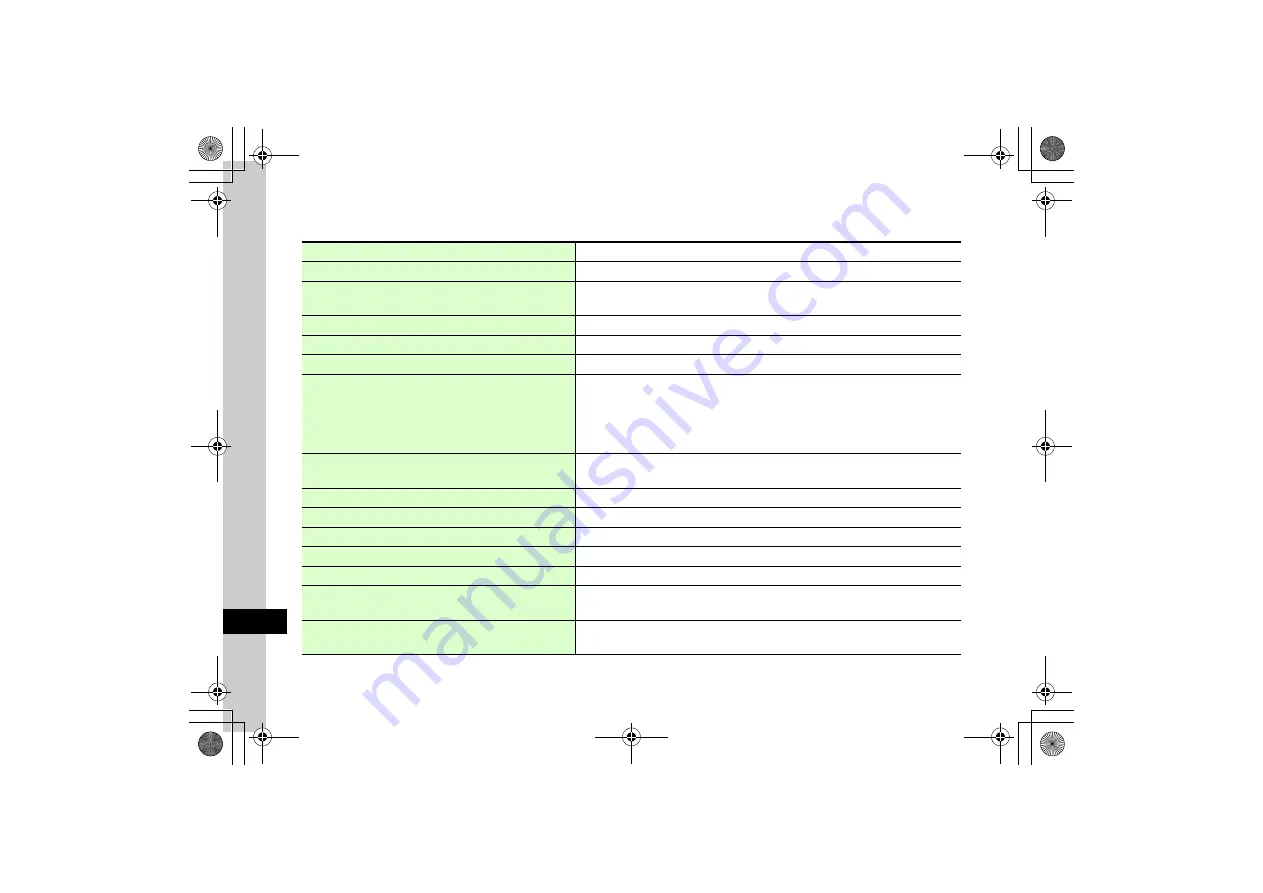
13
H
a
nd
set C
u
stomizatio
n
13-20
Security Settings
k
c
→
Settings
→
Security
Activate or cancel Phone Lock
o
Off
Phone lock
→
On
or
Off
→
Enter Phone Password
→
c
(OK)
Activate or cancel Password Lock
o
Off
Password lock
→
On
or
Off
→
Enter Phone Password
→
c
(OK)
Activate or cancel USIM Lock
o
Off
USIM lock
→
On
or
Off
→
Enter USIM password (4 to 8 digits)
→
c
(OK)
→
Enter USIM
password again as required
→
c
(OK)
Activate or cancel Facial Recognition
o
Off
Facial recognition
→
On/Off
→
On
or
Off
→
Enter Phone Password
→
c
(OK)
Show or hide Guidance
o
Preview
Facial recognition
→
Guidance
→
Off
or
Preview
Set Security Level
o
Normal
Facial recognition
→
Security level
→
High
,
Normal
, or
Low
Save Facial Recognition User
o
Empty
Facial recognition
→
User registration
→
User 1
to
User 5
→
Face image
→
Highlight
image 1 to 5
→
w
(Capture)
→
c
(Capture)
→
c
(Save)
→
Yes
→
c
(OK)
→
x
→
User name
→
Enter name
→
Riddle
→
Enter question
→
Answer
→
Enter answer
●
If
Facial recognition
is
Off
, activation confirmation appears after saving image. Choose
Yes
to
activate.
Activate or cancel Application Lock
o
Unlock all
Application lock
→
Check
All
,
Phonebook
,
Calendar
,
Messages
,
Call log
, or
Data Folder
→
w
(Save)
→
Enter Phone Password
→
c
(OK)
Activate or cancel Secret mode
o
Hide
Secret mode
→
Enter Phone Password
→
c
(OK)
→
Show
or
Hide
Create or cancel Secret folders in Data Folder
o
Hide
Secret data folder
→
Enter Phone Password
→
c
(OK)
→
Show
or
Hide
Delete Phonebook entries, messages, etc.
Reset
→
All reset
→
Enter Phone Password
→
c
(OK)
→
Yes
Restore Settings to default values
Reset
→
Reset settings
→
Enter Phone Password
→
c
(OK)
→
Yes
Activate or cancel PIN Certification
o
Off
PIN certification
→
On
or
Off
→
Enter PIN
→
c
(OK)
Change PIN
Change PIN
→
Enter current PIN
→
c
(OK)
→
Enter new PIN
→
c
(OK)
→
Enter new PIN
again
→
c
(OK)
Change PIN2
Change PIN2
→
Enter current PIN2
→
c
(OK)
→
Enter new PIN2
→
c
(OK)
→
Enter new
PIN2 again
→
c
(OK)






























