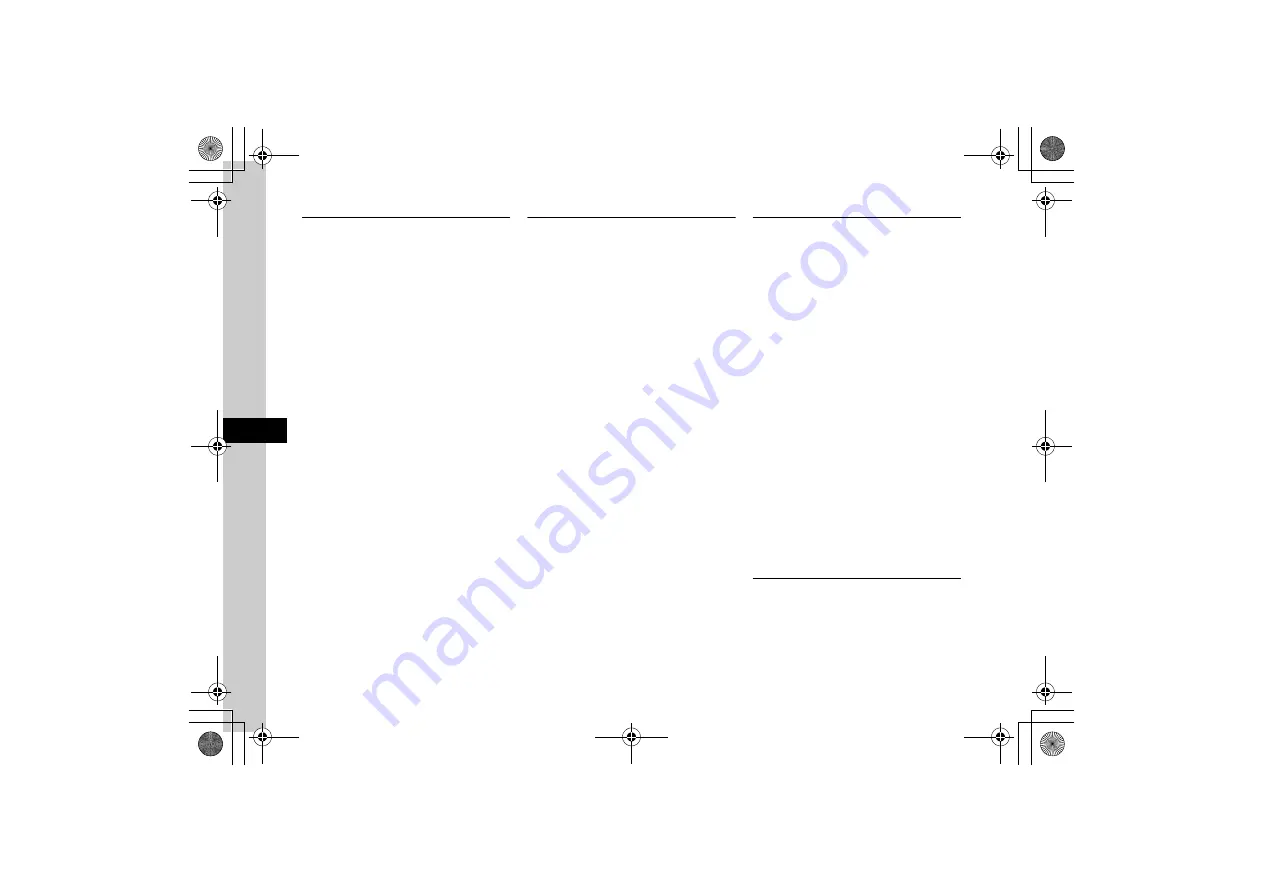
7
7-20
Camer
a
&
I
m
aging
Adding Clipart to Still Images
c
→
Data Folder
→
Select a file location
→
Highlight a file
→
c
(View)
→
o
→
Edit
→
Picture editor
→
o
→
Insert
→
Cliparts
→
Select a clipart
→
c
(Select)
■
To move position of added clipart
Use
a
to move added clipart
→
w
(Done)
→
c
(Save)
→
Enter file name
■
To adjust size of added clipart
o
→
Resize
→
Use
j
to adjust size of added
clipart
→
w
(Done)
→
c
(Save)
→
Enter file
name
■
To rotate added clipart
o
→
Rotate
→
Use
s
to rotate added clipart
→
w
(Done)
→
c
(Save)
→
Enter file name
●
To move the position of added clipart after changing
size, etc., press
o
to select
Move
and change
position.
Adding Emotion Clipart to Still Images
c
→
Data Folder
→
Select a file location
→
Highlight a file
→
c
(View)
→
o
→
Edit
→
Picture editor
→
o
→
Insert
→
Emotion
→
Select a emotion clipart
→
c
(Select)
■
To move position of added emotion clipart
Use
a
to move added emotion clipart
→
w
(Done)
→
c
(Save)
→
Enter file name
■
To adjust size of added emotion clipart
o
→
Resize
→
Use
j
to adjust size of added
emotion clipart
→
w
(Done)
→
c
(Save)
→
Enter file name
■
To rotate added emotion clipart
o
→
Rotate
→
Use
s
to rotate added
emotion clipart
→
w
(Done)
→
c
(Save)
→
Enter file name
●
To move added emotion clipart after changing size,
etc., press
o
to select
Move
and change position.
Adding Text to Still Images
c
→
Data Folder
→
Select a file location
→
Highlight a file
→
c
(View)
→
o
→
Edit
→
Picture
editor
→
o
→
Insert
→
Text
→
Enter text
■
To move position of added text
Use
a
to move text
→
w
(Done)
→
c
(Save)
→
Enter file name
■
To adjust size of added text
o
→
Resize
→
Use
j
to adjust text size
→
w
(Done)
→
c
(Save)
→
Enter file name
■
To rotate added text
o
→
Rotate
→
Use
s
to rotate added text
→
w
(Done)
→
c
(Save)
→
Enter file name
■
To adjust the font size of added text
o
→
Font size
→
Large
,
Normal
, or
Small
→
w
(Done)
→
c
(Save)
→
Enter file name
■
To adjust the color of added text
o
→
Colour
→
Use
a
to adjust color of
added text
→
w
(Done)
→
c
(Save)
→
Enter
file name
●
Text can be added to still images of 320 x 240 or above.
●
To move the position of the added text after
changing the size, etc., press
o
to select
Move
and
change the position.
Changing an Image before Merging
c
→
Data Folder
→
Select a file location
→
Highlight a file
→
o
→
Edit
→
mPostcard
→
c
(Add)
→
Add a still image to merge to
→
Highlight
image
→
o
→
Change image
→
(






























