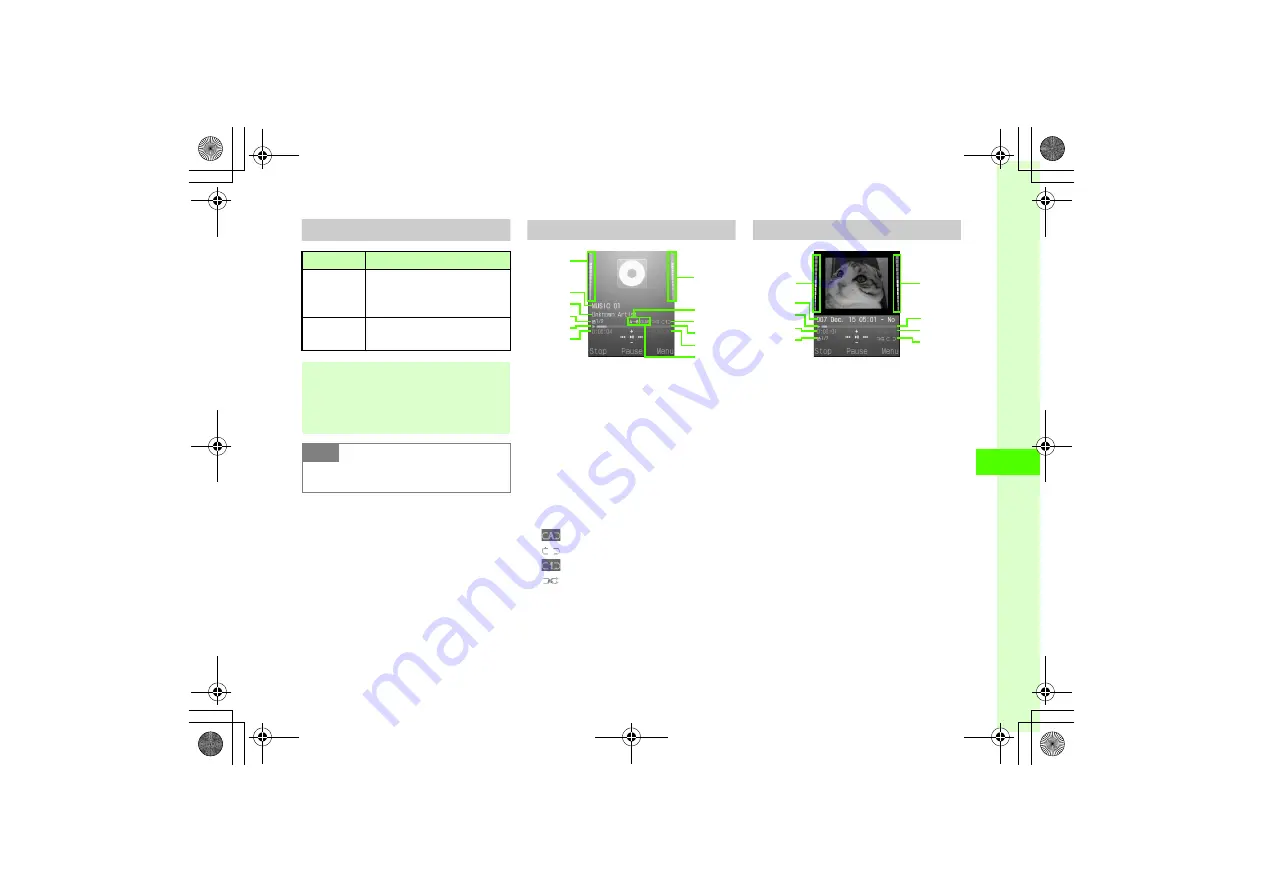
8-3
Me
di
a Pl
aye
r &
S!
A
p
p
li
cati
o
ns
8
Playable File Formats
Media Player Music Window
a
Volume level
b
Title (File name when title is unknown)
c
Artist's name
d
File no./Total number of files
e
Playing status : Play/Pause/Stop
f
Elapsed playing time
g
Repeat section
h
Repeat mode
: Repeat all
: Off
: One
: Shuffle
i
Progress bar
j
Total playing time
k
Sound effect
Media Player Video Window
a
Volume level
b
Artist's name and title (File name when the video
title information is unknown)
c
Playing status : Play/Pause/Stop
d
Elapsed playing time
e
File no./Total number of files
f
Progress bar
g
Total playing time
h
Repeat mode/Repeat section/Playback speed
Player
File (Extension)
Music
MPEG4 Audio (mp4, m4a, aac, or
3gp (sound only))
SoftBank Music Contents (smc)
Video
MPEG4, H.263, or H.264 (mp4,
3gp)
●
To play a music file in a format other than above,
select it from
Ring songs
・
tones
. Even
compatible files must be saved in
Ring songs
・
tones
to play.
Note
●
Video files exceeding 320 x 240 in
resolution cannot be played.
Music Playback
b
c
d
e
f
h
i
g
j
k
a
a
Video Playback
a
b
c
d
e
g
h
a
f
















































