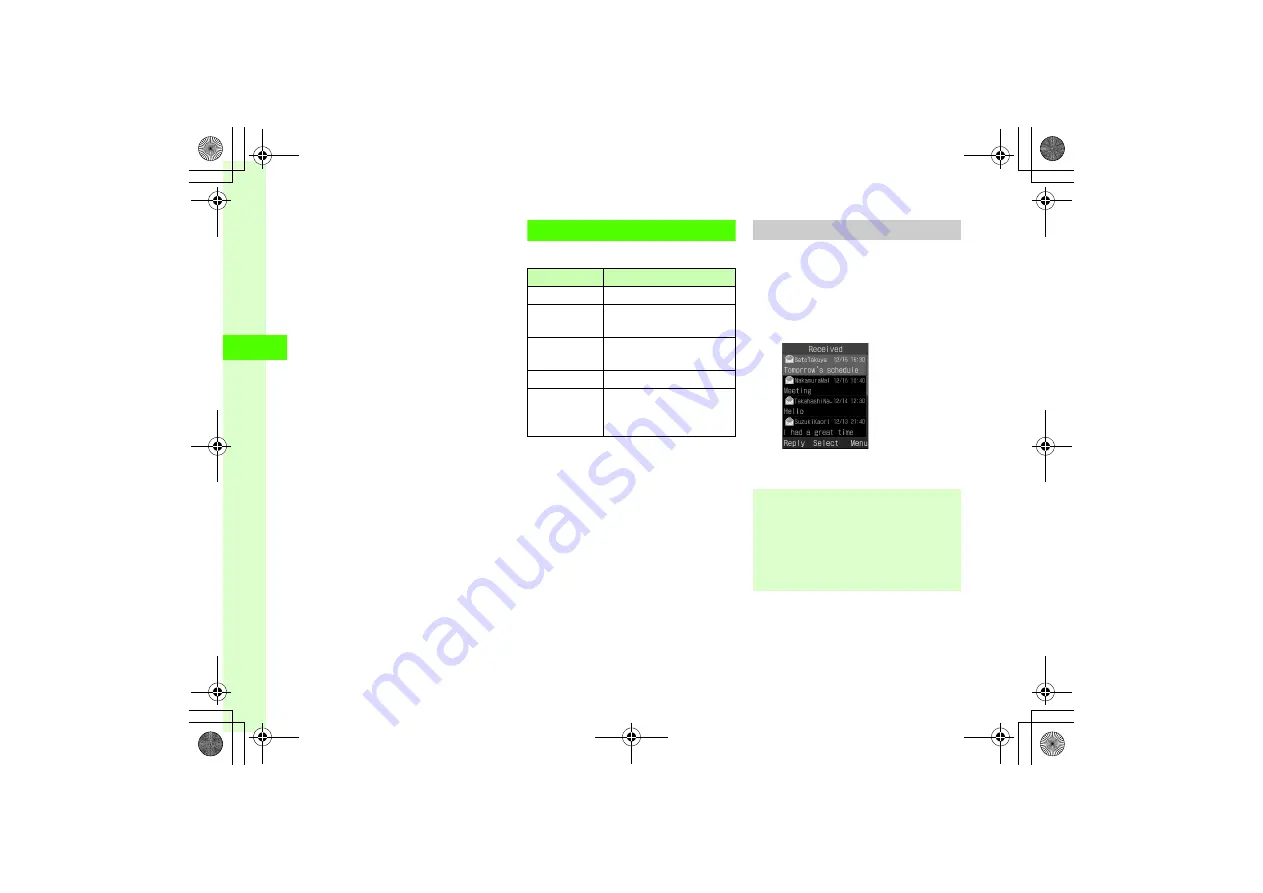
4-12
4
Messag
ing
s
●
●
Request or cancel Delivery Report (
●
Set received message notice content or hide notice
(
●
Select secret folder message notice setting
(
●
Adjust 3D Pictogram auto play setting (
●
Select 3D Pictogram color settings (
●
Select 3D Pictogram display speed (
●
Set receiving options for S! Mail (
●
Set receiving options for S! Mail while roaming
(
●
●
Set whether to sound 820SC when Feeling Mail
arrives (
●
●
Set Feeling Mail ringtone duration (
●
Set attached image appearance (
●
Set attached image auto playback (
●
Set attached sound auto playback (
Managing & Using Messages
Organize messages by type in five default folders.
Viewing from Message List
From list of Received messages, Unsent messages,
or Unsent, view the messages.
a
w
→
Received messages
,
Sent messages
, or
Unsent
→
Select a folder as required
b
Select a message
Folder
Message Type
Received messages Received messages
Drafts
Message drafts saved before
completion
Templates
S! Mail or SMS saved as
templates
Sent messages
Messages already sent
Unsent
Messages unsent because of
failure or cancellation, or
waiting to be sent
●
Secret folders do not appear when
Secret mode
is
set to
Hide
. To show secret folders, press
o
→
Unlock temporarily
→
Enter Phone Password
→
c
(OK).
●
In Message window, press
*
or
#
for next/
previous message.






























