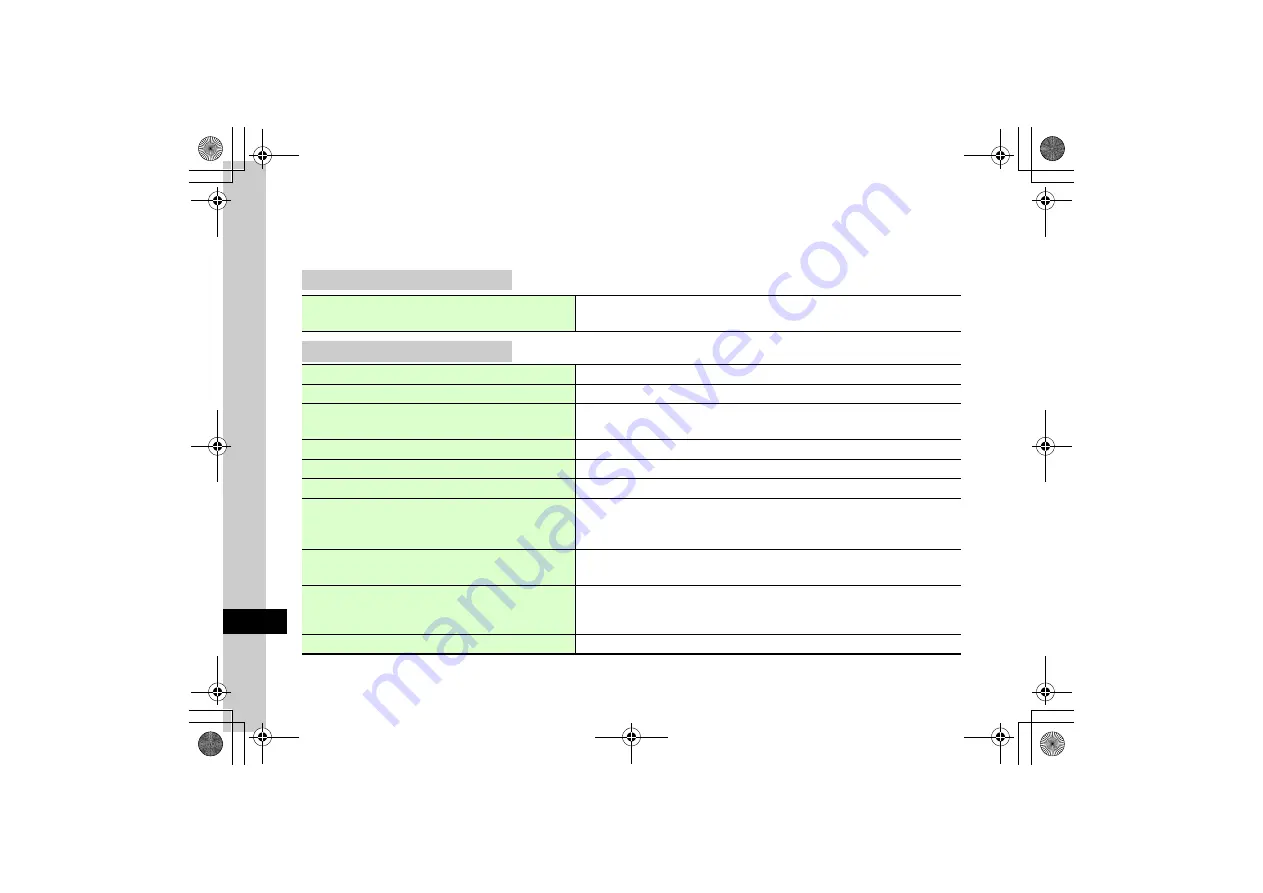
13
H
a
nd
set C
u
stomizatio
n
13-2
s
Messaging Settings
Custom Mail Address
S! Mail & SMS
k
w
→
Settings
→
Universal settings
Customize or change handset mail address
w
→
Settings
→
Custom mail address
→
Follow onscreen instructions
●
Change mail account name (alphanumerics before @). Random alphanumerics set by default.
Change font size
o
Standard
Font size
→
Large
,
Standard
,
Small
, or
Tiny
Change scroll unit
o
Single line
Scroll unit
→
Single line
,
Half screen
, or
Whole screen
Request or cancel Delivery Report
o
Off
Delivery report
→
On
or
Off
●
On
: Receive a message confirming successful delivery of a sent message.
Insert or hide Signature
o
Off
Signature
→
Auto insert
→
On
,
New
, or
Off
Edit Signature
Signature
→
Edit
→
Enter a signature
Show or hide transmission progress bar
o
Show
Sending progress settings
→
Sending progress
→
Show
or
Do not show
Always show or hide send result (progress bar hidden)
Sending progress settings
→
Sending result notice
→
With notice
,
Without notice
, or
Check every time
●
Sending result
notice is only selectable when
Sending progress
is set to
Do not show
.
Set received message notice content or hide notice
o
Sender
Message notice
→
View setting
→
Sender
,
Subject
,
Sender & Subject
, or
Off
●
Received message notice scrolls above active function windows.
Select secret folder message notice setting
o
Show
Message notice
→
Secret folder
→
Enter Phone Password
→
c
(OK)
→
Show
or
Not show
●
Not show
: Incoming message notice window for messages sorted to secret folders or
Message
notice
does not appear.
Change message list view
o
2 line
Message list view
→
2 line
,
1 line (subject)
, or
1 line (sender)






























