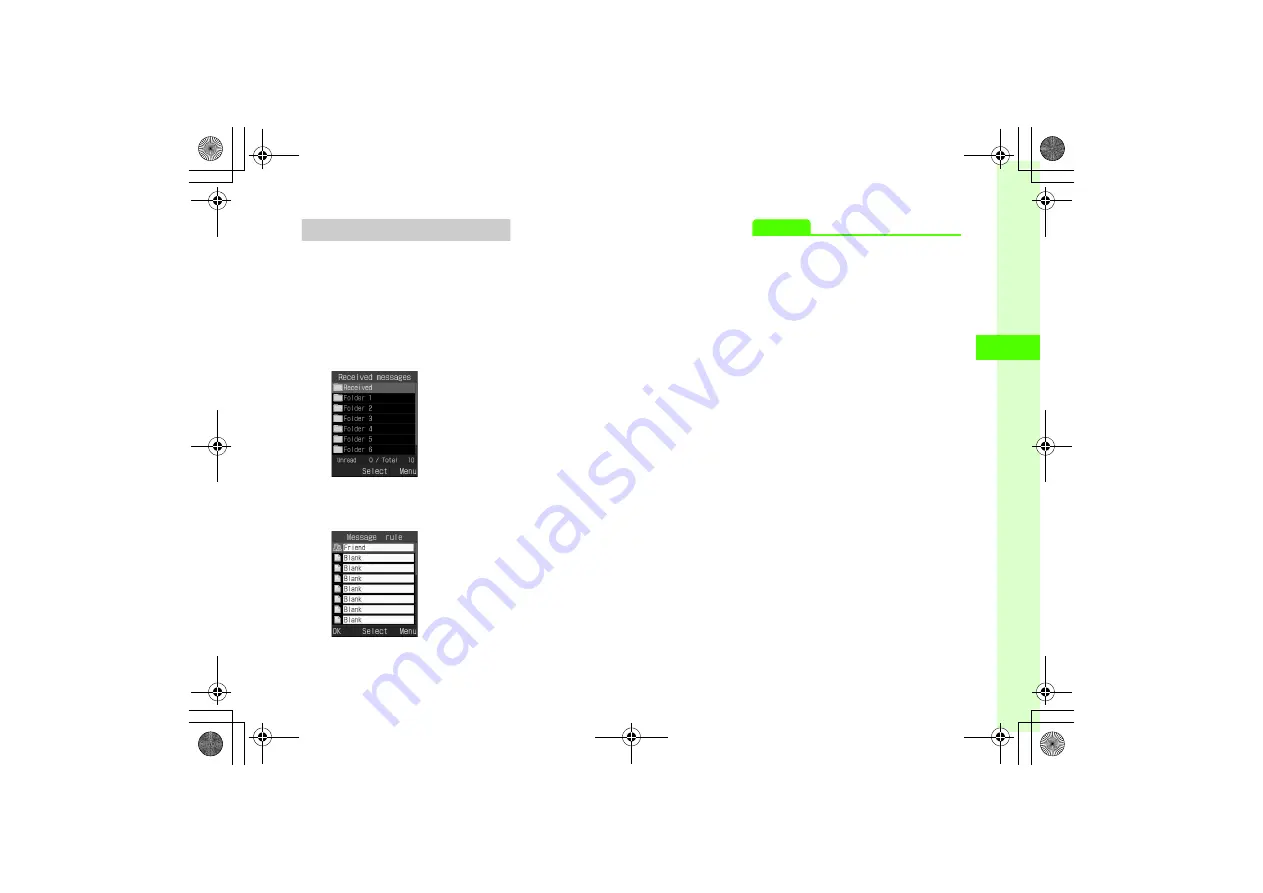
4-17
4
Messag
ing
Sorting Messages
Sort and save the sent/received messages
automatically by phone number, mail address, etc.
to the specified folders. Also, sort messages by
subject in S! Mail or text in SMS. Up to 20 rules can
be set per folder.
a
w
→
Received messages
or
Sent messages
b
Highlight a folder to move to
→
o
→
Auto sort
c
Set sorting rule
■
To select phone number/E-mail
address from Phonebook
Select Rule field
→
Sender
or
Recipient
→
From phonebook
→
Search Phonebook and select an
entry (
→
Select phone
number or E-mail address
■
To enter phone number/E-mail
address directly
Select Rule field
→
Sender
or
Recipient
→
Direct input
→
Enter
phone number or E-mail address
■
To select phone number/E-mail
address from Group in Phonebook
Select Rule field
→
Sender
or
Recipient
→
From group
→
Select a group
●
Groups saved on USIM Card cannot be
set as a rule.
■
To select a rule from text
Select Rule field
→
Subject
→
Enter
text to set as a rule
d
w
(OK)
Advanced
●
●
●
●
s
●
Change received message view (
●






























