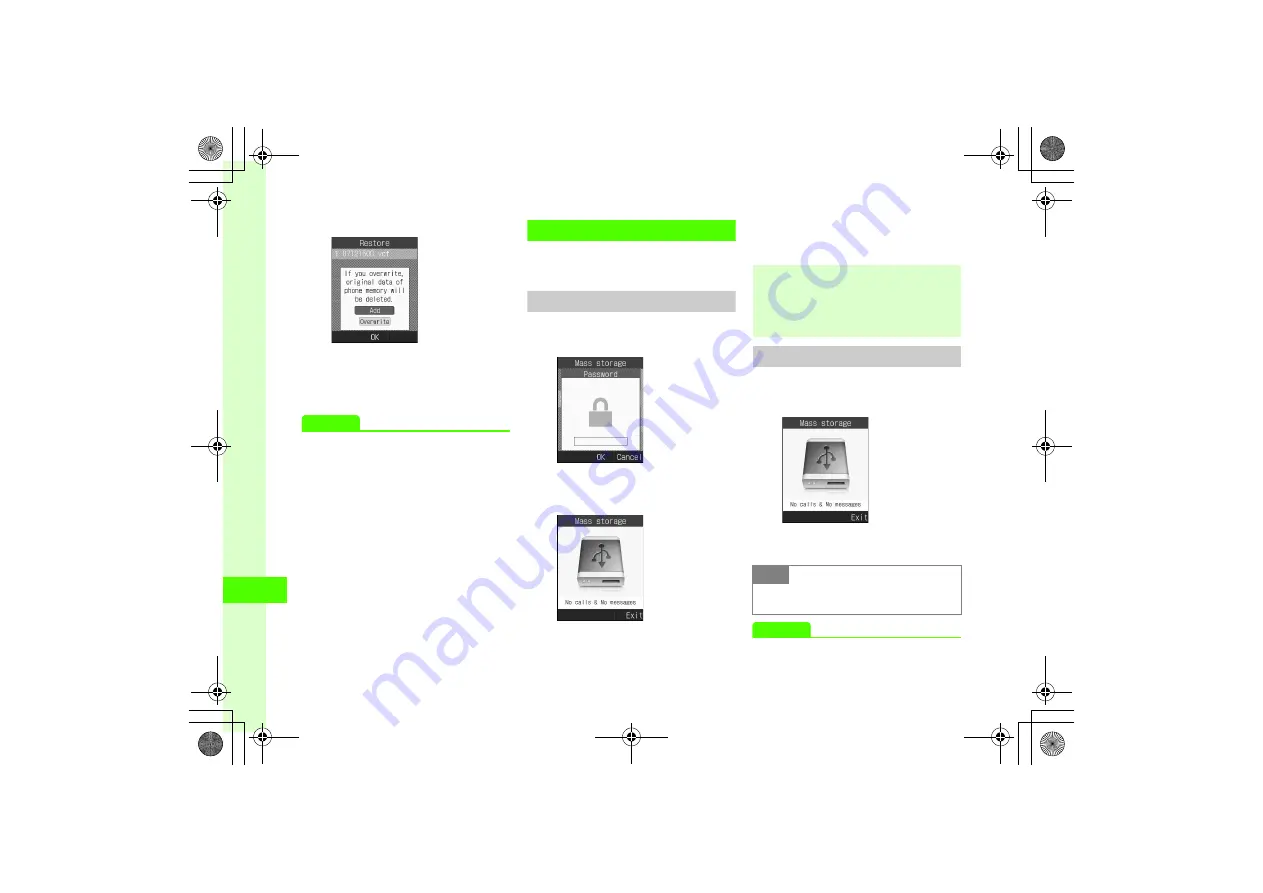
12
Co
nne
cti
vi
ty & F
ile
Bac
k
up
12-12
e
Select a file
●
Press
o
(Delete) and choose
Yes
.
f
Add
or
Overwrite
●
Press
o
(Cancel) to cancel restoration.
Advanced
s
●
●
Mass Storage
Connect 820SC, Memory Card inserted, to a PC via
USB Cable to manage Memory Card files on the PC.
Connecting to a PC
a
c
→
Settings
→
Connectivity
→
Mass storage
b
Enter Phone Password
→
c
(OK)
c
Connect 820SC to PC via USB
Cable
d
Use PC to access Memory
Card files
Removing Device
a
On PC, perform device removal
b
In Mass storage,
o
(Exit)
c
Disconnect USB Cable
Advanced
s
●
●
Mass Storage is unavailable while receiving S!
Mail, using Samsung PC Studio, or when
My
status
in S! Friend's Status is
Online
.
●
Calling and Messaging are unavailable in Mass Storage.
Note
●
Never disconnect USB Cable before
removing device from PC.






























