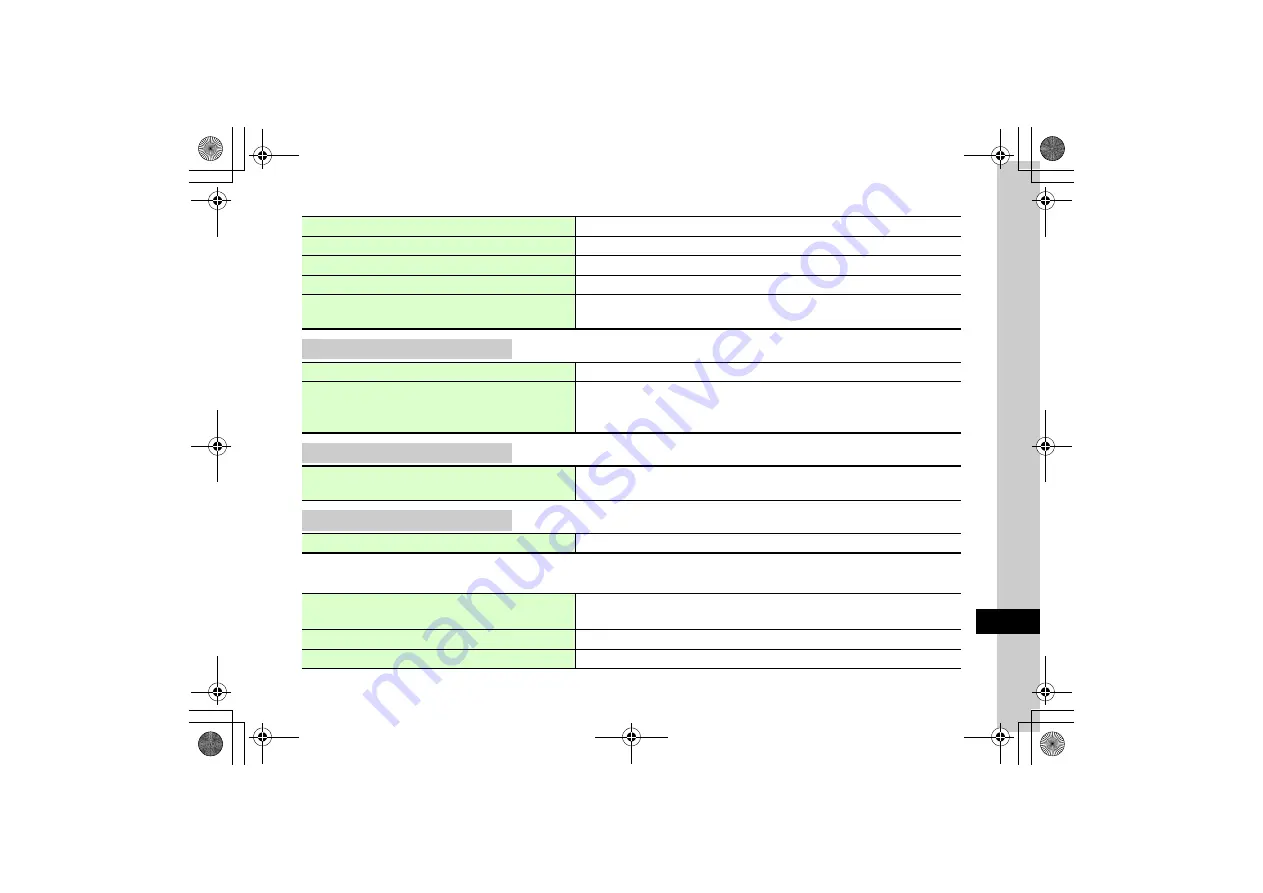
13
H
a
nd
set C
u
stomizatio
n
13-27
Infrared
k
c
→
Settings
→
Connectivity
→
Infrared
Mass Storage
k
c
→
Settings
→
Connectivity
Network
k
c
→
Settings
→
Connectivity
Memory Settings
k
c
→
Settings
→
Memory settings
Confirm 820SC device address
Bluetooth settings
→
My phone details
Edit 820SC name
o
820SC
Bluetooth settings
→
My phone details
→
Bluetooth name
→
Edit name
Confirm available Bluetooth
®
functions
Bluetooth settings
→
Bluetooth services
→
Select a function to check
Activate or cancel S! Appli communication
o
On
S! Appli request
→
On
or
Off
Transfer all Phonebook or Calendar entries, or Bookmarks at once
Transfer all
→
Select a device
→
Enter Phone Password
→
c
(OK)
→
Phonebook, Calendar,
or
Bookmarks
Activate or cancel Infrared transmission
o
Off
Infrared On/Off
→
On (3min.)
or
Off
Transfer Phonebook or Calendar entries, and Bookmarks at once
Transfer all
→
Enter Phone Password
→
c
(OK)
→
Phonebook
,
Calendar
or
Bookmarks
→
Yes
→
Enter Authorization Code (4 digits)
→
c
(OK)
●
For
Phonebook
, choose
Yes
to transfer images.
Activate Mass Storage
Mass storage
→
Enter Phone Password
→
c
(OK)
→
Connect 820SC to PC via USB Cable
→
Exchange files with PC
Retrieve Network Information manually
Retrieve NW info
→
Yes
or
No
Check Memory Card details
Memory card
→
Memory card details
●
Check Memory Card name, memory capacity, or remaining memory.
Format Memory Card
Memory card
→
Format memory card
→
Enter Phone Password
→
c
(OK)
→
Yes
Rename Memory Card
Memory card
→
Rename memory card
→
Enter name






























