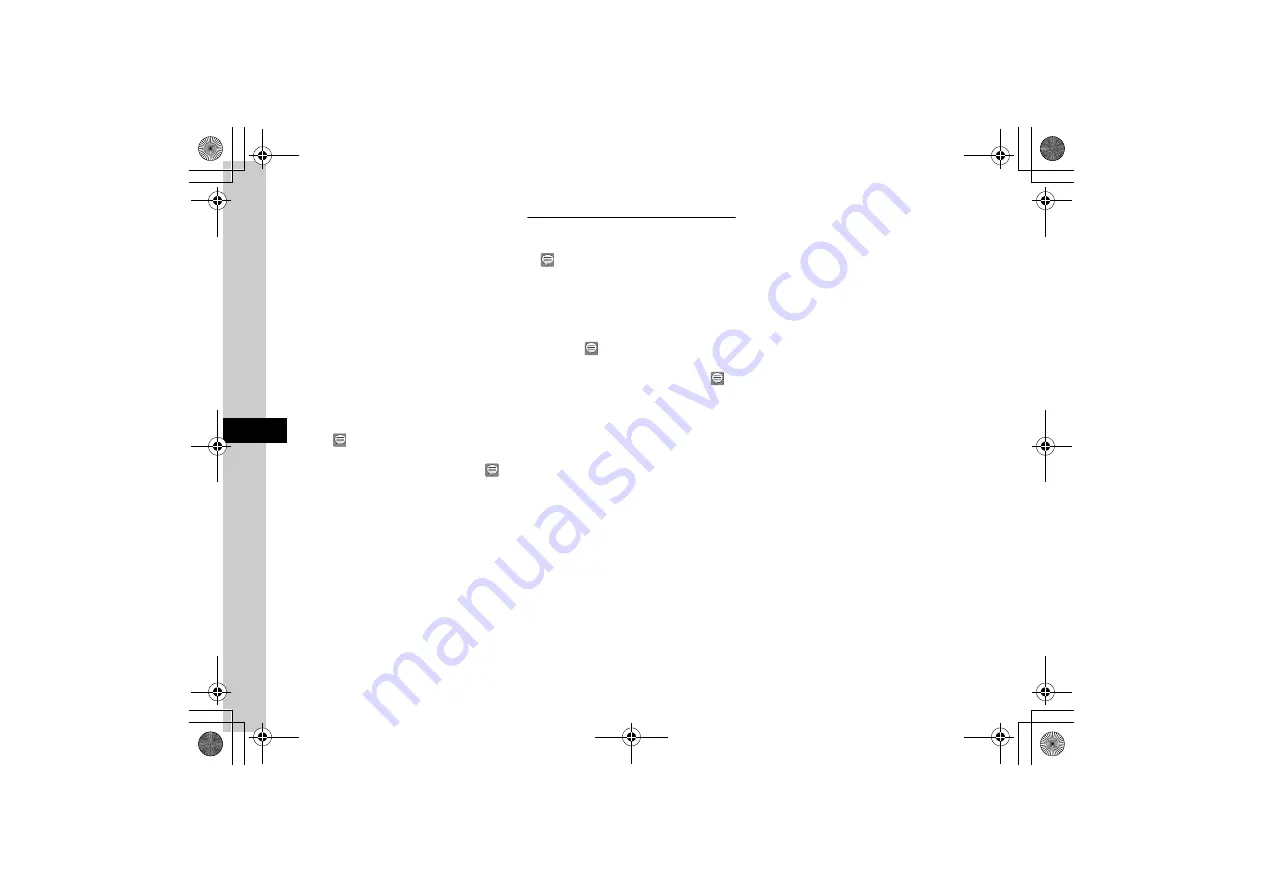
7
7-22
Camer
a
&
I
m
aging
■
To add an action to text
o
→
Action text
→
Use
s
to select an action for
text
→
w
(Done)
→
Use
a
to adjust position
→
w
(Done)
→
w
(Save)
→
Enter file name
■
To reverse text
o
→
Reverse
→
Use
a
to adjust angle of the
text
→
w
(Done)
→
Use
a
to adjust position
→
w
(Done)
→
w
(Save)
→
Enter file name
■
To edit text
o
→
Change text
→
Enter text
→
Use
a
to
adjust position
→
w
(Done)
→
w
(Save)
→
Enter file name
●
With Memory Card inserted, select a file from
Pictures
or
Digital camera
folder.
●
To add self-made balloon, before pressing
w
(Save),
select
(Balloon) and press
c
(Insert).
●
Add up to three balloons.
●
To delete balloons added while editing, select
(Balloon) and press
w
(Delete). When a balloon is
added, the added balloon is highlighted. Press
w
(Delete) to delete it. When multiple balloons are
added ,use
s
to highlight a balloon to delete
→
w
(Delete)
→
c
(Done).
Adding Preinstalled Balloons to Images
c
→
Camera
→
Dynamic effect
→
Select a file
→
(Balloon)
→
Ready-made
→
Select a balloon
→
Use
a
to adjust position
→
w
(Done)
→
w
(Save)
→
Enter file name
●
With Memory Card inserted, select a file from
Pictures
or
Digital camera
folder.
●
To add preinstalled balloon, before pressing
w
(Save), press
(Balloon) and press
c
(Insert).
●
Add up to three balloons.
●
To delete balloons added while editing, select
(Balloon) and press
w
(Delete). When a balloon is
added, the added balloon is highlighted and press
w
(Delete) to delete it. When multiple balloons are
added ,use
s
to highlight a balloon to delete
→
w
(Delete)
→
c
(Done).






























