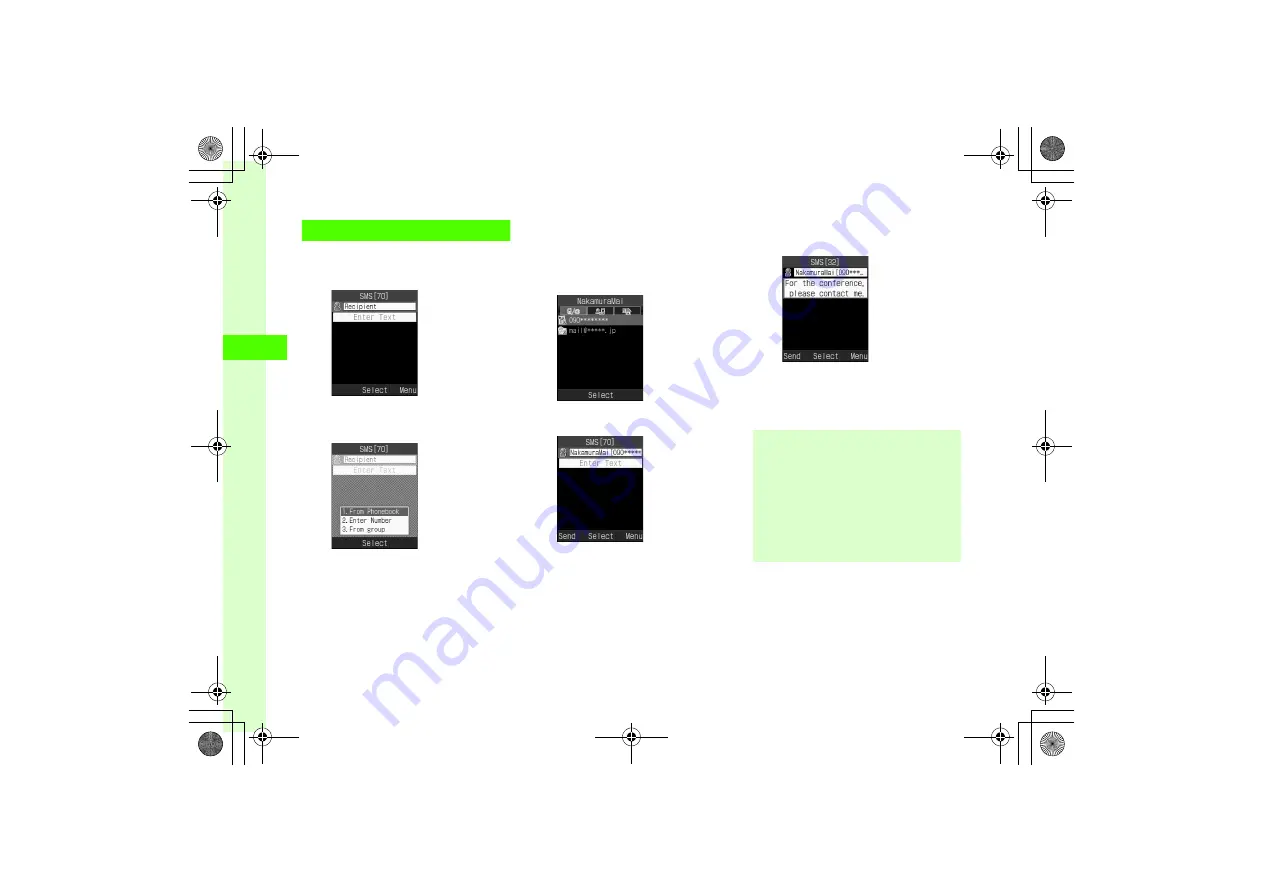
4-8
4
Messag
ing
Sending SMS Messages
Example: Sending SMS to a Phonebook entry.
a
w
→
Create new SMS
b
Select Recipient field
c
From Phonebook
→
Search
Phonebook and select an
entry (
d
Select a phone number
e
Select Enter Text field
→
Enter text
●
Alternatively, with Enter Text field
highlighted, enter text.
f
w
(Send)
Text Entry Window
●
Enter SoftBank handset numbers in Recipient field.
Add up to 20 Recipients.
●
When entered text exceeds entry limit (
P.4-2), S!
Mail conversion confirmation appears. Choose
Yes
to switch to S! Mail. When Hangul text is included,
a confirmation to delete Hangul text appears.
Choose
Yes
to delete Hangul text and switch to S!
Mail.






























