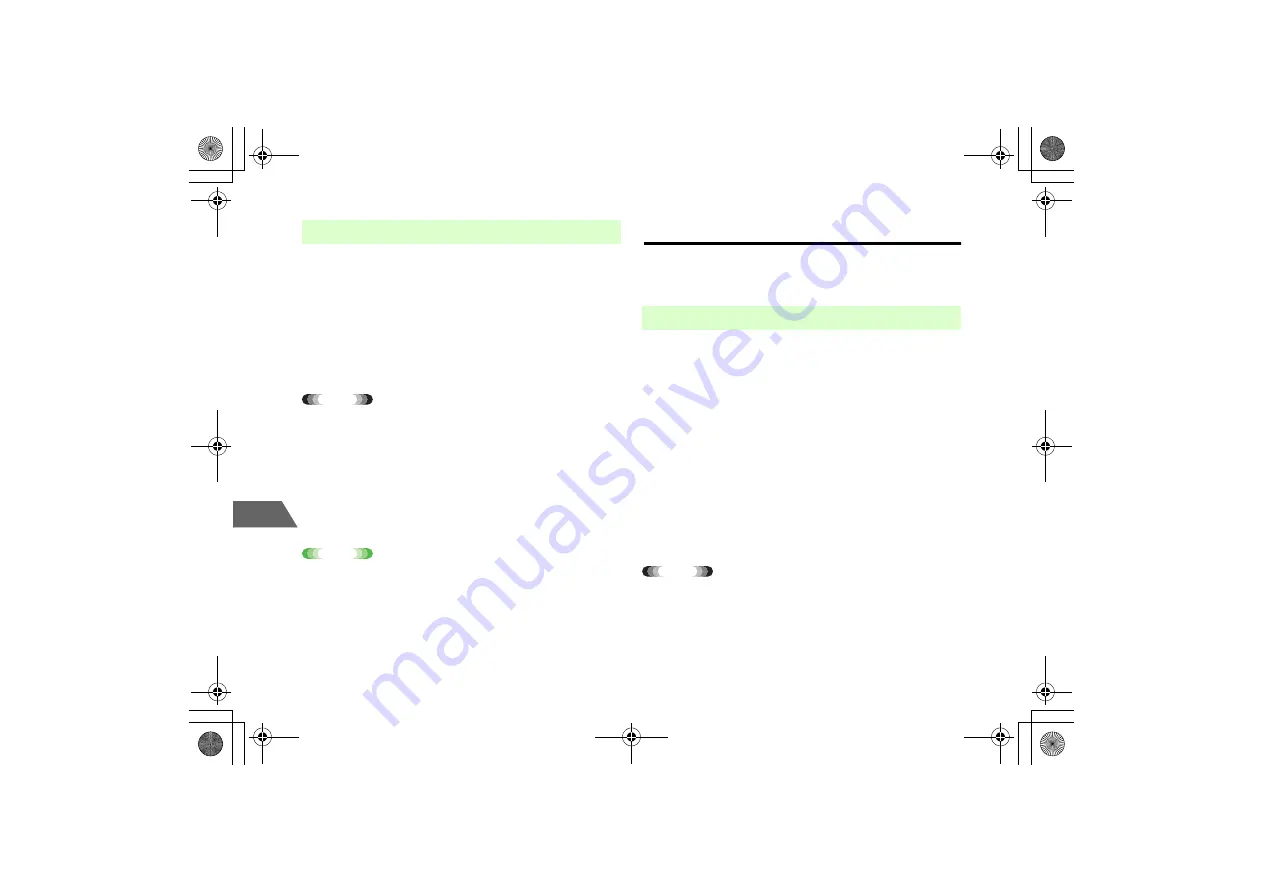
15-8
15
O
p
tional
S
e
rvic
es
Put the current voice call on hold and answer an incoming voice call. The
calls may be switched.
A
When you hear the alert tone, press
n
or
y
(ANSWER) to answer another call
To switch between the calls
Press
y
(SWAP)
Tip
• If the current call is cut off while another call is waiting
Press
y
(RETRIEVE) to retrieve the call on hold.
• If a further call comes while another call is waiting
Press
n
or
y
(ANSWER) to end the current call and answer the incoming
call.
• To reject incoming call waiting during a call
Press
M
(OPTIONS) and select
Reject
.
Note
•
Call Waiting is unavailable for a video call.
•
Press
p
to hang up both the call on hold and current call.
Multi-Party Call
Talk with up to 5 parties. This service is also available for international
calls. Subscription and monthly fee required to use this service.
A
Press
y
(HOLD) during a call
B
Enter a phone number and press
n
To make a call from the Phone Book
a
Press
d
and select an entry (
z
p.4-6)
b
Press
n
To make a call from the history
a
Use
s
to access
Received Call
or
Dialled Calls
b
Select an entry and press
n
C
When the call is connected, press
M
(OPTIONS)
and select
Join Calls
Tip
• A non-subscriber to the service can join a Multi-Party Call.
• Talk with up to 5 parties using Multi-Party Call. When a sixth call is
initiated/received, the first 5 callers are placed on hold.
■
Answering Another Call During a Call
■
Initiating a Multi-Party Call
Chap15.fm 8 ページ 2007年2月27日 火曜日 午後5時36分
Содержание 706N
Страница 33: ...Getting Started _706N_manual_E book 1...
Страница 62: ...Basic Handset Operations _706N_manual_E book 1...
Страница 80: ...Entering Characters _706N_manual_E book 1...
Страница 100: ...Phone Book _706N_manual_E book 1...
Страница 111: ...Video Call _706N_manual_E book 1...
Страница 117: ...Camera _706N_manual_E book 1...
Страница 126: ...Display Lighting _706N_manual_E book 1...
Страница 135: ...Sounds _706N_manual_E book 1...
Страница 141: ...Entertainment _706N_manual_E book 1...
Страница 159: ...Data Management _706N_manual_E book 1...
Страница 171: ...External Connection _706N_manual_E book 1...
Страница 180: ...Handset Security _706N_manual_E book 1...
Страница 190: ...Organiser Tools _706N_manual_E book 1...
Страница 206: ...Advanced Settings _706N_manual_E book 1...
Страница 212: ...Optional Services _706N_manual_E book 1...
Страница 224: ...Messaging _706N_manual_E book 1...
Страница 256: ...Web _706N_manual_E book 1...
Страница 273: ...S Appli _706N_manual_E book 1...
Страница 281: ...Appendix _706N_manual_E book 1...
Страница 308: ...19 28 19 Appendix _706N_manual_E book 28...
Страница 310: ...19 30 19 Appendix Emoticons Enter Emoticon Enter Emoticon Enter Emoticon _706N_manual_E book 30...
Страница 311: ...19 19 31 Appendix Enter Emoticon Enter Emoticon Enter Emoticon _706N_manual_E book 31...
















































