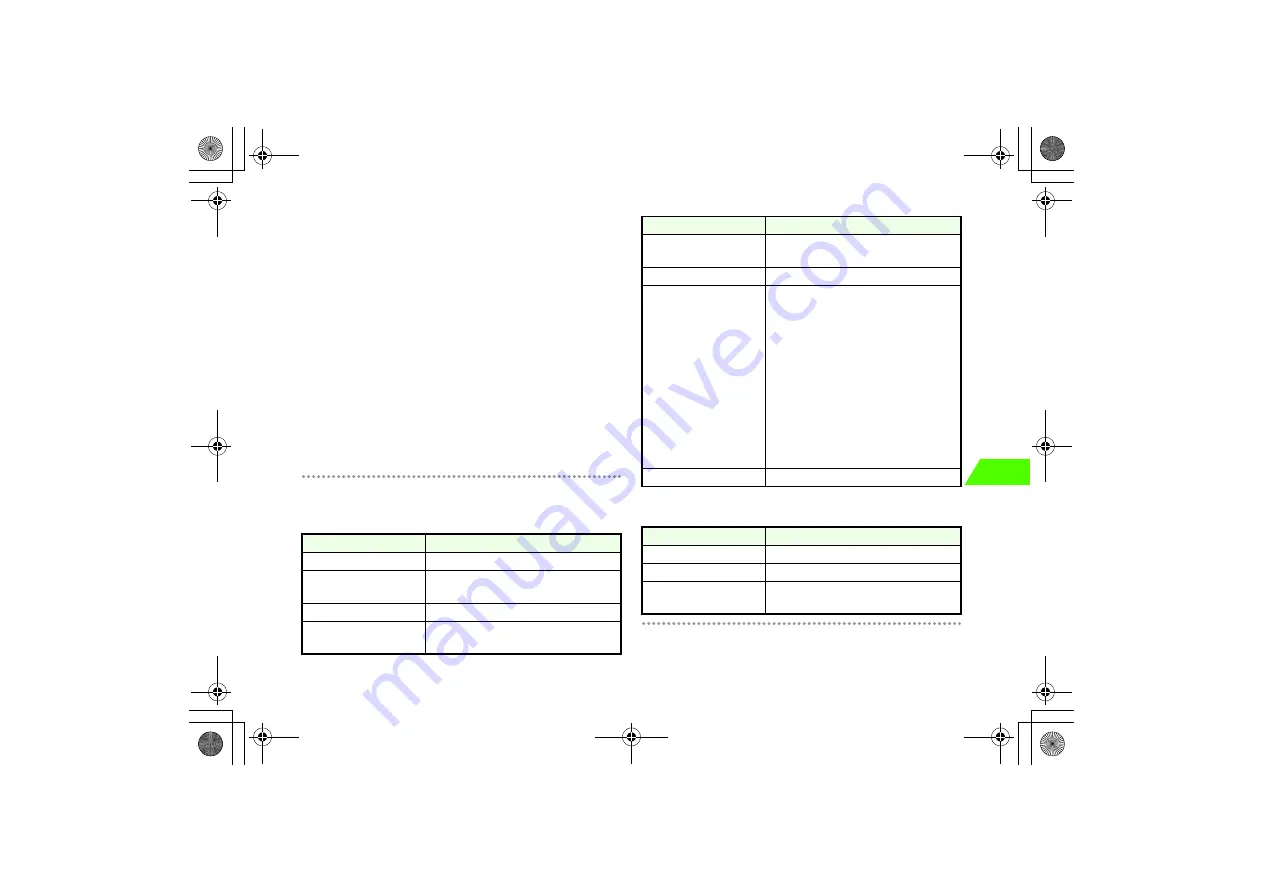
6-7
Camer
a
6
• To adjust brightness (exposure)
Use
j
to set the level (+2, +1, 0, -1 or -2).
• To switch from Video mode to Picture mode
Press
y
(PICT.) while in Video mode.
• To reduce window flicker
A window may flicker due to fluorescent light, etc. Press
M
(OPTIONS) and
select
Camera Settings
→
Image Tuning
→
Mode 1 (50Hz)
or
Mode 2
(60Hz)
to adjust flicker.
• To rename a file
After shooting, press
M
(OPTIONS) and select
Rename
.
• To shoot successively
After shooting, press
c
.
• When exceeding the memory capacity during video capturing
Capturing automatically ends, captured video is saved.
!
OPTIONS item available before video capturing
The following menu is available while the camera is activated. Available menu items
vary depending on the specified mode or settings.
!
OPTIONS item available after video capturing
The following menu is available after shooting:
Option
Description
Videos
Activate Video Player.
Camera Direction
Switch between the internal and external
cameras.
Picture Quality
Select an image quality mode.
While Balance
Select a mode suitable for light to adjust the
image color.
Night Mode On
(Night Mode Off)
Set to On for shooting at night or in a dark place.
Sound Settings
Select whether to record sound.
Camera Settings
・
Memory Status
Display available memory capacity, the number
of images that can be saved.
・
File Size Limit
Set the maximum file size.
・
Display Settings
Display an image at the same magnification or
enlarge it to a size suitable for Display.
・
Shutter Sound
Select from three types of sound.
・
Image Tuning
Change the setting to reduce window flicker.
Bar Code Reader
Activate Bar Code Reader (
z
p.6-8).
Option
Description
Rename
Rename a file.
Delete
Delete a saved image.
Send As Message
Create a new message with a captured video
attached.
Option
Description
_706N_manual_E.book 7 ページ 2007年2月23日 金曜日 午後5時21分
Содержание 706N
Страница 33: ...Getting Started _706N_manual_E book 1...
Страница 62: ...Basic Handset Operations _706N_manual_E book 1...
Страница 80: ...Entering Characters _706N_manual_E book 1...
Страница 100: ...Phone Book _706N_manual_E book 1...
Страница 111: ...Video Call _706N_manual_E book 1...
Страница 117: ...Camera _706N_manual_E book 1...
Страница 126: ...Display Lighting _706N_manual_E book 1...
Страница 135: ...Sounds _706N_manual_E book 1...
Страница 141: ...Entertainment _706N_manual_E book 1...
Страница 159: ...Data Management _706N_manual_E book 1...
Страница 171: ...External Connection _706N_manual_E book 1...
Страница 180: ...Handset Security _706N_manual_E book 1...
Страница 190: ...Organiser Tools _706N_manual_E book 1...
Страница 206: ...Advanced Settings _706N_manual_E book 1...
Страница 212: ...Optional Services _706N_manual_E book 1...
Страница 224: ...Messaging _706N_manual_E book 1...
Страница 256: ...Web _706N_manual_E book 1...
Страница 273: ...S Appli _706N_manual_E book 1...
Страница 281: ...Appendix _706N_manual_E book 1...
Страница 308: ...19 28 19 Appendix _706N_manual_E book 28...
Страница 310: ...19 30 19 Appendix Emoticons Enter Emoticon Enter Emoticon Enter Emoticon _706N_manual_E book 30...
Страница 311: ...19 19 31 Appendix Enter Emoticon Enter Emoticon Enter Emoticon _706N_manual_E book 31...
















































