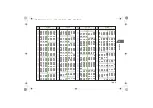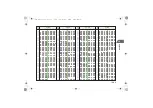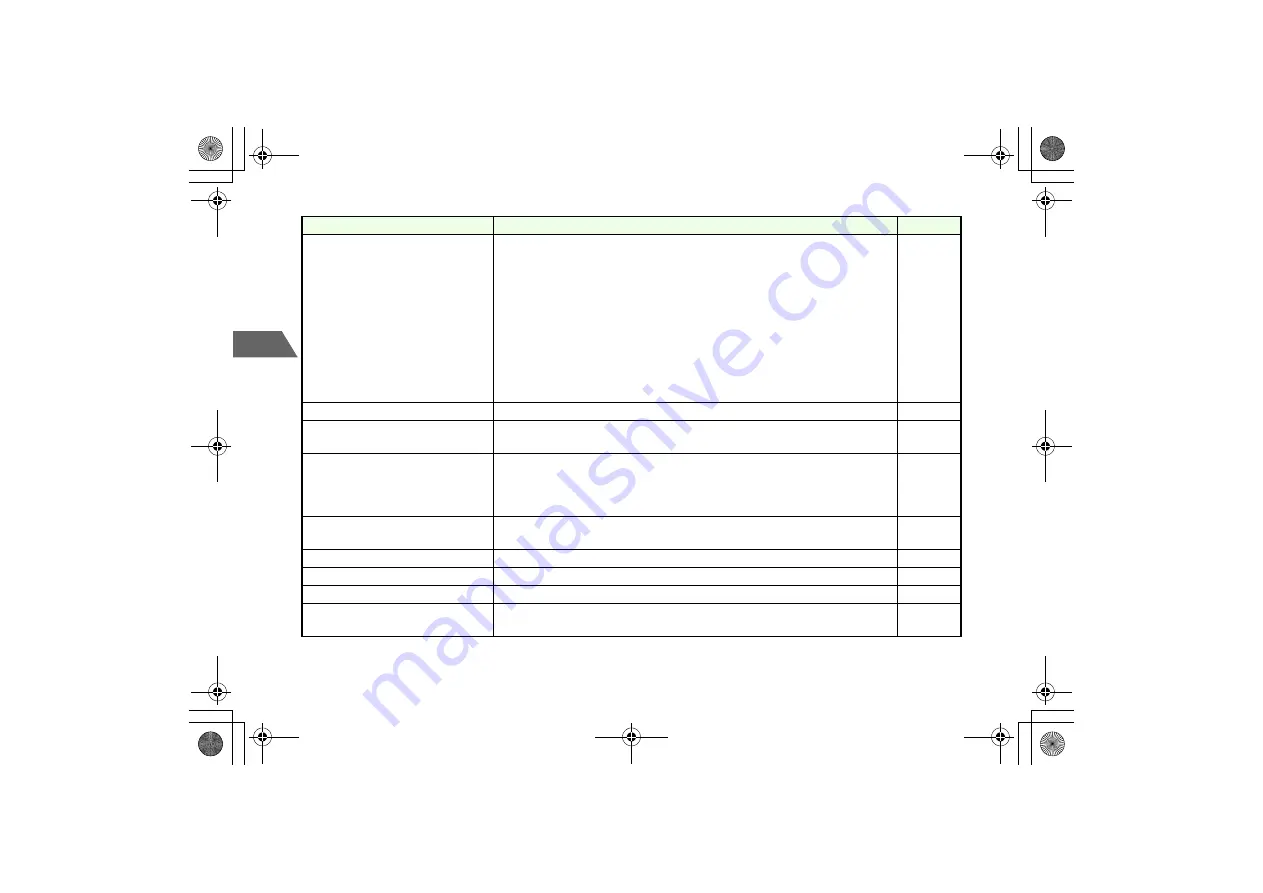
19-18
19
Ap
pe
nd
ix
Cannot charge the battery
Is the AC charger connector or Charger Adapter properly attached to the handset?
Is the AC charger properly plugged into the electrical socket?
Is the battery pack attached to the handset?
Check the charging terminals of the handset, battery pack, the AC charger connector, the handset
external connector. If dirty, clean with a dry cotton swab.
Do you charge the battery in an extremely low or high temperature?
Is something wrong with the battery pack?
If the battery is repeatedly charged but not fully charged, it is time to replace the battery pack. Replace it
with a new one.
Does the handset or battery pack become hot during charging? If it becomes hot, the charging may be
interrupted. Wait and recharge after battery pack has cooled.
p.1-18
p.1-18
p.1-16
p.1-16
p.1-13
p.1-13
p.1-13
p.1-13
Charging time is short
If the battery has not run out, the charging time is short.
p.1-13
Battery alarm does not sound before handset
powers down.
Is manner mode set? The alarm does not sound in manner mode.
p.1-15
Devices become hot
The AC charger or desktop holder may become hot during charging.
The handset may become hot during charging or if you talk for a long time. This is normal as long as you
can touch it. If it becomes too hot and you cannot touch it, immediately stop charging/using and contact
Customer Service (
z
p.19-43).
p.1-13
p.1-13
The battery runs out fast
The battery consumption depends on the usage environment (temperature/charging/reception),
operations or settings. Making a video call or using S! Appli rapidly consumes battery power.
p.1-16
Display flickers
Do you use the handset near a fluorescent lamp?
p.6-5
The video shooting window flickers
Change the mode in
Image Tuning
under
Camera Settings
.
p.6-7
Display is dim when backlight setting is off.
This is normal and not a malfunction.
p.7-4
Some characters do not appear when a vfile is
used for Phone Book, Calendar, etc.
A blank appears for a character incompatible with Shift-JIS code. This is not a malfunction.
p.3-3
Problem
Point to check or solutions
Page
_706N_manual_E.book 18 ページ 2007年2月23日 金曜日 午後5時21分
Содержание 706N
Страница 33: ...Getting Started _706N_manual_E book 1...
Страница 62: ...Basic Handset Operations _706N_manual_E book 1...
Страница 80: ...Entering Characters _706N_manual_E book 1...
Страница 100: ...Phone Book _706N_manual_E book 1...
Страница 111: ...Video Call _706N_manual_E book 1...
Страница 117: ...Camera _706N_manual_E book 1...
Страница 126: ...Display Lighting _706N_manual_E book 1...
Страница 135: ...Sounds _706N_manual_E book 1...
Страница 141: ...Entertainment _706N_manual_E book 1...
Страница 159: ...Data Management _706N_manual_E book 1...
Страница 171: ...External Connection _706N_manual_E book 1...
Страница 180: ...Handset Security _706N_manual_E book 1...
Страница 190: ...Organiser Tools _706N_manual_E book 1...
Страница 206: ...Advanced Settings _706N_manual_E book 1...
Страница 212: ...Optional Services _706N_manual_E book 1...
Страница 224: ...Messaging _706N_manual_E book 1...
Страница 256: ...Web _706N_manual_E book 1...
Страница 273: ...S Appli _706N_manual_E book 1...
Страница 281: ...Appendix _706N_manual_E book 1...
Страница 308: ...19 28 19 Appendix _706N_manual_E book 28...
Страница 310: ...19 30 19 Appendix Emoticons Enter Emoticon Enter Emoticon Enter Emoticon _706N_manual_E book 30...
Страница 311: ...19 19 31 Appendix Enter Emoticon Enter Emoticon Enter Emoticon _706N_manual_E book 31...