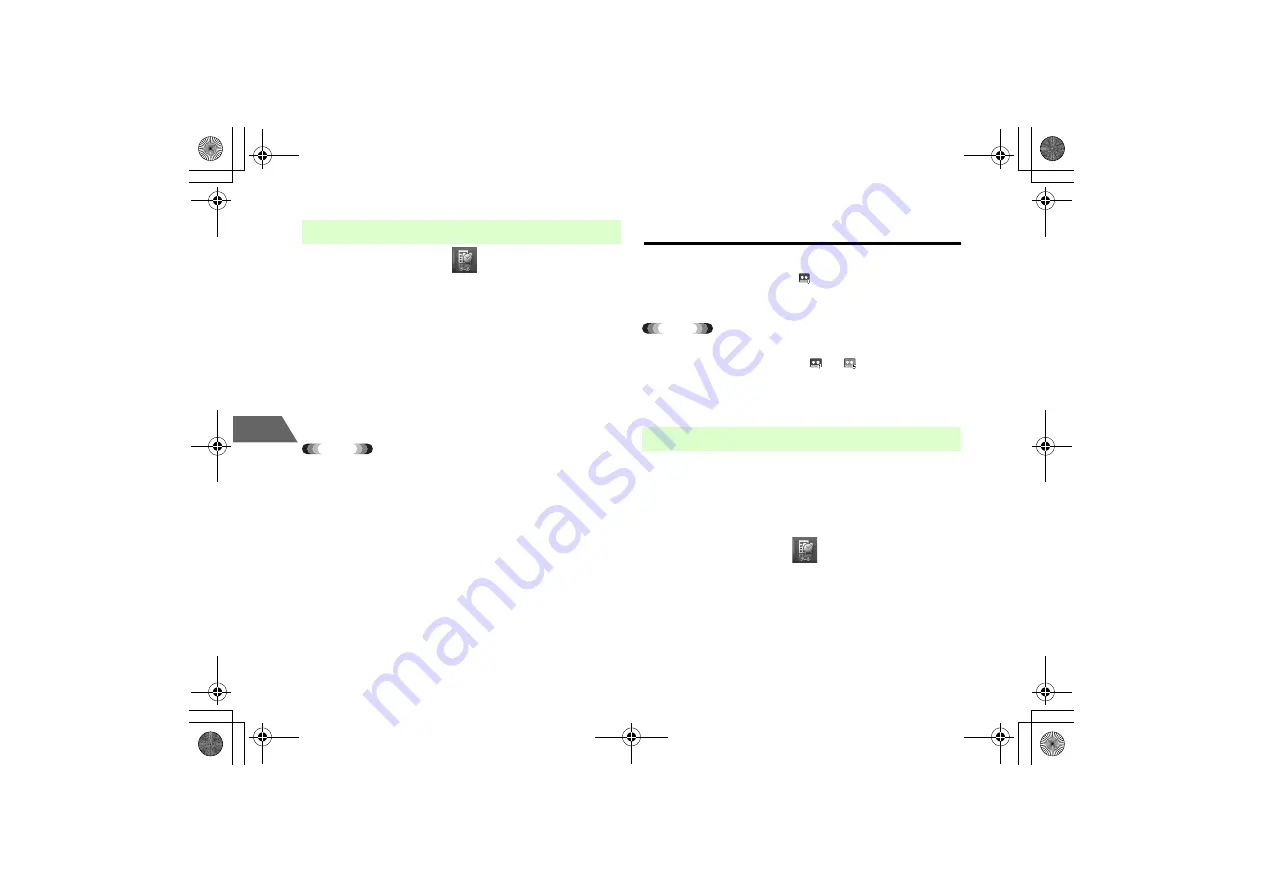
13-12
13
Orga
nise
r & T
o
o
ls
A
Press
c
and select
(Organiser & Tools)
→
Notepad
B
Highlight a note
C
Press
M
(OPTIONS) and select
Delete
To delete the selected note
Select
Delete
To delete all the notes
Select
Delete All
Tip
• To delete all the notes
Entry of Security Code is required.
Answer Phone
Record the other party's message when a voice call cannot be answered.
When Answer Phone is set to
On
,
appears in Standby. It is possible
to keep up to five records, 20 seconds per record.
Tip
• The number of recorded messages are displayed on the lower right of
the Answer Phone indicator (from
to
).
• Recording starts automatically when the set answering time after the
call reception has passed and the answer message has played.
It is possible to set/release Answer Phone, or set the answer time (the
time period until the answer message is played after the call reception) or
select the answer message to play.
A
Press
c
and select
(Organiser & Tools)
→
Answer Phone
→
Settings
B
Select
On
To release Answer Phone
Select
Off
■
Deleting the Notes
■
Setting Answer Phone
[Default]
■
Off
_706N_manual_E.book 12 ページ 2007年2月23日 金曜日 午後5時21分
Содержание 706N
Страница 33: ...Getting Started _706N_manual_E book 1...
Страница 62: ...Basic Handset Operations _706N_manual_E book 1...
Страница 80: ...Entering Characters _706N_manual_E book 1...
Страница 100: ...Phone Book _706N_manual_E book 1...
Страница 111: ...Video Call _706N_manual_E book 1...
Страница 117: ...Camera _706N_manual_E book 1...
Страница 126: ...Display Lighting _706N_manual_E book 1...
Страница 135: ...Sounds _706N_manual_E book 1...
Страница 141: ...Entertainment _706N_manual_E book 1...
Страница 159: ...Data Management _706N_manual_E book 1...
Страница 171: ...External Connection _706N_manual_E book 1...
Страница 180: ...Handset Security _706N_manual_E book 1...
Страница 190: ...Organiser Tools _706N_manual_E book 1...
Страница 206: ...Advanced Settings _706N_manual_E book 1...
Страница 212: ...Optional Services _706N_manual_E book 1...
Страница 224: ...Messaging _706N_manual_E book 1...
Страница 256: ...Web _706N_manual_E book 1...
Страница 273: ...S Appli _706N_manual_E book 1...
Страница 281: ...Appendix _706N_manual_E book 1...
Страница 308: ...19 28 19 Appendix _706N_manual_E book 28...
Страница 310: ...19 30 19 Appendix Emoticons Enter Emoticon Enter Emoticon Enter Emoticon _706N_manual_E book 30...
Страница 311: ...19 19 31 Appendix Enter Emoticon Enter Emoticon Enter Emoticon _706N_manual_E book 31...
















































