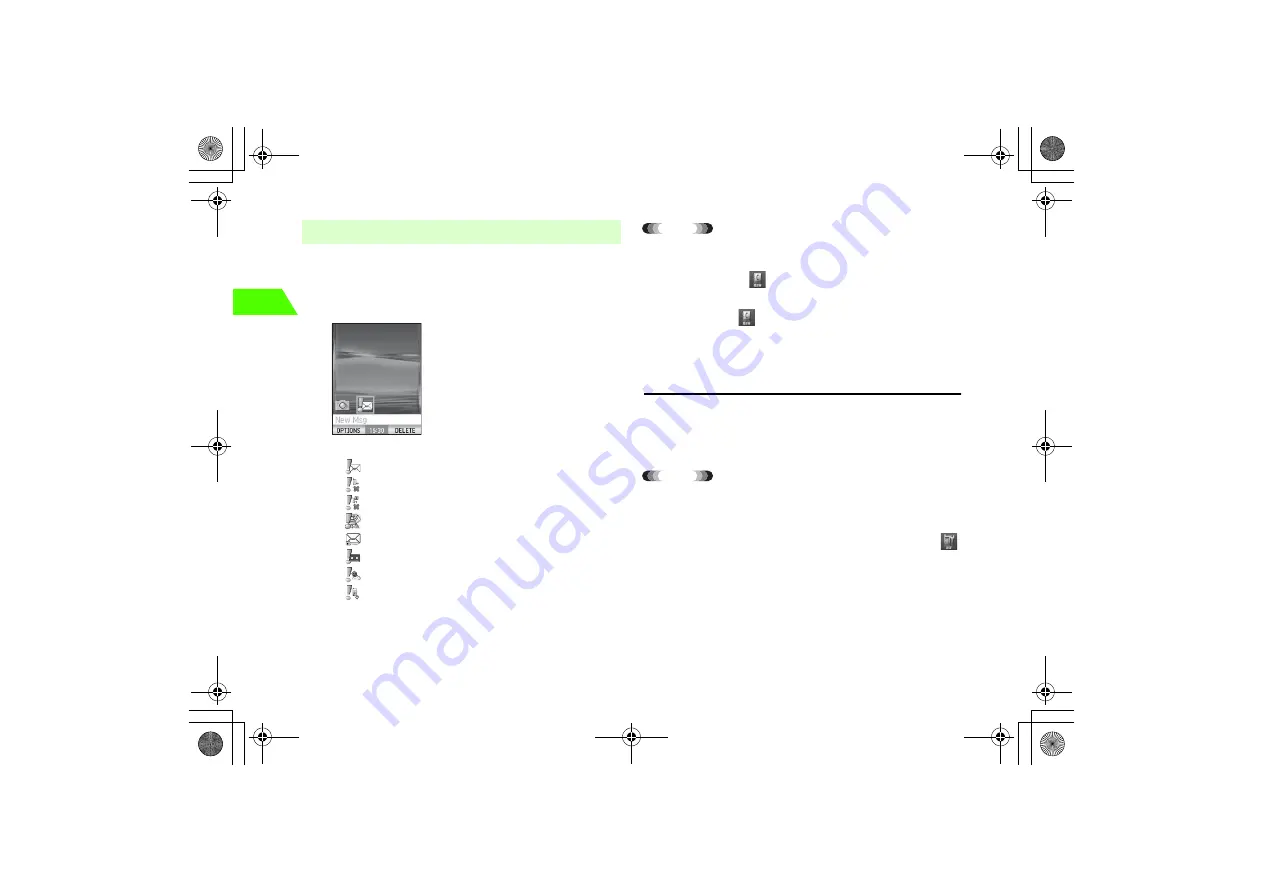
2-6
2
Basic H
a
n
d
set
Op
er
atio
ns
If there are missed calls or new messages, an indicator appears in
Standby. Select the indicator to access the information.
A
Press
u
in Standby
B
Select a desktop indicator
:
New message(s)
: Missed voice call(s)
: Missed video call(s)
: New Cast info
: New Content (Melody, Video, etc.)
:
New Answer Phone message(s)
:
New Weather Indicator(s)
:
Information about software update
Tip
• To check missed calls, follow either of the two procedures below:
・
Press
l
for 1+ seconds.
・
Press
c
and select
(Phone Book)
→
Call Log
→
Missed Calls
.
• To display all the missed calls from the same party
Press
c
and select
(Phone Book)
→
Call Log
→
Dupli.Records
and
select
On
.
Incoming Call
A
When a call arrives, press
n
or
y
(ANSWER)
B
Press
p
to end the call
Tip
• Using Any Key Answer
When
AnyKeyAnswer
is set to
On
, the call is answered by pressing any key
(
0
to
9
,
s
,
#
,
*
or
c
instead of
n
,
y
(ANSWER)). To change the Any Key Answer settings, press
c
and select
(Settings)
→
Call Settings
→
Voice Call
→
AnyKeyAnswer
.
• To adjust the ringtone volume while the phone is ringing
Press
u
/Side key
<
(to turn up) or
d
/Side key
>
(to turn down) for 1+
seconds while the phone is ringing.
• To stop the ringtone sound while ringing (Quick Silent)
Regardless of the Any Key Answer settings, pressing
C
while the phone is
ringing stops the ringtone sound.
■
Checking Missed Calls or New Messages
_706N_manual_E.book 6 ページ 2007年2月23日 金曜日 午後5時21分
Содержание 706N
Страница 33: ...Getting Started _706N_manual_E book 1...
Страница 62: ...Basic Handset Operations _706N_manual_E book 1...
Страница 80: ...Entering Characters _706N_manual_E book 1...
Страница 100: ...Phone Book _706N_manual_E book 1...
Страница 111: ...Video Call _706N_manual_E book 1...
Страница 117: ...Camera _706N_manual_E book 1...
Страница 126: ...Display Lighting _706N_manual_E book 1...
Страница 135: ...Sounds _706N_manual_E book 1...
Страница 141: ...Entertainment _706N_manual_E book 1...
Страница 159: ...Data Management _706N_manual_E book 1...
Страница 171: ...External Connection _706N_manual_E book 1...
Страница 180: ...Handset Security _706N_manual_E book 1...
Страница 190: ...Organiser Tools _706N_manual_E book 1...
Страница 206: ...Advanced Settings _706N_manual_E book 1...
Страница 212: ...Optional Services _706N_manual_E book 1...
Страница 224: ...Messaging _706N_manual_E book 1...
Страница 256: ...Web _706N_manual_E book 1...
Страница 273: ...S Appli _706N_manual_E book 1...
Страница 281: ...Appendix _706N_manual_E book 1...
Страница 308: ...19 28 19 Appendix _706N_manual_E book 28...
Страница 310: ...19 30 19 Appendix Emoticons Enter Emoticon Enter Emoticon Enter Emoticon _706N_manual_E book 30...
Страница 311: ...19 19 31 Appendix Enter Emoticon Enter Emoticon Enter Emoticon _706N_manual_E book 31...






























