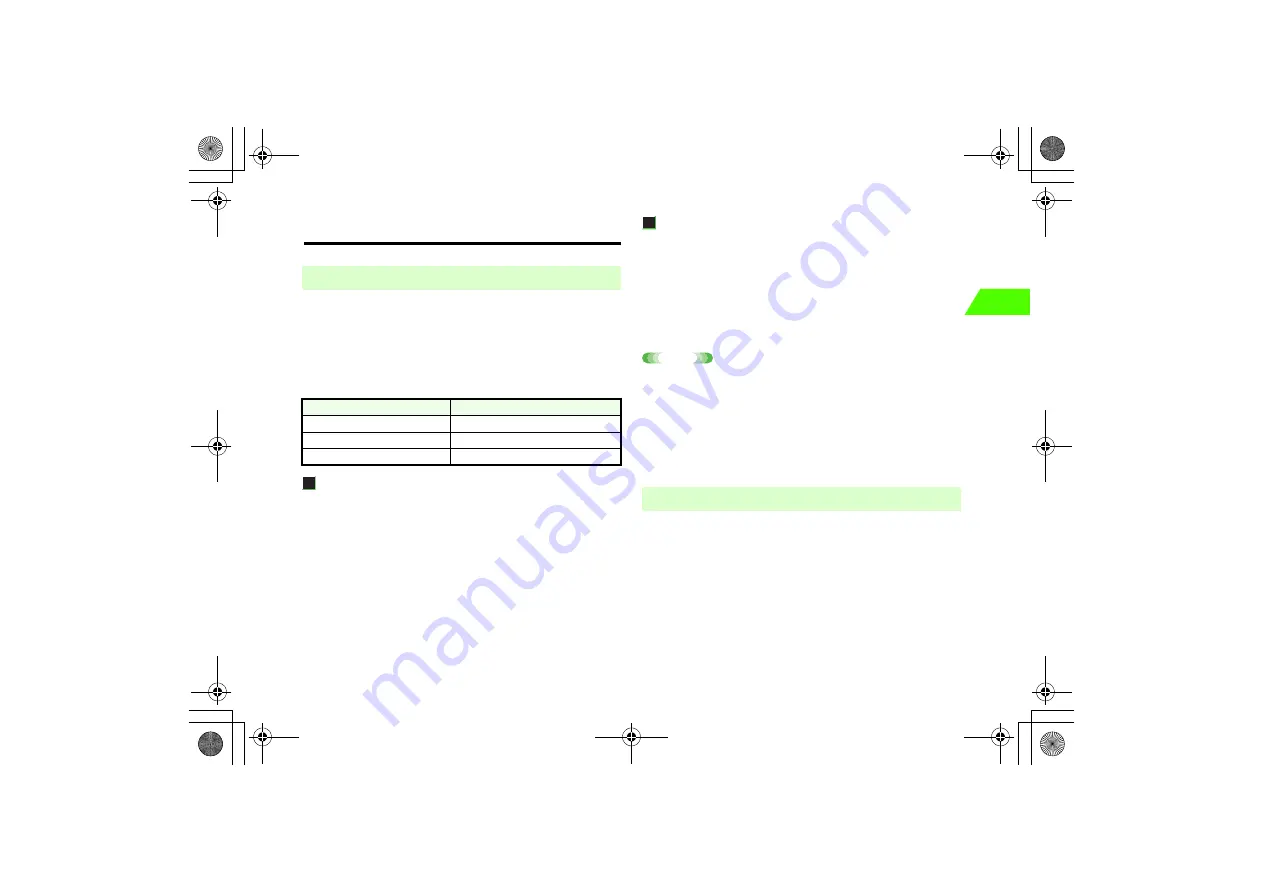
10-5
10
D
a
ta
Ma
na
g
e
me
nt
Using vfiles
vfiles is a generic term for files that can be used between the handset and
another SoftBank handset or PC. Manage the handset Phone Book or
Calendar. Copy data created on another SoftBank handset or PC to your
handset.
The following handset features correspond to the vfiles:
Using the Handset Data on Another Device
Data such as Phone Book or Calendar saved to Data Folder are
automatically converted to vfiles. The created vfiles can be attached to a
message and sent to another SoftBank handset or PC.
If the microSD memory card is inserted into the handset, created vfiles
can be saved to the microSD memory card. Insert this microSD memory
card into another microSD memory card-compatible SoftBank handset or
PC to use the vfiles.
Using Acquired Data
vfiles acquired via messages or websites can be saved to Data Folder and
used for each feature.
In addition, if inserting the microSD memory card containing vfiles into
the handset, acquire the files for each feature from the microSD memory
card.
Note
•
To use vfiles on a PC, etc., a vfiles-compatible application is required.
Data may not be acquired to the handset or usable on a PC depending
on the contents.
•
The microSD memory card formatted on the handset or the stored
vfiles may be unreadable depending on the drive type of the PC or
microSD memory card.
Created vfiles are saved to
Other Folders
under Data Folder. To open
data, see the pages for the features.
A
Open data to be saved
B
Save the data
For Phone Book
Press
M
(OPTIONS) and select
Send Phone Book
→
Send
vCard
■
vfiles
Format
Corresponding feature
vCard
Phone Book
vCalendar
Calendar, Tasks
vNote
Notepad
■
Creating (Saving) vfiles
_706N_manual_E.book 5 ページ 2007年2月23日 金曜日 午後5時21分
Содержание 706N
Страница 33: ...Getting Started _706N_manual_E book 1...
Страница 62: ...Basic Handset Operations _706N_manual_E book 1...
Страница 80: ...Entering Characters _706N_manual_E book 1...
Страница 100: ...Phone Book _706N_manual_E book 1...
Страница 111: ...Video Call _706N_manual_E book 1...
Страница 117: ...Camera _706N_manual_E book 1...
Страница 126: ...Display Lighting _706N_manual_E book 1...
Страница 135: ...Sounds _706N_manual_E book 1...
Страница 141: ...Entertainment _706N_manual_E book 1...
Страница 159: ...Data Management _706N_manual_E book 1...
Страница 171: ...External Connection _706N_manual_E book 1...
Страница 180: ...Handset Security _706N_manual_E book 1...
Страница 190: ...Organiser Tools _706N_manual_E book 1...
Страница 206: ...Advanced Settings _706N_manual_E book 1...
Страница 212: ...Optional Services _706N_manual_E book 1...
Страница 224: ...Messaging _706N_manual_E book 1...
Страница 256: ...Web _706N_manual_E book 1...
Страница 273: ...S Appli _706N_manual_E book 1...
Страница 281: ...Appendix _706N_manual_E book 1...
Страница 308: ...19 28 19 Appendix _706N_manual_E book 28...
Страница 310: ...19 30 19 Appendix Emoticons Enter Emoticon Enter Emoticon Enter Emoticon _706N_manual_E book 30...
Страница 311: ...19 19 31 Appendix Enter Emoticon Enter Emoticon Enter Emoticon _706N_manual_E book 31...
















































