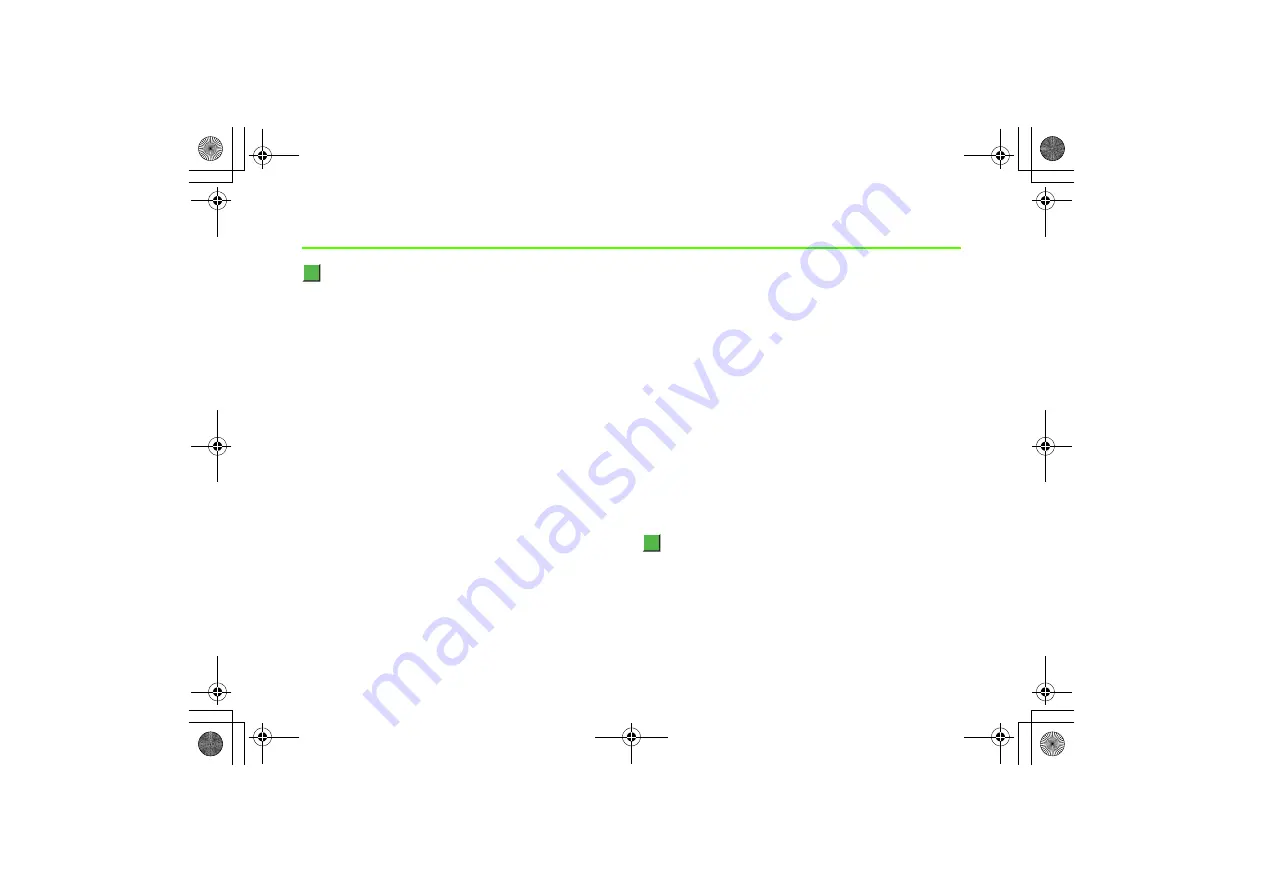
xxvi
General Notes
For the Use of the Handset
●
As the handset uses radio waves, it cannot be used where
signals are weak or when the handset is out of service area.
Moving to such places during a call may cause the call to be
disconnected.
●
Do not disturb others when using the handset in public places.
●
If receiving a call while walking, move to a safe place before
answering.
●
SoftBank is not liable for any damages resulting from
accidental loss or alteration of the handset data. Please back
up the data such as Phone Book entries and image/sound files.
●
The handset is a wireless station as stipulated by Japanese
Radio Law. Your handset must be submitted for inspection
upon request.
●
If you use the handset near a landline phone, TV or radio, the
handset may affect the operation of these devices. Use the
handset as far as possible from these devices.
●
Be Aware of Eavesdropping
The handset employs a digital signal that provides a high level
of privacy protection. However, the possibility of
eavesdropping by a third party using special means cannot be
ruled out.
Eavesdropping:
Interception of radio signals by a third party during
communication, either intentionally or accidentally
●
When viewing handset display for a long period of time, take
the following precautions to protect your eyesight. Be sure the
room is brightly lit and maintain distance from the handset
display.
●
Slip your hand through the strap to hold the 706N handset.
Failure to do so may cause malfunction.
●
Do not close the handset with an object such as the hand
strap inserted between the keypad and display. Doing so may
cause malfunction or damage to the handset.
●
Do not use the In-Car Charger while the engine is not running.
Doing so may cause the car battery to run down.
Using the Handset in a Vehicle
●
Do not use the handset while driving a vehicle. Doing so may
compromise safe driving and cause an accident. Breaking the
law may result in punishment.
●
Pull off the road before using the handset.
_706N_manual_E.book xxvi ページ 2007年2月23日 金曜日 午後5時21分
Содержание 706N
Страница 33: ...Getting Started _706N_manual_E book 1...
Страница 62: ...Basic Handset Operations _706N_manual_E book 1...
Страница 80: ...Entering Characters _706N_manual_E book 1...
Страница 100: ...Phone Book _706N_manual_E book 1...
Страница 111: ...Video Call _706N_manual_E book 1...
Страница 117: ...Camera _706N_manual_E book 1...
Страница 126: ...Display Lighting _706N_manual_E book 1...
Страница 135: ...Sounds _706N_manual_E book 1...
Страница 141: ...Entertainment _706N_manual_E book 1...
Страница 159: ...Data Management _706N_manual_E book 1...
Страница 171: ...External Connection _706N_manual_E book 1...
Страница 180: ...Handset Security _706N_manual_E book 1...
Страница 190: ...Organiser Tools _706N_manual_E book 1...
Страница 206: ...Advanced Settings _706N_manual_E book 1...
Страница 212: ...Optional Services _706N_manual_E book 1...
Страница 224: ...Messaging _706N_manual_E book 1...
Страница 256: ...Web _706N_manual_E book 1...
Страница 273: ...S Appli _706N_manual_E book 1...
Страница 281: ...Appendix _706N_manual_E book 1...
Страница 308: ...19 28 19 Appendix _706N_manual_E book 28...
Страница 310: ...19 30 19 Appendix Emoticons Enter Emoticon Enter Emoticon Enter Emoticon _706N_manual_E book 30...
Страница 311: ...19 19 31 Appendix Enter Emoticon Enter Emoticon Enter Emoticon _706N_manual_E book 31...
















































