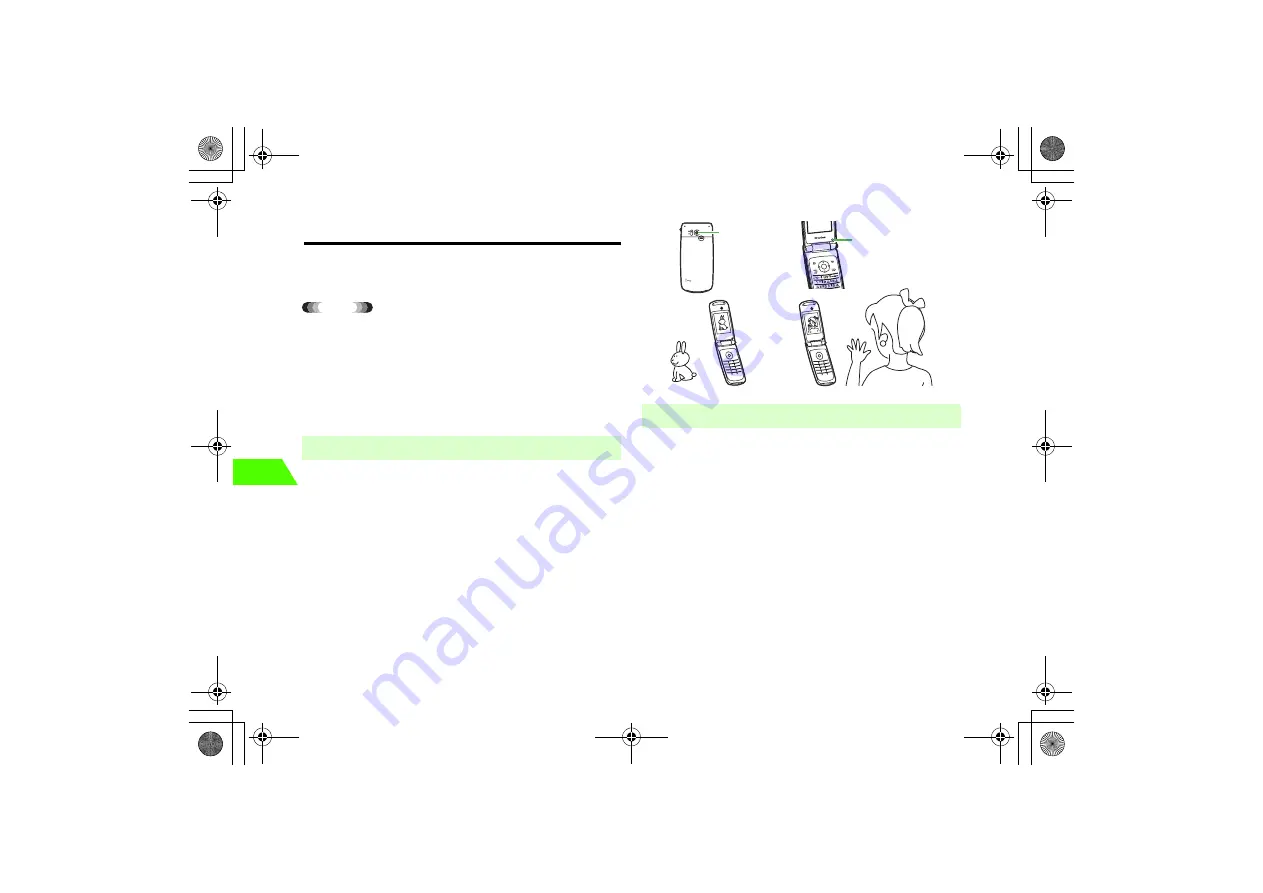
6
6-2
Camer
a
Before Using the Camera
Capture images or videos using the handset camera. Images are saved in
JPEG format and videos in MPEG4 format.
Tip
• The handset incorporates 2 megapixel CMOS camera on the rear side,
and CIF CMOS camera (approximately 100,000 pixels) on the front
side.
• Captured images or videos are saved in
Pictures
or
Videos
folder in
Phone Memory
or
Memory Card
for which
Auto Save
is selected
(
z
p.10-3).
• Fingerprints or grease on the lens reduce image quality. Clean the lens
with a soft cloth.
• Images captured with even the slightest handset movement may
appear blurred. Hold the handset still when capturing images. Or place
the handset on a stable surface and use the Auto Timer.
• Some pixels may seem brighter or darker than others.
• If the handset is left in a warm place before capturing or saving
images, image quality may be affected.
• If the camera is exposed to direct sunlight for a long period of time,
image colors may change.
• The shutter tone and Auto Timer tone sound at a fixed volume even in
manner mode.
• Insert a microSD memory card into the handset before saving captured
images or videos in the card.
■
Notes on Capturing Images
■
General Notes on Camera
External
camera lens
Internal
camera lens
_706N_manual_E.book 2 ページ 2007年2月23日 金曜日 午後5時21分
Содержание 706N
Страница 33: ...Getting Started _706N_manual_E book 1...
Страница 62: ...Basic Handset Operations _706N_manual_E book 1...
Страница 80: ...Entering Characters _706N_manual_E book 1...
Страница 100: ...Phone Book _706N_manual_E book 1...
Страница 111: ...Video Call _706N_manual_E book 1...
Страница 117: ...Camera _706N_manual_E book 1...
Страница 126: ...Display Lighting _706N_manual_E book 1...
Страница 135: ...Sounds _706N_manual_E book 1...
Страница 141: ...Entertainment _706N_manual_E book 1...
Страница 159: ...Data Management _706N_manual_E book 1...
Страница 171: ...External Connection _706N_manual_E book 1...
Страница 180: ...Handset Security _706N_manual_E book 1...
Страница 190: ...Organiser Tools _706N_manual_E book 1...
Страница 206: ...Advanced Settings _706N_manual_E book 1...
Страница 212: ...Optional Services _706N_manual_E book 1...
Страница 224: ...Messaging _706N_manual_E book 1...
Страница 256: ...Web _706N_manual_E book 1...
Страница 273: ...S Appli _706N_manual_E book 1...
Страница 281: ...Appendix _706N_manual_E book 1...
Страница 308: ...19 28 19 Appendix _706N_manual_E book 28...
Страница 310: ...19 30 19 Appendix Emoticons Enter Emoticon Enter Emoticon Enter Emoticon _706N_manual_E book 30...
Страница 311: ...19 19 31 Appendix Enter Emoticon Enter Emoticon Enter Emoticon _706N_manual_E book 31...
















































