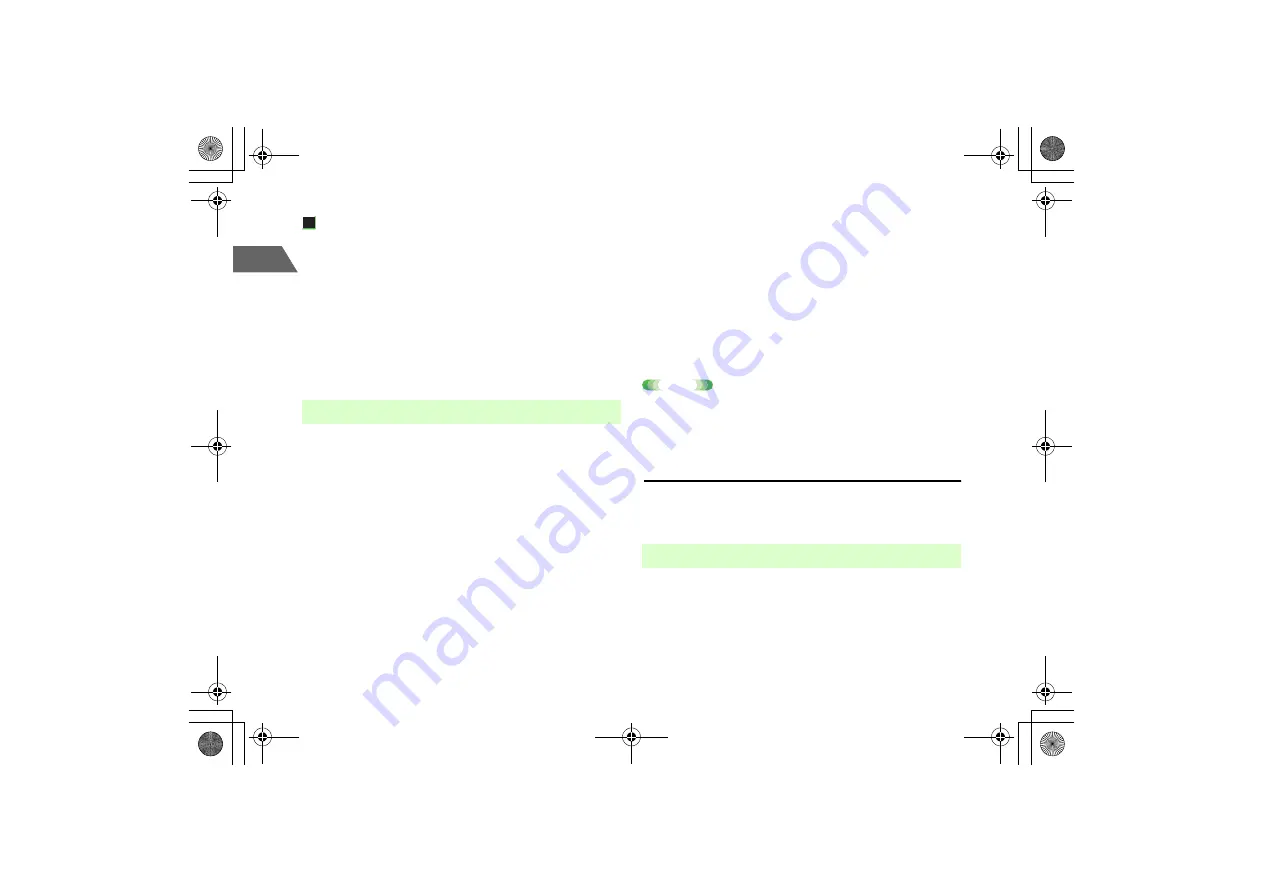
17-6
17
We
b
Uploading Files
Perform the following to upload a file saved on the handset (except for
non-transferable files):
A
Select a command button such as
Browse
on a Web
page
B
Select a file from data folders
C
Press a command button such as
Send
Use phone numbers, mail addresses or URLs included in Web pages to
make calls, create an S! Mail or access the Web.
Available phone numbers, mail addresses and URLs are underlined.
A
Open a Web page
B
Select a phone number, mail address or URL to
perform the desired operation
To make a voice or video call
a
Select a phone number
b
Make a voice or video call (
z
p.2-2, p.5-2)
* Press
M
to select whether to show your caller ID.
To save a phone number in Phone Book
a
Select a phone number
b
Select
Create Phone Book
(
z
p.4-2)
To create S! Mail
a
Select a mail address
b
Create S! Mail to send (
z
p.16-5)
To access the Web
Select a URL (
z
p.17-3)
Note
•
To make a video call to a phone number on a Web page, save the page
and open it from
Saved Pages
.
Using Picture Files
Save picture files embedded on a Web page to Data Folder. Use stored
files as wallpaper, etc.
A
Open a Web page
B
Press
M
(OPTIONS) and select
Action
→
Object
C
Select a picture
■
Using Links from Web Pages
■
Saving Picture Files to Data Folder
_706N_manual_E.book 6 ページ 2007年2月23日 金曜日 午後5時21分
Содержание 706N
Страница 33: ...Getting Started _706N_manual_E book 1...
Страница 62: ...Basic Handset Operations _706N_manual_E book 1...
Страница 80: ...Entering Characters _706N_manual_E book 1...
Страница 100: ...Phone Book _706N_manual_E book 1...
Страница 111: ...Video Call _706N_manual_E book 1...
Страница 117: ...Camera _706N_manual_E book 1...
Страница 126: ...Display Lighting _706N_manual_E book 1...
Страница 135: ...Sounds _706N_manual_E book 1...
Страница 141: ...Entertainment _706N_manual_E book 1...
Страница 159: ...Data Management _706N_manual_E book 1...
Страница 171: ...External Connection _706N_manual_E book 1...
Страница 180: ...Handset Security _706N_manual_E book 1...
Страница 190: ...Organiser Tools _706N_manual_E book 1...
Страница 206: ...Advanced Settings _706N_manual_E book 1...
Страница 212: ...Optional Services _706N_manual_E book 1...
Страница 224: ...Messaging _706N_manual_E book 1...
Страница 256: ...Web _706N_manual_E book 1...
Страница 273: ...S Appli _706N_manual_E book 1...
Страница 281: ...Appendix _706N_manual_E book 1...
Страница 308: ...19 28 19 Appendix _706N_manual_E book 28...
Страница 310: ...19 30 19 Appendix Emoticons Enter Emoticon Enter Emoticon Enter Emoticon _706N_manual_E book 30...
Страница 311: ...19 19 31 Appendix Enter Emoticon Enter Emoticon Enter Emoticon _706N_manual_E book 31...






























