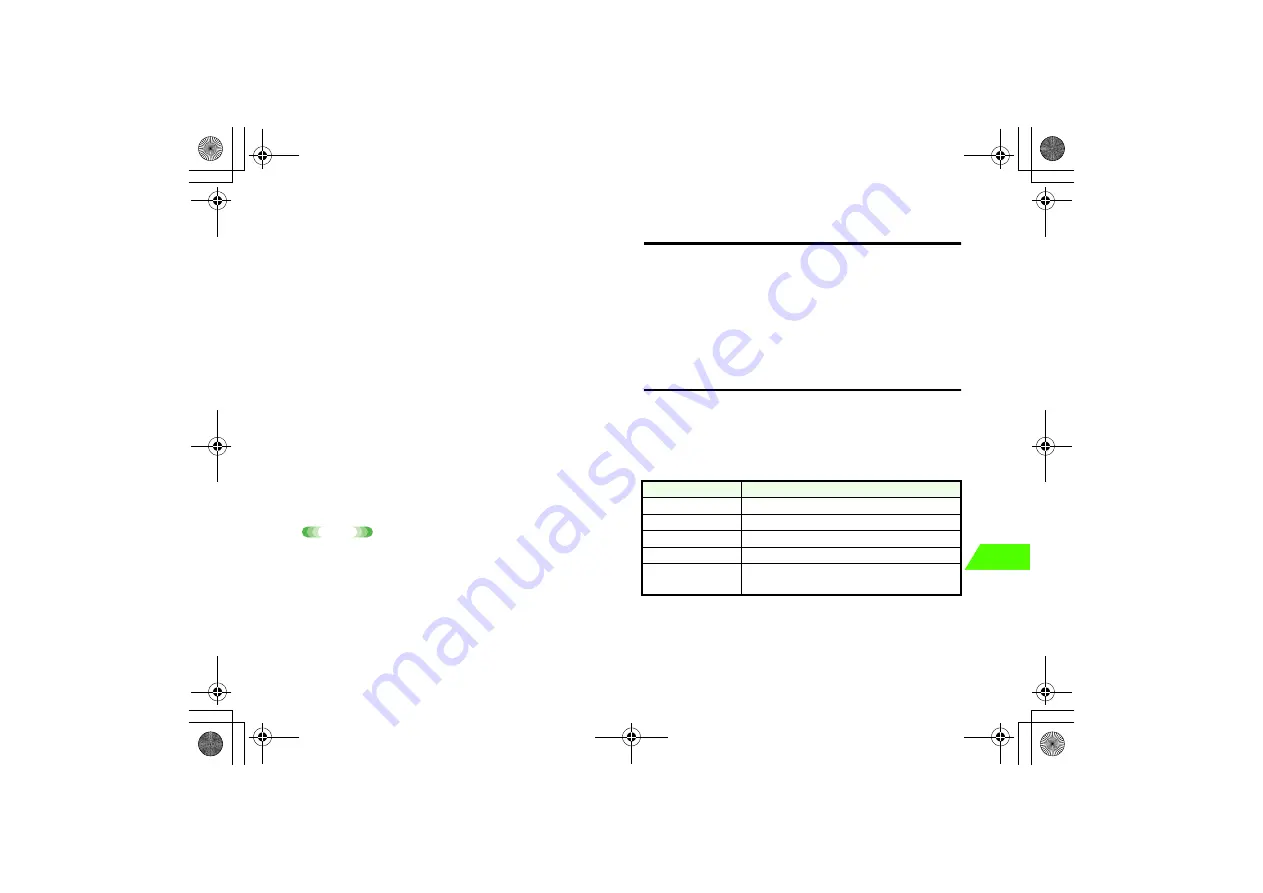
16-11
Me
ss
a
g
ing
16
A
Press
M
(OPTIONS) on New Message and select
Send Option
B
Select item to set value
To set priority
a
Select
Priority
b
Select any value
To set the delivery report
a
Select
DeliveryReport
b
Select any value
To set the delivery time
a
Select
Delivery Time
b
Select any value
To set the validity period
a
Select
Validity Period
b
Select any value
Note
•
Stored messages are automatically deleted from the mail server after
the maximum storage time elapses even when the validity period is
set.
•
DeliveryReport
and
Validity Period
can be set for SMS.
Drafts
Save unsent messages to Drafts (
z
p.16-11). Messages saved to Drafts
can be edited and sent at a later time.
A
Press
M
(OPTIONS) on New Message and select
Save
Checking Messages
Messages are stored and organized in the mail box and can be checked at
any time. Mail box is a generic term used to refer to
Inbox
,
Outbox
,
Drafts
,
Sent Messages
and
MyFolder
.
Each folder contains messages according to the type.
* There are 10 Folders (
MyFolder1
to
10
). These folder names can be changed.
Folder
Inbox
Contain delivered messages.
Outbox
Contain messages failed to be sent.
Drafts
Contain messages that could not be sent.
Sent Messages
Contain sent messages.
MyFolder*
Contain messages automatically sorted or moved
manually from Inbox.
_706N_manual_E.book 11 ページ 2007年2月23日 金曜日 午後5時21分
Содержание 706N
Страница 33: ...Getting Started _706N_manual_E book 1...
Страница 62: ...Basic Handset Operations _706N_manual_E book 1...
Страница 80: ...Entering Characters _706N_manual_E book 1...
Страница 100: ...Phone Book _706N_manual_E book 1...
Страница 111: ...Video Call _706N_manual_E book 1...
Страница 117: ...Camera _706N_manual_E book 1...
Страница 126: ...Display Lighting _706N_manual_E book 1...
Страница 135: ...Sounds _706N_manual_E book 1...
Страница 141: ...Entertainment _706N_manual_E book 1...
Страница 159: ...Data Management _706N_manual_E book 1...
Страница 171: ...External Connection _706N_manual_E book 1...
Страница 180: ...Handset Security _706N_manual_E book 1...
Страница 190: ...Organiser Tools _706N_manual_E book 1...
Страница 206: ...Advanced Settings _706N_manual_E book 1...
Страница 212: ...Optional Services _706N_manual_E book 1...
Страница 224: ...Messaging _706N_manual_E book 1...
Страница 256: ...Web _706N_manual_E book 1...
Страница 273: ...S Appli _706N_manual_E book 1...
Страница 281: ...Appendix _706N_manual_E book 1...
Страница 308: ...19 28 19 Appendix _706N_manual_E book 28...
Страница 310: ...19 30 19 Appendix Emoticons Enter Emoticon Enter Emoticon Enter Emoticon _706N_manual_E book 30...
Страница 311: ...19 19 31 Appendix Enter Emoticon Enter Emoticon Enter Emoticon _706N_manual_E book 31...
















































