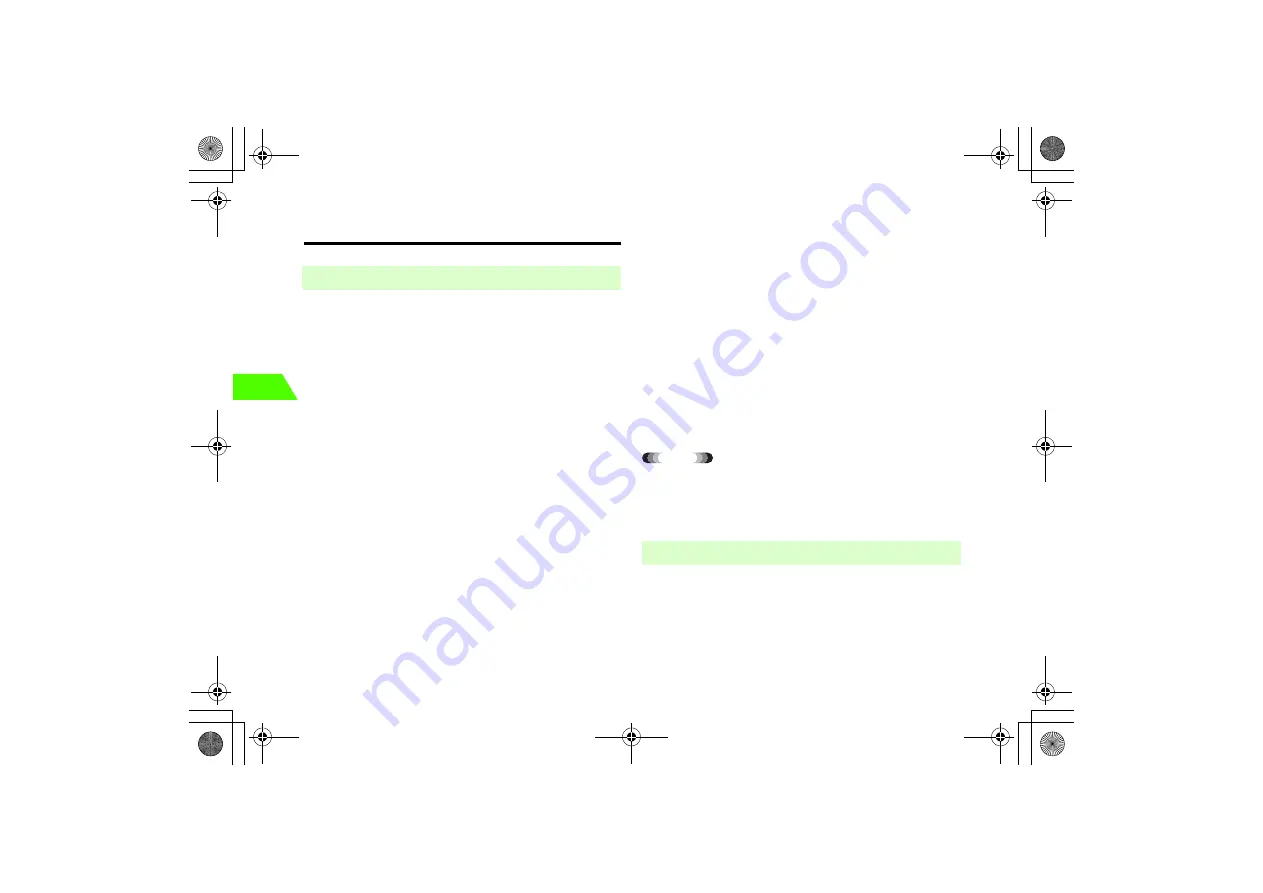
4-10
Ph
one Book
4
Editing Entries
Edit the contents of entries. To search for an entry and display the details,
see Using Phone Book (
z
p.4-6).
A
Highlight an entry on the Phone Book list
B
Press
M
(OPTIONS) and select
Edit Phone Book
C
Edit the fields
To edit Name and Reading
Select
Name
and
Reading
To edit Phone Number, Category, Mail Address and URL
Select
Number
,
Category
,
Mail Address
and
URL
To change the Group settings
Select Group
To change the picture
Select
Image
and select a picture from
Image
, or capture an
image with
Take Photo
To edit Zip Code and Address
Select
Zip Code
and
Address
To edit Memo
Select
Memo
D
Select
Other Settings
To make the settings for incoming
Set
Set Individual Alerts
to
On
and set Voice Call/Video
Call/Message Settings.
To Reset To Default
Select
Reset To Default
To set Private
Set
Private
to
On
To change Entry No.
Select
Memory No.
between 001 and 500
E
Press
M
(OK)
Tip
• Pressing
c
on the details window also allows you to edit the entry.
• If the settings are duplicated
The
Other Settings
take priority over the group settings.
Delete one, two or more, or all entries.
A
Highlight an entry to delete on the list
B
Press
M
(OPTIONS) and select
Manage Phone BK
C
Select items to delete
■
Editing Entries
■
Deleting Entries
_706N_manual_E.book 10 ページ 2007年2月23日 金曜日 午後5時21分
Содержание 706N
Страница 33: ...Getting Started _706N_manual_E book 1...
Страница 62: ...Basic Handset Operations _706N_manual_E book 1...
Страница 80: ...Entering Characters _706N_manual_E book 1...
Страница 100: ...Phone Book _706N_manual_E book 1...
Страница 111: ...Video Call _706N_manual_E book 1...
Страница 117: ...Camera _706N_manual_E book 1...
Страница 126: ...Display Lighting _706N_manual_E book 1...
Страница 135: ...Sounds _706N_manual_E book 1...
Страница 141: ...Entertainment _706N_manual_E book 1...
Страница 159: ...Data Management _706N_manual_E book 1...
Страница 171: ...External Connection _706N_manual_E book 1...
Страница 180: ...Handset Security _706N_manual_E book 1...
Страница 190: ...Organiser Tools _706N_manual_E book 1...
Страница 206: ...Advanced Settings _706N_manual_E book 1...
Страница 212: ...Optional Services _706N_manual_E book 1...
Страница 224: ...Messaging _706N_manual_E book 1...
Страница 256: ...Web _706N_manual_E book 1...
Страница 273: ...S Appli _706N_manual_E book 1...
Страница 281: ...Appendix _706N_manual_E book 1...
Страница 308: ...19 28 19 Appendix _706N_manual_E book 28...
Страница 310: ...19 30 19 Appendix Emoticons Enter Emoticon Enter Emoticon Enter Emoticon _706N_manual_E book 30...
Страница 311: ...19 19 31 Appendix Enter Emoticon Enter Emoticon Enter Emoticon _706N_manual_E book 31...






























