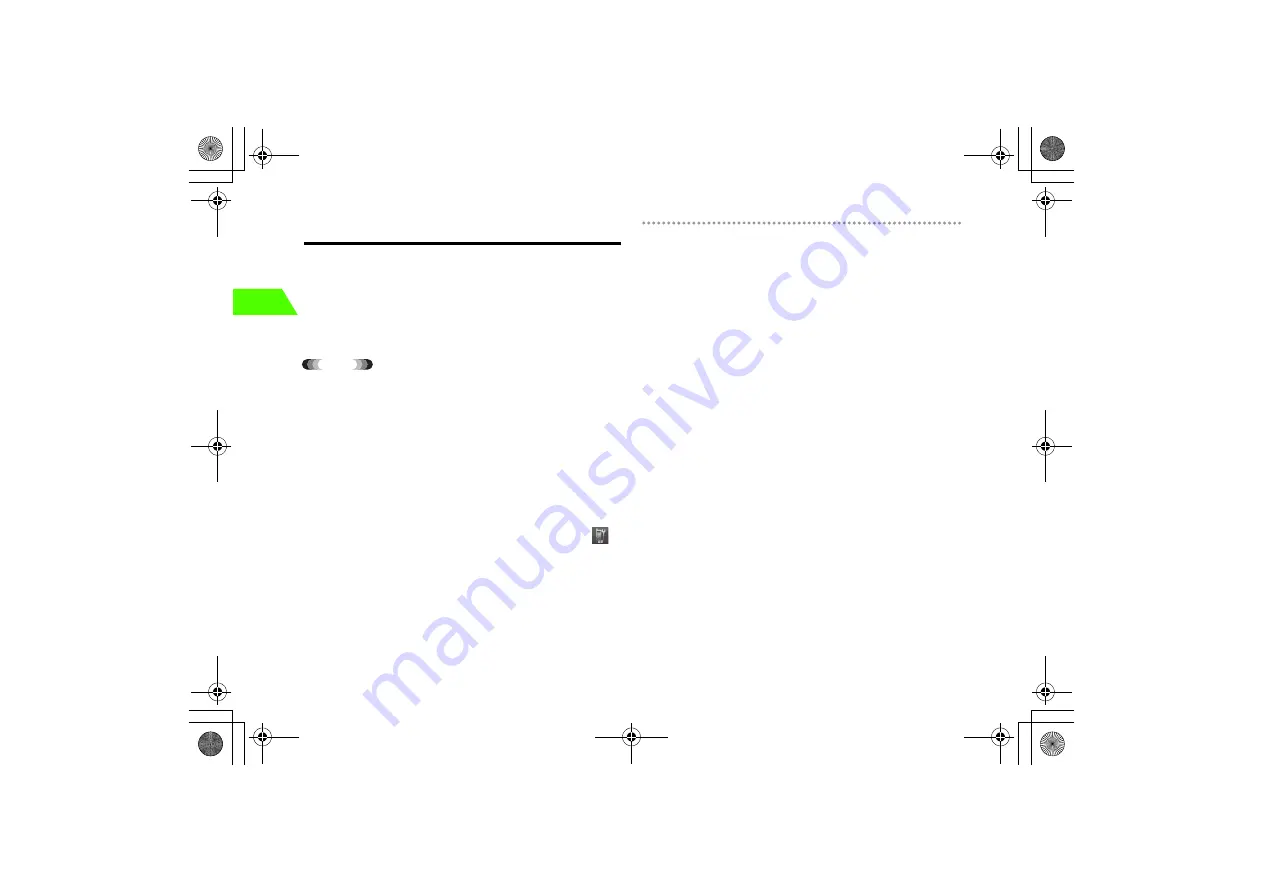
2-2
2
Basic H
a
n
d
set
Op
er
atio
ns
Making a Call
A
Enter a phone number and press
n
Always enter the entire phone number and include the
area code for landlines.
B
Press
p
to end the call
Tip
• To correct a number
Use
s
to move the cursor. Press
C
to delete the number.
• To show/hide caller ID
After Step 1, press
M
(OPTIONS), select
Notify Caller ID
and then
Add
184(No caller ID)
or
Add 186(caller ID)
.
Alternatively, enter the following prefix before the phone number:
・
186,
*
31# - Show caller ID
・
184, #31# - Hide caller ID
• Closing the handset while dialing/talking
Terminates dialing/talking. To change the settings, press
c
and select
(Settings)
→
Call Settings
→
Voice Call
→
Close Setting
.
• To adjust the volume while dialing
Press side key
<
/
>
or
u
/
d
for 1+ seconds while dialing.
!
Making an international call
Calls can be made from Japan to overseas.
A separate subscription is required to make an international call. For more
information, contact Customer Service (
z
p.19-43).
To use the default international prefix (
z
p.14-5), follow the steps below:
a
Enter the country code and then a phone number omitting the first "0"*
b
Press
M
(OPTIONS), and select
Prefix
→
Intern. Call(Japan)
c
Confirm the phone number and press
n
Up to five country codes/prefix can be saved. It is convenient to save frequently-used
country codes/prefix (
z
p.14-5).
Intern. Call(Japan)
and
Intern.
Call(Oversea)
are saved at the time of purchase.
* When placing a call to a landline in Italy, the initial "0" is required.
!
Caller ID Notification
Set whether to notify the other party of your Caller ID.
For details on functions , see "Caller ID Settings" (
z
p.15-11).
_706N_manual_E.book 2 ページ 2007年2月23日 金曜日 午後5時21分
Содержание 706N
Страница 33: ...Getting Started _706N_manual_E book 1...
Страница 62: ...Basic Handset Operations _706N_manual_E book 1...
Страница 80: ...Entering Characters _706N_manual_E book 1...
Страница 100: ...Phone Book _706N_manual_E book 1...
Страница 111: ...Video Call _706N_manual_E book 1...
Страница 117: ...Camera _706N_manual_E book 1...
Страница 126: ...Display Lighting _706N_manual_E book 1...
Страница 135: ...Sounds _706N_manual_E book 1...
Страница 141: ...Entertainment _706N_manual_E book 1...
Страница 159: ...Data Management _706N_manual_E book 1...
Страница 171: ...External Connection _706N_manual_E book 1...
Страница 180: ...Handset Security _706N_manual_E book 1...
Страница 190: ...Organiser Tools _706N_manual_E book 1...
Страница 206: ...Advanced Settings _706N_manual_E book 1...
Страница 212: ...Optional Services _706N_manual_E book 1...
Страница 224: ...Messaging _706N_manual_E book 1...
Страница 256: ...Web _706N_manual_E book 1...
Страница 273: ...S Appli _706N_manual_E book 1...
Страница 281: ...Appendix _706N_manual_E book 1...
Страница 308: ...19 28 19 Appendix _706N_manual_E book 28...
Страница 310: ...19 30 19 Appendix Emoticons Enter Emoticon Enter Emoticon Enter Emoticon _706N_manual_E book 30...
Страница 311: ...19 19 31 Appendix Enter Emoticon Enter Emoticon Enter Emoticon _706N_manual_E book 31...






























