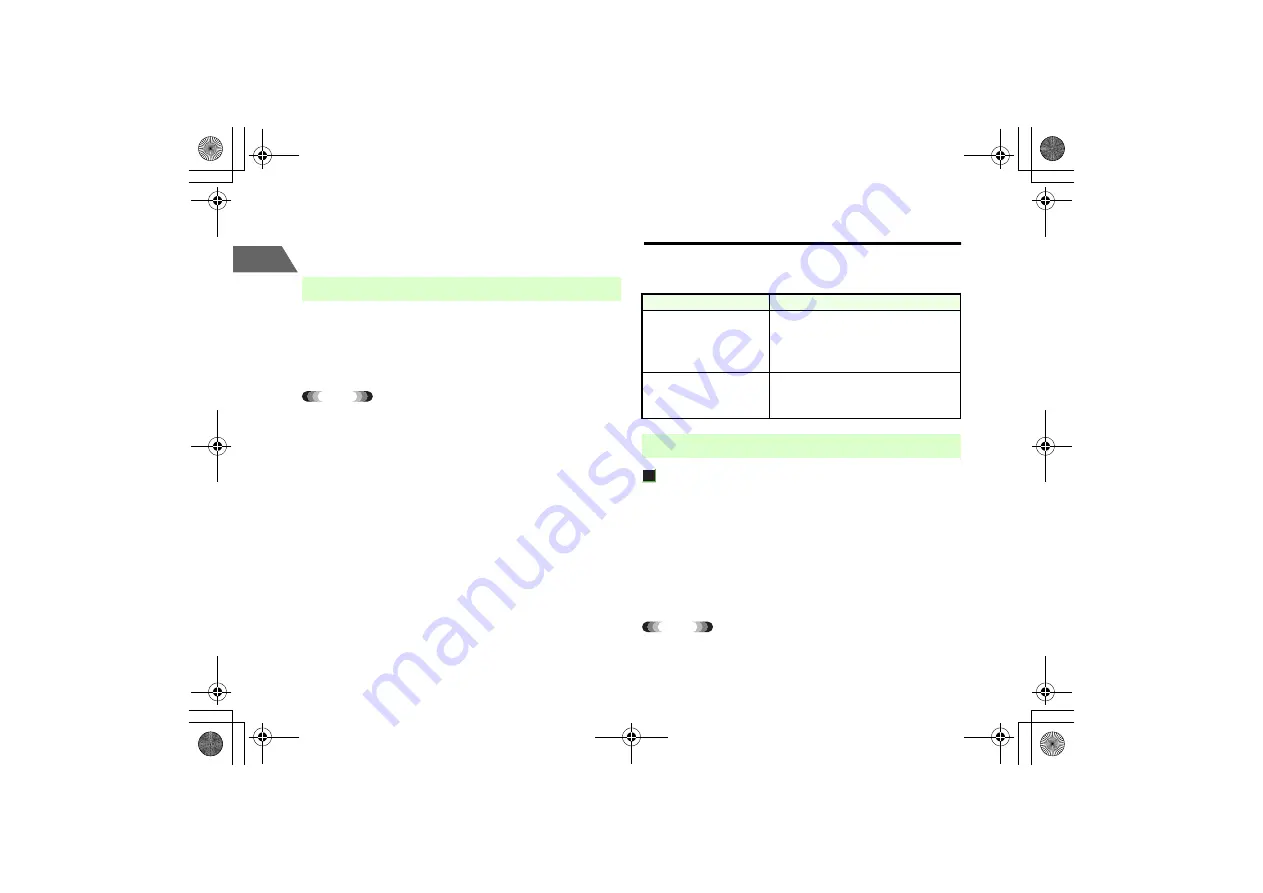
17-8
17
We
b
• If there is no available space in the handset memory and messages
cannot be received, Content Keys cannot be received. Delete
unnecessary messages before retrieving Content Keys.
Some videos, voices or melodies can be played during download
(streaming content).
A
Select a data to play on a Web page
Tip
• Media Player automatically launches (
z
p.9-7).
• If a message or other text contains a string (URL) of single-byte
alphanumeric characters starting with
rtsp://
, using the URL
(
z
p.16-20) may start streaming.
• Even if playback is interrupted, communications continue and packet
communications charges will apply.
Saved Pages/Bookmarks
Save often-used Web pages or URLs as
Saved Pages
or
Bookmarks
, to
easily access them later.
Saving Pages
Saving a page you want to view later provides easy access to the page.
Pages themselves are saved, and communication will not take place when
viewing. Up to 100 pages can be saved.
A
Open a Web page
B
Press
M
(OPTIONS) and select
Save Page
Tip
• If the number of saved pages has already reached the limit
Delete saved pages to save new pages.
■
Using Streaming
Function
Details
Saved pages
Pages themselves are saved. Communication
will not take place when viewing the
information. Save Web pages instead of taking
notes.
Bookmarks
The URL of the Web page is saved.
Communication is necessary to view the
information.
■
Saved Pages
_706N_manual_E.book 8 ページ 2007年2月23日 金曜日 午後5時21分
Содержание 706N
Страница 33: ...Getting Started _706N_manual_E book 1...
Страница 62: ...Basic Handset Operations _706N_manual_E book 1...
Страница 80: ...Entering Characters _706N_manual_E book 1...
Страница 100: ...Phone Book _706N_manual_E book 1...
Страница 111: ...Video Call _706N_manual_E book 1...
Страница 117: ...Camera _706N_manual_E book 1...
Страница 126: ...Display Lighting _706N_manual_E book 1...
Страница 135: ...Sounds _706N_manual_E book 1...
Страница 141: ...Entertainment _706N_manual_E book 1...
Страница 159: ...Data Management _706N_manual_E book 1...
Страница 171: ...External Connection _706N_manual_E book 1...
Страница 180: ...Handset Security _706N_manual_E book 1...
Страница 190: ...Organiser Tools _706N_manual_E book 1...
Страница 206: ...Advanced Settings _706N_manual_E book 1...
Страница 212: ...Optional Services _706N_manual_E book 1...
Страница 224: ...Messaging _706N_manual_E book 1...
Страница 256: ...Web _706N_manual_E book 1...
Страница 273: ...S Appli _706N_manual_E book 1...
Страница 281: ...Appendix _706N_manual_E book 1...
Страница 308: ...19 28 19 Appendix _706N_manual_E book 28...
Страница 310: ...19 30 19 Appendix Emoticons Enter Emoticon Enter Emoticon Enter Emoticon _706N_manual_E book 30...
Страница 311: ...19 19 31 Appendix Enter Emoticon Enter Emoticon Enter Emoticon _706N_manual_E book 31...
















































