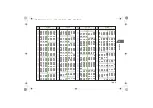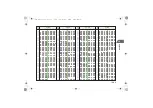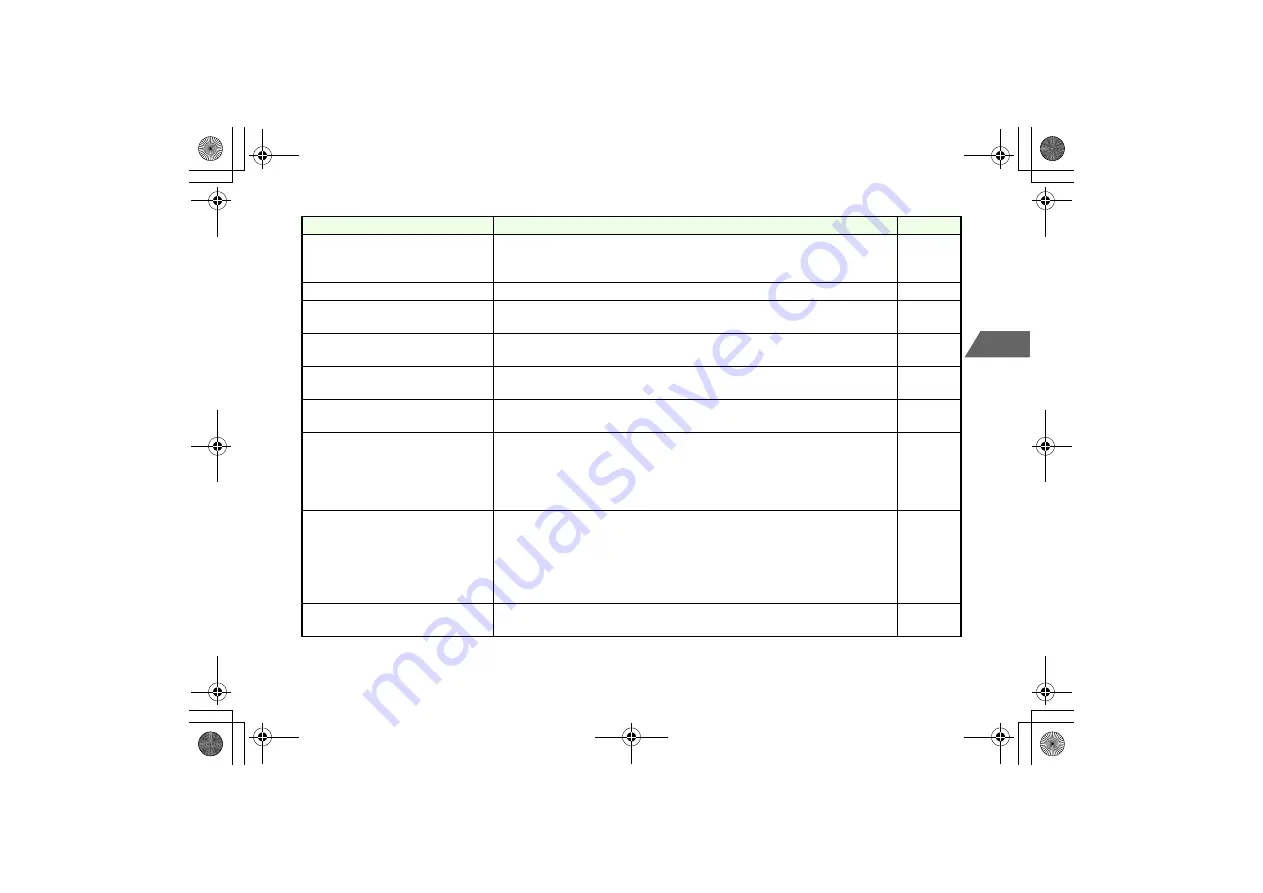
19
19-19
Ap
pe
nd
ix
The connection was lost
. appears
This message appears when the reception is poor and the connection cannot be established. Check the
signal strength and retry.
This message appears when there is no response from the Service Center. Retry later.
p.xxvi
―
Unable to send the message
. appears
The Service Center is under maintenance. Retry later.
―
There is no response from the site
. appears
This message appears when it cannot be verified that the Service Center accepted the message. Retry
later.
―
The connection was lost. Do you wish to
resume the download?
appears
The connection was disconnected e.g. because the reception became poor while sending the message.
Select
YES
to retry.
―
The message is not delivered to the recipient.
Check whether the recipient sets security by address filter.
A message cannot be sent if 184 or 186 is added to the recipient address. Remove 184 or 186 and retry.
―
―
The date and time for SMS appears as
"??/?? ??:??"
If you have moved an SMS in Outbox, the date and time appears as "??/?? ??:??".
―
Cannot send S! Mail with picture attachment
Does the recipient's handset support the format of the attached file? If not, you cannot send a picture.
Has the recipient subscribed to S! Mail, Super Mail or Long Mail? A separate subscription to S! Mail,
Super Mail or Long Mail is required to receive a message with a picture attached. A non-subscriber to
these services cannot receive a message whose size exceeds 384 bytes (or whose character count
exceeds the limit).
p.16-8
p.16-8
There is insufficient free space to store received
messages
A message appears indicating that there is insufficient memory and you cannot receive a message.
Delete unnecessary received messages. The Service Center keeps messages that could not be received.
(When sufficient space is allocated to store messages, the messages kept at the Service Center are
automatically received.)
Even if the total of used memory is lower than 100%, you may be unable to receive a new message.
Delete unnecessary received messages.
p.10-8,
p.16-19
Unable to download the file. The file size
exceeds the limit
. appears
The memory is full for
S! Appli Library
. Delete unnecessary S! Appli and retry.
p.18-5
Problem
Point to check or solutions
Page
_706N_manual_E.book 19 ページ 2007年2月23日 金曜日 午後5時21分
Содержание 706N
Страница 33: ...Getting Started _706N_manual_E book 1...
Страница 62: ...Basic Handset Operations _706N_manual_E book 1...
Страница 80: ...Entering Characters _706N_manual_E book 1...
Страница 100: ...Phone Book _706N_manual_E book 1...
Страница 111: ...Video Call _706N_manual_E book 1...
Страница 117: ...Camera _706N_manual_E book 1...
Страница 126: ...Display Lighting _706N_manual_E book 1...
Страница 135: ...Sounds _706N_manual_E book 1...
Страница 141: ...Entertainment _706N_manual_E book 1...
Страница 159: ...Data Management _706N_manual_E book 1...
Страница 171: ...External Connection _706N_manual_E book 1...
Страница 180: ...Handset Security _706N_manual_E book 1...
Страница 190: ...Organiser Tools _706N_manual_E book 1...
Страница 206: ...Advanced Settings _706N_manual_E book 1...
Страница 212: ...Optional Services _706N_manual_E book 1...
Страница 224: ...Messaging _706N_manual_E book 1...
Страница 256: ...Web _706N_manual_E book 1...
Страница 273: ...S Appli _706N_manual_E book 1...
Страница 281: ...Appendix _706N_manual_E book 1...
Страница 308: ...19 28 19 Appendix _706N_manual_E book 28...
Страница 310: ...19 30 19 Appendix Emoticons Enter Emoticon Enter Emoticon Enter Emoticon _706N_manual_E book 30...
Страница 311: ...19 19 31 Appendix Enter Emoticon Enter Emoticon Enter Emoticon _706N_manual_E book 31...