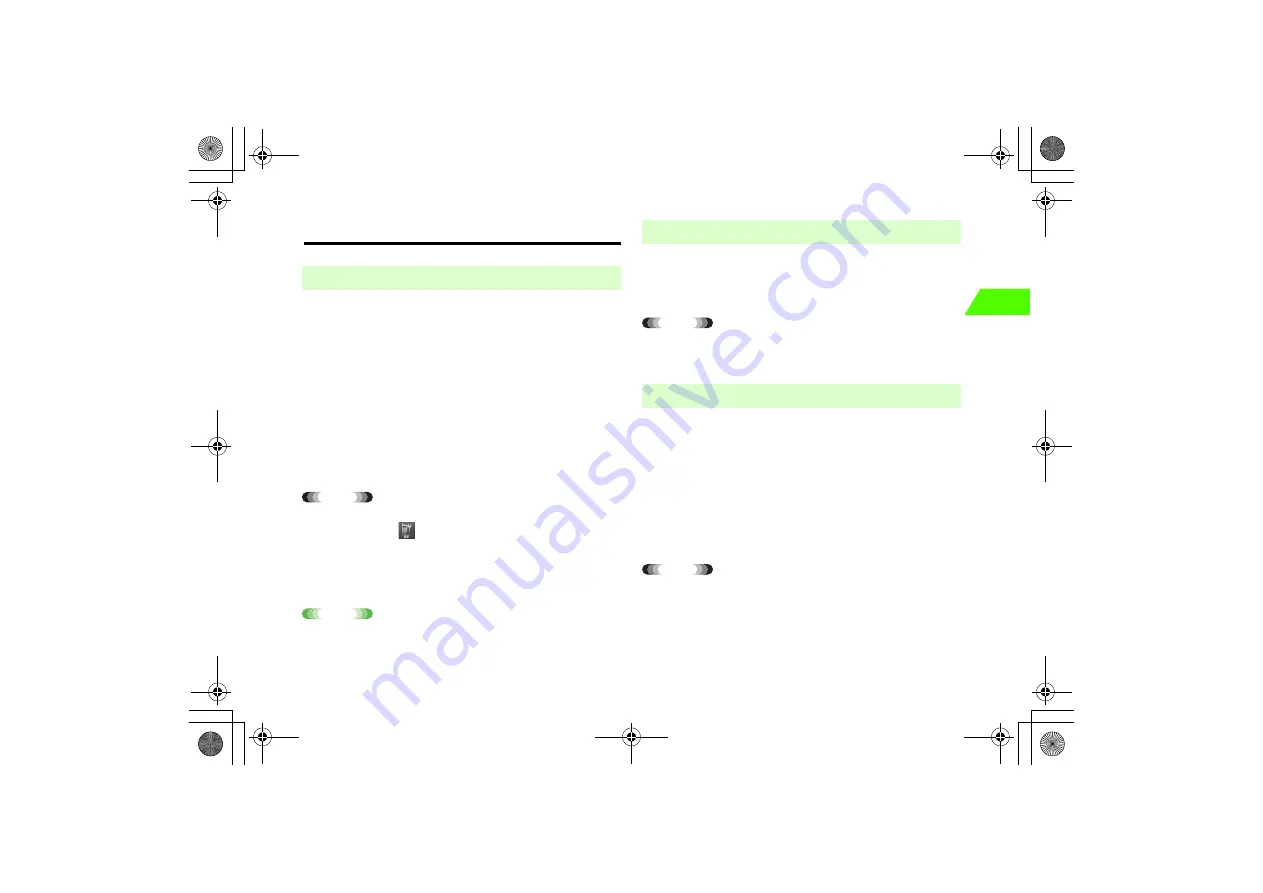
2-9
2
Basic H
a
n
d
set
Op
er
atio
ns
Engaged Call Operations
A
Press side key
<
/
>
or
u
/
d
for 1+ seconds
during a call
B
Adjust the volume
To turn up the volume
Press
u
or side key
<
To turn down the volume
Press
d
or side key
>
Tip
• To adjust the volume from the Main Menu
Press
c
and select
(Settings)
→
Call Settings
→
Common Set.
→
Recvr.Volume
• To adjust the volume in Standby
Press
u
or side key
<
, or
d
or side key
>
for 1+ seconds.
Note
•
When adjusting the volume during a call, the volume remains same
even after ending the call.
A
Press
y
(HOLD) during a call
B
Press
y
(RETRIEVE) to return to the call
Tip
• To temporarily put a call on hold, subscribe to the Call Waiting service
(
z
p.15-7) or Multi-Party Call service (
z
p.15-8).
Record a call for up to 20 seconds. Up to five records are kept. 6th and
subsequent records will overwrite the older ones following a confirmation
message.
A
Press
M
(OPTIONS) during a call, and select
Call
Memo
B
Press
c
,
C
or
M
(STOP) to end recording
Tip
• Five seconds before the recording ends
A beep sounds indicating that five seconds are left. The recording automatically
ends in five seconds.
• To play a voice memo (
z
p.13-15)
• To delete a voice memo (
z
p.13-16)
■
Earpiece Volume
[Default]
■
Level 4
■
Putting a Call on Hold
■
Recording a Call (Call Memo)
Chap2.fm 9 ページ 2007年2月23日 金曜日 午後7時49分
Содержание 706N
Страница 33: ...Getting Started _706N_manual_E book 1...
Страница 62: ...Basic Handset Operations _706N_manual_E book 1...
Страница 80: ...Entering Characters _706N_manual_E book 1...
Страница 100: ...Phone Book _706N_manual_E book 1...
Страница 111: ...Video Call _706N_manual_E book 1...
Страница 117: ...Camera _706N_manual_E book 1...
Страница 126: ...Display Lighting _706N_manual_E book 1...
Страница 135: ...Sounds _706N_manual_E book 1...
Страница 141: ...Entertainment _706N_manual_E book 1...
Страница 159: ...Data Management _706N_manual_E book 1...
Страница 171: ...External Connection _706N_manual_E book 1...
Страница 180: ...Handset Security _706N_manual_E book 1...
Страница 190: ...Organiser Tools _706N_manual_E book 1...
Страница 206: ...Advanced Settings _706N_manual_E book 1...
Страница 212: ...Optional Services _706N_manual_E book 1...
Страница 224: ...Messaging _706N_manual_E book 1...
Страница 256: ...Web _706N_manual_E book 1...
Страница 273: ...S Appli _706N_manual_E book 1...
Страница 281: ...Appendix _706N_manual_E book 1...
Страница 308: ...19 28 19 Appendix _706N_manual_E book 28...
Страница 310: ...19 30 19 Appendix Emoticons Enter Emoticon Enter Emoticon Enter Emoticon _706N_manual_E book 30...
Страница 311: ...19 19 31 Appendix Enter Emoticon Enter Emoticon Enter Emoticon _706N_manual_E book 31...






























