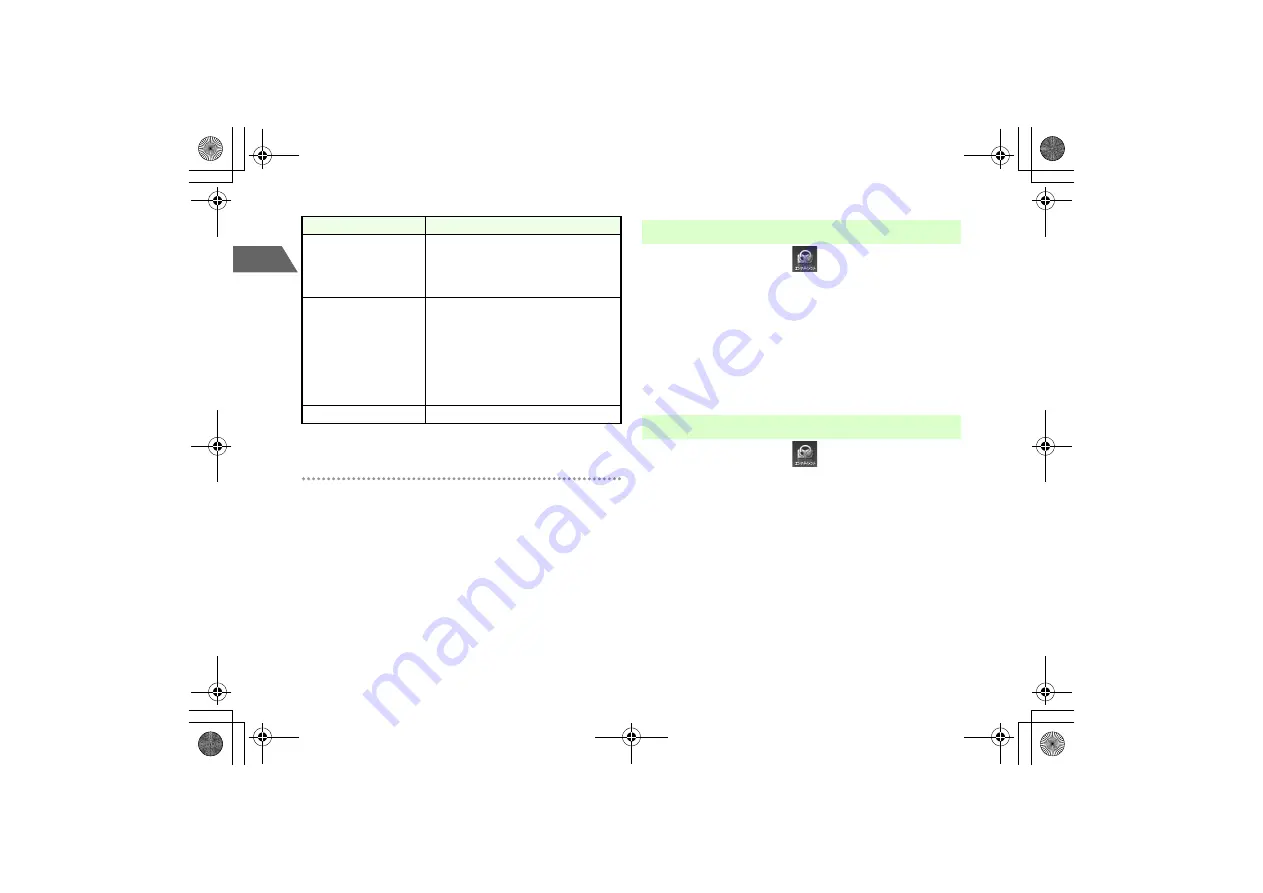
9-6
9
Ente
rtai
n
ment
*1 Some files may be played with the noise emphasized by Equalizer settings.
*2 Incoming messages are notified with a fixed pattern if
Vibration
is set to other
than
Off
.
A
Press
c
and select
(Entertainment)
→
Music Player
B
Select
Playlists
and press
M
(OPTIONS)
C
Select
New Playlist
D
Enter a playlist name in
Create New Playlist
and
press
M
(OK)
A
Press
c
and select
(Entertainment)
→
Music Player
To select a playlist stored on the microSD memory card
Press
y
(CARD)
B
Select
Playlists
C
Highlight a playlist to edit on the list
D
Press
M
(OPTIONS), select
Edit Playlist
, and edit
the playlist
E
After editing, press
y
(SAVE)
Bass Control
Amplify low sound.
Select
Off
or
Level 1
to
Level 3
.
Effective only when sound can be heard from the
earphone jack/connector.
Priority Settings*
2
Make priority settings for incoming calls or
messages.
Incoming Priority
pauses playback before the
incoming window appears.
Music Priority
continues playback, displays the
incoming window and emit a tone for incoming
call periodically.
Change Animation
Change animations displayed during playback.
Option
Description
■
Creating a Playlist
■
Editing a Playlist
_706N_manual_E.book 6 ページ 2007年2月23日 金曜日 午後5時21分
Содержание 706N
Страница 33: ...Getting Started _706N_manual_E book 1...
Страница 62: ...Basic Handset Operations _706N_manual_E book 1...
Страница 80: ...Entering Characters _706N_manual_E book 1...
Страница 100: ...Phone Book _706N_manual_E book 1...
Страница 111: ...Video Call _706N_manual_E book 1...
Страница 117: ...Camera _706N_manual_E book 1...
Страница 126: ...Display Lighting _706N_manual_E book 1...
Страница 135: ...Sounds _706N_manual_E book 1...
Страница 141: ...Entertainment _706N_manual_E book 1...
Страница 159: ...Data Management _706N_manual_E book 1...
Страница 171: ...External Connection _706N_manual_E book 1...
Страница 180: ...Handset Security _706N_manual_E book 1...
Страница 190: ...Organiser Tools _706N_manual_E book 1...
Страница 206: ...Advanced Settings _706N_manual_E book 1...
Страница 212: ...Optional Services _706N_manual_E book 1...
Страница 224: ...Messaging _706N_manual_E book 1...
Страница 256: ...Web _706N_manual_E book 1...
Страница 273: ...S Appli _706N_manual_E book 1...
Страница 281: ...Appendix _706N_manual_E book 1...
Страница 308: ...19 28 19 Appendix _706N_manual_E book 28...
Страница 310: ...19 30 19 Appendix Emoticons Enter Emoticon Enter Emoticon Enter Emoticon _706N_manual_E book 30...
Страница 311: ...19 19 31 Appendix Enter Emoticon Enter Emoticon Enter Emoticon _706N_manual_E book 31...






























