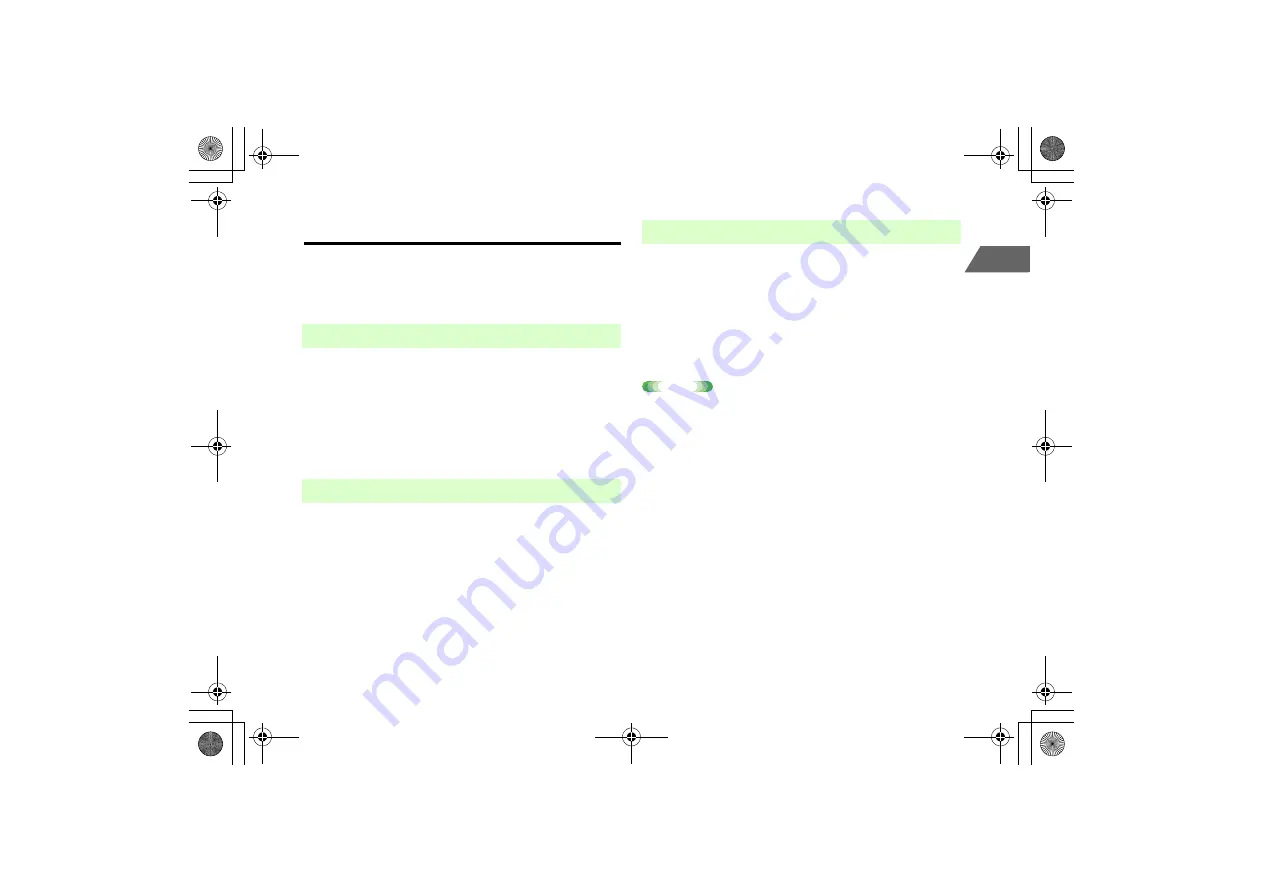
1-29
1
Getti
n
g
S
tarte
d
Handset Codes
Security Code, Center Access Code and Network Password are required
to use/access some functions/services. For details on handset codes,
contact Customer Service (
z
p.19-43).
Security Code is required to access some handset functions. The code is
"9999" by default.
• Security Code can be changed from the handset (
z
p.12-2).
• When Security Code is entered, asterisks appear.
• An error message appears if Security Code is entered incorrectly.
Center Access Code is the four-digit number, assigned when you
subscribed to the service. The code is required to set optional services
from a landline or to subscribe to Web fee-based information services.
Network Password is a pre-assigned four-digit number, required to restrict
handset services. After three consecutive incorrect password entries, Call
Barring settings are locked and you need to change Network Password
and Center Access Code. To change Center Access Code, contact
Customer Service (
z
p.19-43).
• Network Password can be changed from the handset (
z
p.15-10).
Note
•
Do not forget Security Code, Center Access Code and Network
Password. Also, keep these codes and password secret. SoftBank shall
not be liable for any damages caused by misuse of the codes and
password by others.
■
Security Code
■
Center Access Code
■
Network Password
_706N_manual_E.book 29 ページ 2007年2月23日 金曜日 午後5時21分
Содержание 706N
Страница 33: ...Getting Started _706N_manual_E book 1...
Страница 62: ...Basic Handset Operations _706N_manual_E book 1...
Страница 80: ...Entering Characters _706N_manual_E book 1...
Страница 100: ...Phone Book _706N_manual_E book 1...
Страница 111: ...Video Call _706N_manual_E book 1...
Страница 117: ...Camera _706N_manual_E book 1...
Страница 126: ...Display Lighting _706N_manual_E book 1...
Страница 135: ...Sounds _706N_manual_E book 1...
Страница 141: ...Entertainment _706N_manual_E book 1...
Страница 159: ...Data Management _706N_manual_E book 1...
Страница 171: ...External Connection _706N_manual_E book 1...
Страница 180: ...Handset Security _706N_manual_E book 1...
Страница 190: ...Organiser Tools _706N_manual_E book 1...
Страница 206: ...Advanced Settings _706N_manual_E book 1...
Страница 212: ...Optional Services _706N_manual_E book 1...
Страница 224: ...Messaging _706N_manual_E book 1...
Страница 256: ...Web _706N_manual_E book 1...
Страница 273: ...S Appli _706N_manual_E book 1...
Страница 281: ...Appendix _706N_manual_E book 1...
Страница 308: ...19 28 19 Appendix _706N_manual_E book 28...
Страница 310: ...19 30 19 Appendix Emoticons Enter Emoticon Enter Emoticon Enter Emoticon _706N_manual_E book 30...
Страница 311: ...19 19 31 Appendix Enter Emoticon Enter Emoticon Enter Emoticon _706N_manual_E book 31...
















































