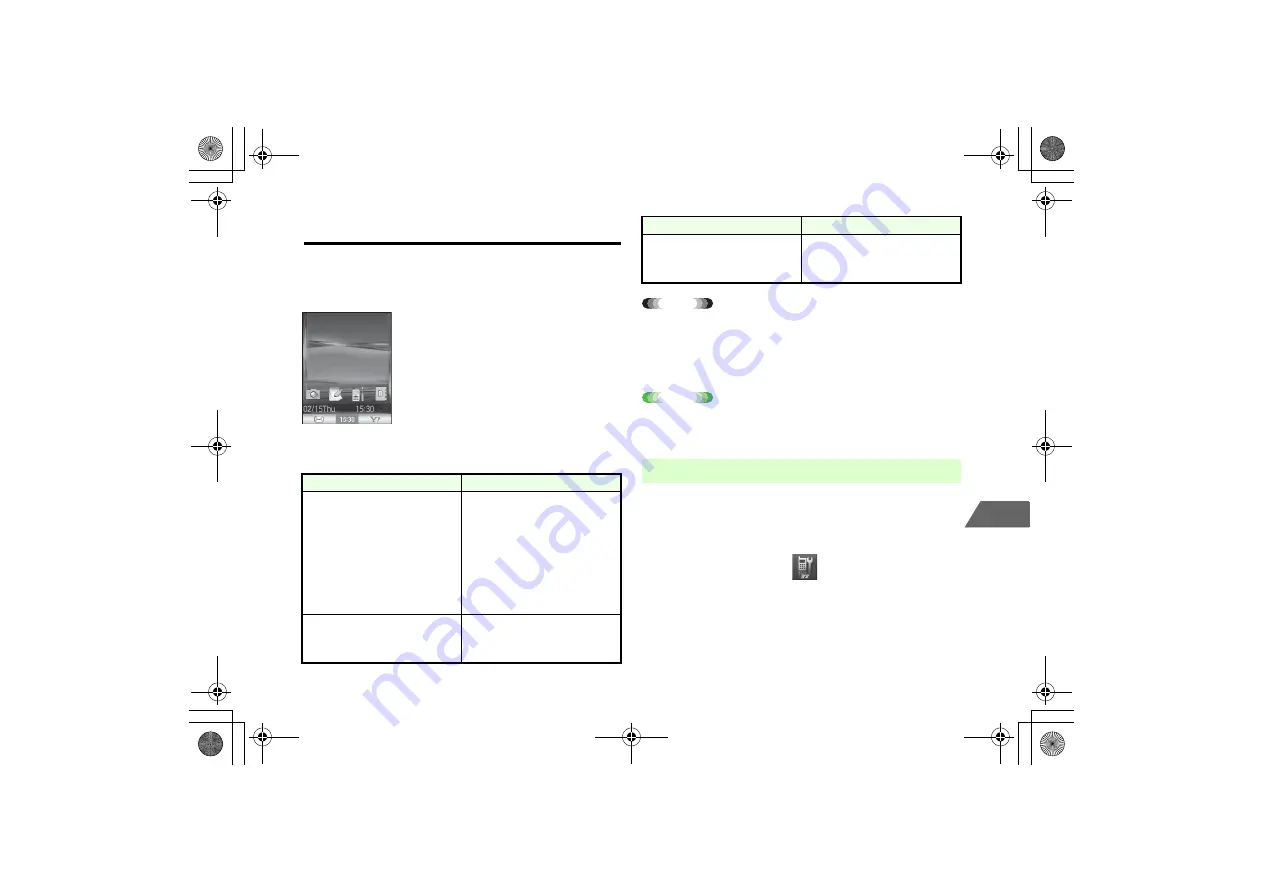
7-5
7
Di
sp
la
y & Lig
h
ting
Using Desktop Indicators
Add shortcuts to frequently-used functions, files or phone numbers as
desktop indicators in Standby to access them using simple steps. Add up
to eight indicators.
The available desktop indicators are:
Tip
• When event indicators (missed calls or new messages) are displayed,
they will appear prior to desktop shortcuts (all functions or personal
data). No desktop shortcuts are displayed until event indicators are
deleted.
Note
•
When a calendar is set in Standby on which more than four indicators
are pasted (
z
p.7-2), only four indicators at the bottom appear.
On a function window, press
M
(SHORTCUT) and select
Add To
Desktop
to add the indicator to the desktop.
Adding the
Display Set
. indicator
A
Press
c
and select
(Settings)
B
Highlight
Display Set
.
C
Press
M
(SHORTCUT) and select
Add To Desktop
Desktop indicator
Description
Calendar, Alarms, Tasks, Calc./
Converter, Notepad, Answer Phone,
Voice Recorder, Own Dictionary, Menus
under Settings (except menus under
Sound/ Mode or Update), Bar Code
Reader, Camera, Video, Music Player,
all menus under Media Player, CAST,
S! Loop
Activate the corresponding function.
Folders under Data Folder (Pictures,
Ringtones, S! Appli, Music, Videos,
Memory Card, Other Folders) and files
Access the corresponding folder or file.
Desktop Indicators in Standby
Phone Book entry (phone number, mail
address, etc.), S! Appli, Bookmarks,
Notepad data, Bar Code Reader data
Open the window (Phone Book entry,
website, etc.) including corresponding
data.
■
Adding Desktop Indicators
Desktop indicator
Description
_706N_manual_E.book 5 ページ 2007年2月23日 金曜日 午後5時21分
Содержание 706N
Страница 33: ...Getting Started _706N_manual_E book 1...
Страница 62: ...Basic Handset Operations _706N_manual_E book 1...
Страница 80: ...Entering Characters _706N_manual_E book 1...
Страница 100: ...Phone Book _706N_manual_E book 1...
Страница 111: ...Video Call _706N_manual_E book 1...
Страница 117: ...Camera _706N_manual_E book 1...
Страница 126: ...Display Lighting _706N_manual_E book 1...
Страница 135: ...Sounds _706N_manual_E book 1...
Страница 141: ...Entertainment _706N_manual_E book 1...
Страница 159: ...Data Management _706N_manual_E book 1...
Страница 171: ...External Connection _706N_manual_E book 1...
Страница 180: ...Handset Security _706N_manual_E book 1...
Страница 190: ...Organiser Tools _706N_manual_E book 1...
Страница 206: ...Advanced Settings _706N_manual_E book 1...
Страница 212: ...Optional Services _706N_manual_E book 1...
Страница 224: ...Messaging _706N_manual_E book 1...
Страница 256: ...Web _706N_manual_E book 1...
Страница 273: ...S Appli _706N_manual_E book 1...
Страница 281: ...Appendix _706N_manual_E book 1...
Страница 308: ...19 28 19 Appendix _706N_manual_E book 28...
Страница 310: ...19 30 19 Appendix Emoticons Enter Emoticon Enter Emoticon Enter Emoticon _706N_manual_E book 30...
Страница 311: ...19 19 31 Appendix Enter Emoticon Enter Emoticon Enter Emoticon _706N_manual_E book 31...






























