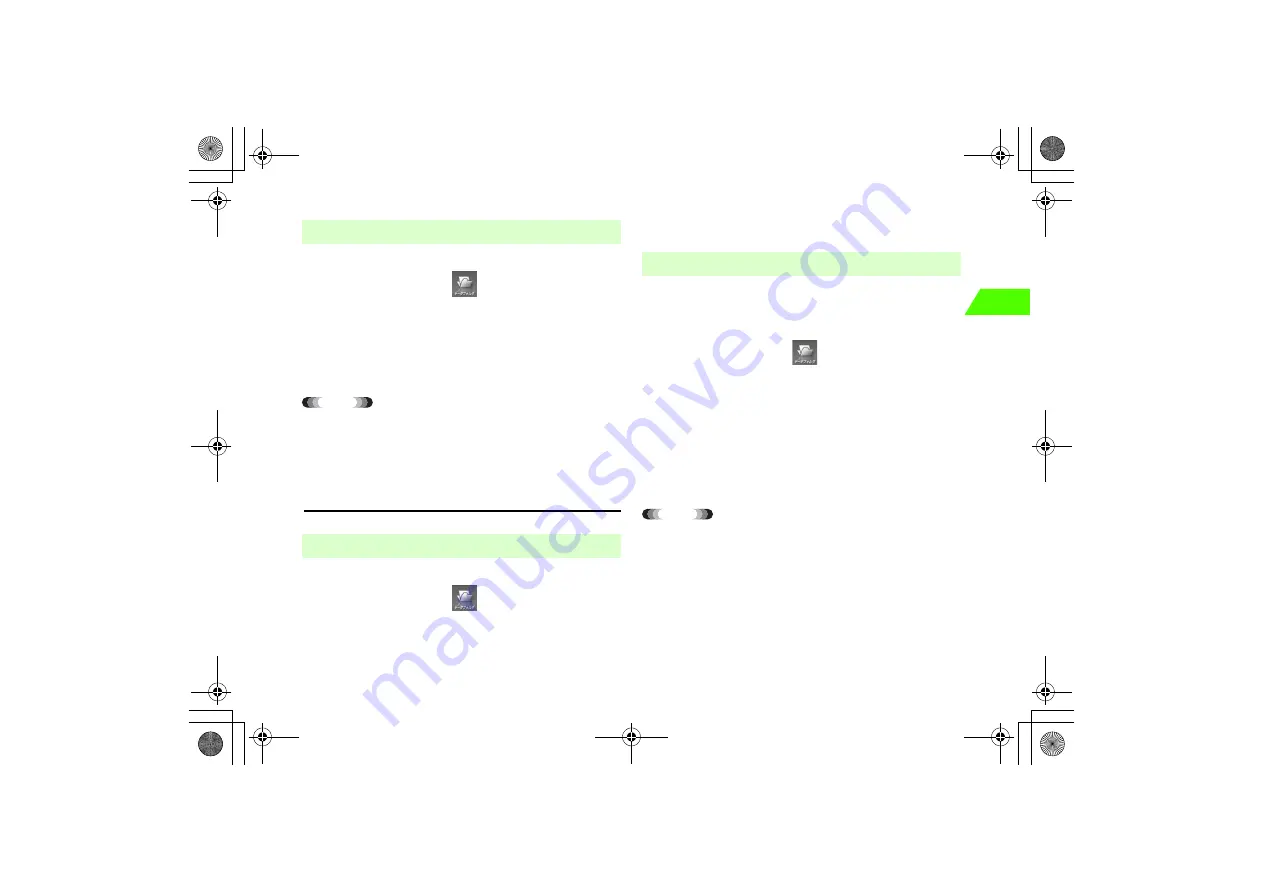
10-7
10
D
a
ta
Ma
na
g
e
me
nt
Delete user-created folders.
A
Press
c
and select
(Data Folder)
B
Select a folder and highlight a subfolder
C
Press
M
(OPTIONS) and select
Delete
D
Press
M
(YES)
Tip
• If the root folder is selected
The folder itself cannot be deleted. However, all files and user-created subfolders
in the folder will be deleted.
Managing Files
Rename the file in the list.
A
Press
c
and select
(Data Folder)
B
Select a file location and highlight a file
C
Press
M
(OPTIONS) and select
Rename
D
Enter a new name
Files can be exchanged between the handset and the memory card. Two
or more files can be copied/moved at a time. However, they cannot be
copied/moved to a different category folder.
A
Press
c
and select
(Data Folder)
B
Highlight one or more files to copy/move in Data
Folder (
z
p.1-26)
C
Press
M
(OPTIONS) and select
Copy
or
Move
D
Press
M
(OK)
E
Select a destination folder to copy/move the file
Tip
• When selecting a file or folder in microSD memory card, use
y
(PHONE/CARD) to switch the memory between handset memory and
microSD memory card.
• To move files being used to microSD memory card
Files used in display settings or ringtone cannot be moved. Cancel the setting
before moving.
• If a file cannot be transferred but to peripherals
The file is encrypted before being moved.
Some files may be unplayable.
■
Deleting Folders
■
Renaming Files
■
Copying/Moving Files
_706N_manual_E.book 7 ページ 2007年2月23日 金曜日 午後5時21分
Содержание 706N
Страница 33: ...Getting Started _706N_manual_E book 1...
Страница 62: ...Basic Handset Operations _706N_manual_E book 1...
Страница 80: ...Entering Characters _706N_manual_E book 1...
Страница 100: ...Phone Book _706N_manual_E book 1...
Страница 111: ...Video Call _706N_manual_E book 1...
Страница 117: ...Camera _706N_manual_E book 1...
Страница 126: ...Display Lighting _706N_manual_E book 1...
Страница 135: ...Sounds _706N_manual_E book 1...
Страница 141: ...Entertainment _706N_manual_E book 1...
Страница 159: ...Data Management _706N_manual_E book 1...
Страница 171: ...External Connection _706N_manual_E book 1...
Страница 180: ...Handset Security _706N_manual_E book 1...
Страница 190: ...Organiser Tools _706N_manual_E book 1...
Страница 206: ...Advanced Settings _706N_manual_E book 1...
Страница 212: ...Optional Services _706N_manual_E book 1...
Страница 224: ...Messaging _706N_manual_E book 1...
Страница 256: ...Web _706N_manual_E book 1...
Страница 273: ...S Appli _706N_manual_E book 1...
Страница 281: ...Appendix _706N_manual_E book 1...
Страница 308: ...19 28 19 Appendix _706N_manual_E book 28...
Страница 310: ...19 30 19 Appendix Emoticons Enter Emoticon Enter Emoticon Enter Emoticon _706N_manual_E book 30...
Страница 311: ...19 19 31 Appendix Enter Emoticon Enter Emoticon Enter Emoticon _706N_manual_E book 31...






























