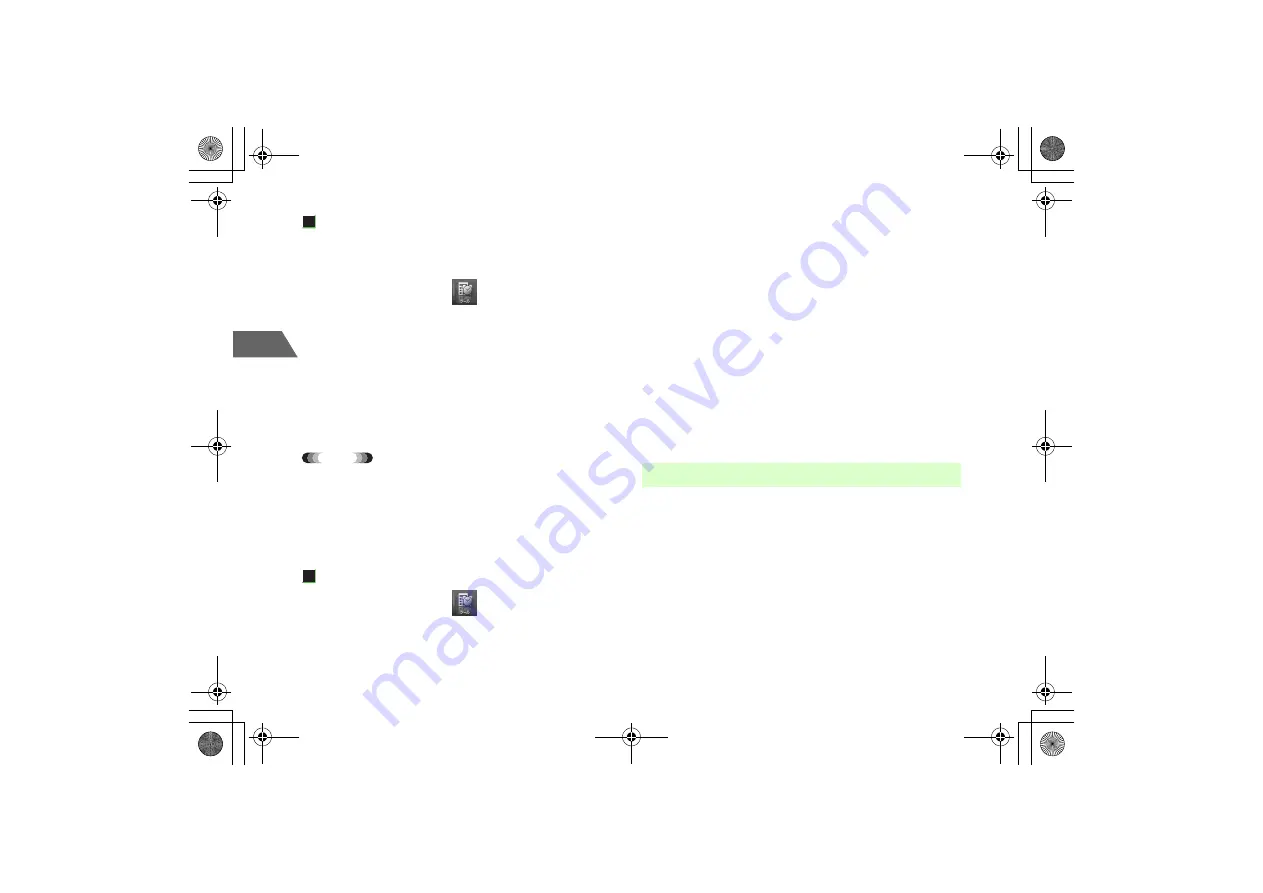
3-12
3
E
n
te
ring Char
a
cter
s
Registering a New Word
Up to 100 words can be registered (one word can contain up to 10
single-byte/double-byte characters).
A
Press
c
and select
(Organiser & Tools)
→
Own Dictionary
B
Select
<New>
C
Select
Word
and enter a word to register
D
Select
Reading
and enter a reading for the word
E
Press
M
(SAVE)
Tip
• Reading that can be registered
Up to 10 Hiragana characters (
う゛
is converted to
ヴ
).
• To check the contents
a
Perform Step 1
b
Select a word
Editing/Deleting Words
A
Press
c
and select
(Organiser & Tools)
→
Own Dictionary
B
Highlight a word to edit/delete, and perform the
following
To edit the selected word
Press
y
(EDIT) and edit the word or reading if necessary
To delete the selected word
Press
M
(OPTIONS), select
Delete
and press
M
(YES)
Two or more words can be selected at a time. For operations,
see "Selecting Multiple Items" (
z
p.1-26).
To delete all the registered words
a
Press
M
(OPTIONS) and select
Delete All
b
Enter Security Code and press
M
(OK)
c
Press
M
(YES)
A
Press
M
(OPTIONS) and select
Insert Object
→
PBK Quotation
→
Phonebook Data
Go on to Step 3 when there is a set search method with
priority
B
Searching for an entry
To search by group
Select
Groups
and select group
To search by reading
■
Quoting Phone Book Data
_706N_manual_E.book 12 ページ 2007年2月23日 金曜日 午後5時21分
Содержание 706N
Страница 33: ...Getting Started _706N_manual_E book 1...
Страница 62: ...Basic Handset Operations _706N_manual_E book 1...
Страница 80: ...Entering Characters _706N_manual_E book 1...
Страница 100: ...Phone Book _706N_manual_E book 1...
Страница 111: ...Video Call _706N_manual_E book 1...
Страница 117: ...Camera _706N_manual_E book 1...
Страница 126: ...Display Lighting _706N_manual_E book 1...
Страница 135: ...Sounds _706N_manual_E book 1...
Страница 141: ...Entertainment _706N_manual_E book 1...
Страница 159: ...Data Management _706N_manual_E book 1...
Страница 171: ...External Connection _706N_manual_E book 1...
Страница 180: ...Handset Security _706N_manual_E book 1...
Страница 190: ...Organiser Tools _706N_manual_E book 1...
Страница 206: ...Advanced Settings _706N_manual_E book 1...
Страница 212: ...Optional Services _706N_manual_E book 1...
Страница 224: ...Messaging _706N_manual_E book 1...
Страница 256: ...Web _706N_manual_E book 1...
Страница 273: ...S Appli _706N_manual_E book 1...
Страница 281: ...Appendix _706N_manual_E book 1...
Страница 308: ...19 28 19 Appendix _706N_manual_E book 28...
Страница 310: ...19 30 19 Appendix Emoticons Enter Emoticon Enter Emoticon Enter Emoticon _706N_manual_E book 30...
Страница 311: ...19 19 31 Appendix Enter Emoticon Enter Emoticon Enter Emoticon _706N_manual_E book 31...






























