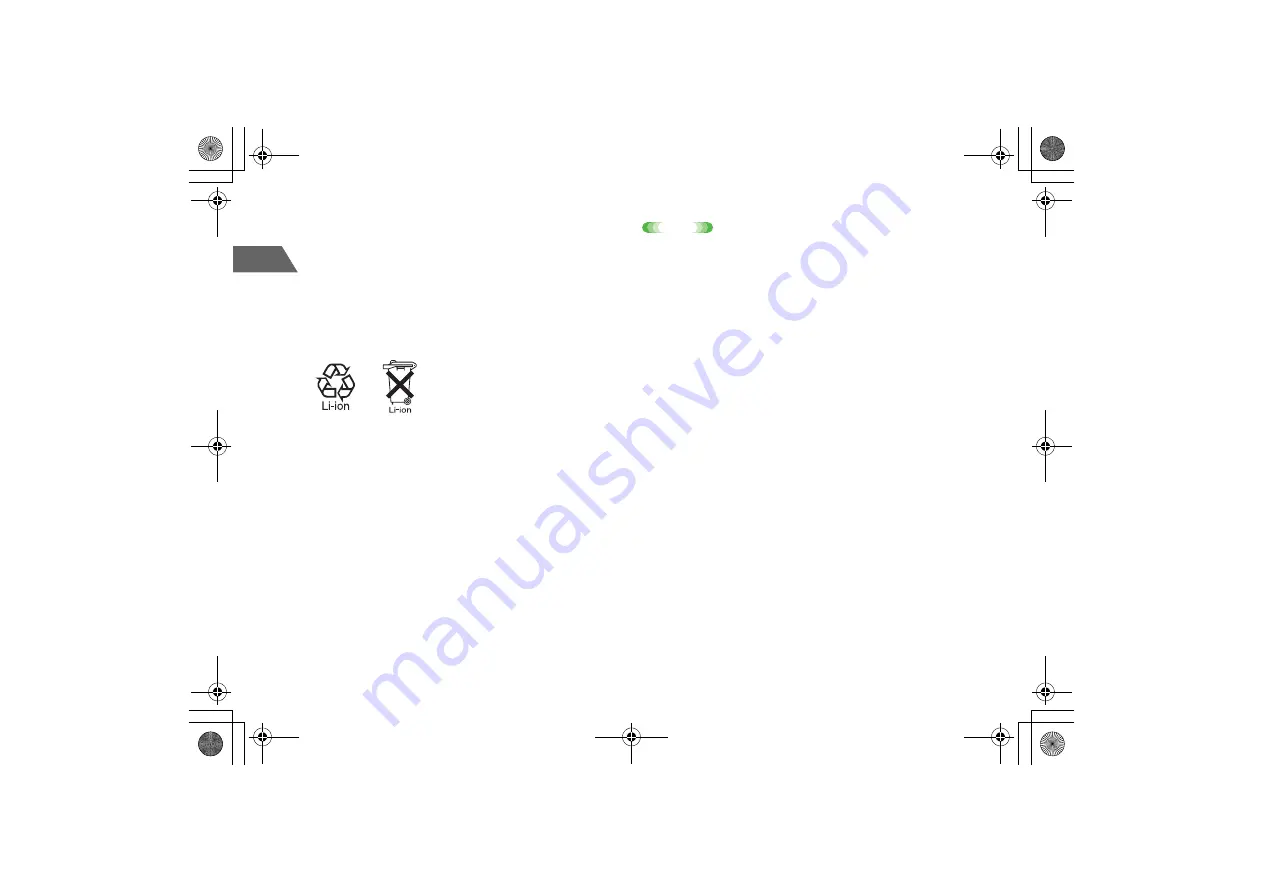
1-14
1
Getti
n
g
S
tarte
d
• If the battery or charger becomes extremely hot during charging. Stop
charging immediately and contact Customer Service (
z
p.19-43).
• If too many devices are inserted in the socket, it may cause
overheating and result in fire.
• When the battery level runs out quickly, replace it with a new one
before charging.
• Lithium-ion batteries are valuable and recyclable resources.
• Do not dispose of batteries as municipal waste. Insulate the terminals
with tape and bring them to a collection point for recycling batteries or
to a SoftBank Shop. Dispose of batteries separately beforehand
according to local regulations.
• The battery pack may swell slightly as the life comes close to the end
and it causes no problem.
Note
•
Use only approved battery and charging device (
z
p.i).
•
Insert the battery into the handset before charging. The handset
cannot be charged and powered on without the battery.
•
The lamp blinking in red during charging indicates battery failure.
Contact Customer Service (
z
p.19-43).
•
If "
Check the power supply immediately. Problem with charging
voltage.
" appears on the Display, turn the handset off and remove the
battery from the handset. Then, recharge the battery. If charging fails
again, contact Customer Service (
z
p.19-43).
•
Unplug the charger from the electrical socket or cigarette lighter
socket if you do not intend to use it for a long period of time.
_706N_manual_E.book 14 ページ 2007年2月23日 金曜日 午後5時21分
Содержание 706N
Страница 33: ...Getting Started _706N_manual_E book 1...
Страница 62: ...Basic Handset Operations _706N_manual_E book 1...
Страница 80: ...Entering Characters _706N_manual_E book 1...
Страница 100: ...Phone Book _706N_manual_E book 1...
Страница 111: ...Video Call _706N_manual_E book 1...
Страница 117: ...Camera _706N_manual_E book 1...
Страница 126: ...Display Lighting _706N_manual_E book 1...
Страница 135: ...Sounds _706N_manual_E book 1...
Страница 141: ...Entertainment _706N_manual_E book 1...
Страница 159: ...Data Management _706N_manual_E book 1...
Страница 171: ...External Connection _706N_manual_E book 1...
Страница 180: ...Handset Security _706N_manual_E book 1...
Страница 190: ...Organiser Tools _706N_manual_E book 1...
Страница 206: ...Advanced Settings _706N_manual_E book 1...
Страница 212: ...Optional Services _706N_manual_E book 1...
Страница 224: ...Messaging _706N_manual_E book 1...
Страница 256: ...Web _706N_manual_E book 1...
Страница 273: ...S Appli _706N_manual_E book 1...
Страница 281: ...Appendix _706N_manual_E book 1...
Страница 308: ...19 28 19 Appendix _706N_manual_E book 28...
Страница 310: ...19 30 19 Appendix Emoticons Enter Emoticon Enter Emoticon Enter Emoticon _706N_manual_E book 30...
Страница 311: ...19 19 31 Appendix Enter Emoticon Enter Emoticon Enter Emoticon _706N_manual_E book 31...
















































