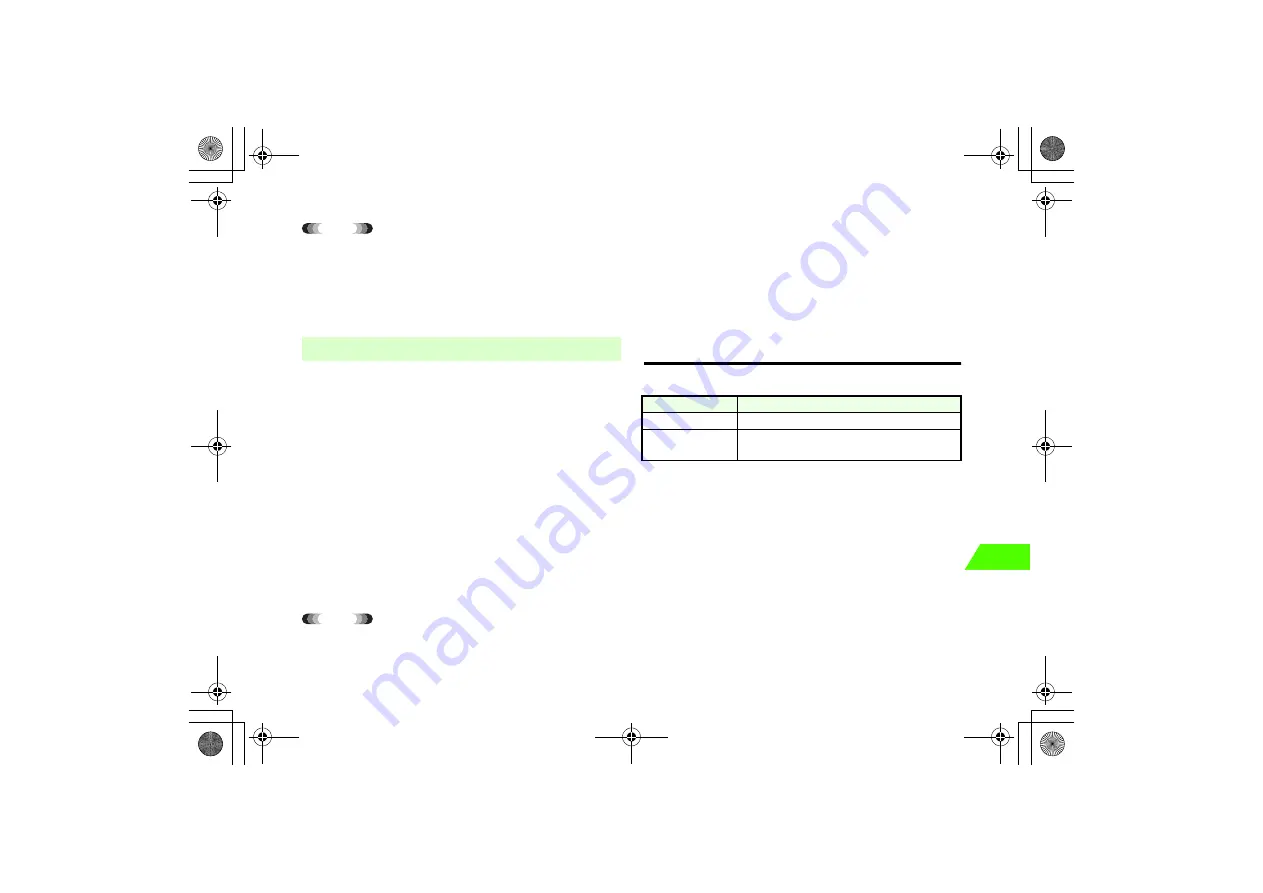
16-25
Me
ss
a
g
ing
16
Tip
• To retrieve all S! Mail messages from the message list
a
Retrieve the message list
b
Press
M
(OPTIONS) on
Server Mail
window and select
Receive All
Even when running
Receive All
, all S! Mail may not be retrieved. In this case,
repeat Steps 1 and 2.
An S! Mail that has been deleted from the server cannot be retrieved.
A
Open the message list
B
Select a message or select multiple messages
(
z
p.16-15)
C
Press
M
(OPTIONS) and select
Delete Message
To delete a message and list on the server
Select
Delete From Server
To delete a message from the server message list
Select
Delete From List
D
Press
M
(YES)
Tip
• To delete an S! Mail on the message list and all messages on the
server listed on the message list
a
Retrieve the message list
b
Press
M
(OPTIONS) on
Server Mail
window and select
Delete All
c
Enter the current handset code and press
M
(OK)
d
Press
M
(YES)
Even when running
Delete All
, all S! Mail may not be retrieved. In this case,
repeat Steps 1 to 4.
Forwarding Messages on the Server
The items displayed by transfer are as follows.
A
Open the message list
B
Select a message
M
(OPTIONS) and select
Forward
C
Enter an address and Press
M
(SEND)
■
Delete S! Mail from Server
Item
Description
Address
Nothing is entered.
Subject
The subject of the original S! Mail is automatically
entered.
_706N_manual_E.book 25 ページ 2007年2月23日 金曜日 午後5時21分
Содержание 706N
Страница 33: ...Getting Started _706N_manual_E book 1...
Страница 62: ...Basic Handset Operations _706N_manual_E book 1...
Страница 80: ...Entering Characters _706N_manual_E book 1...
Страница 100: ...Phone Book _706N_manual_E book 1...
Страница 111: ...Video Call _706N_manual_E book 1...
Страница 117: ...Camera _706N_manual_E book 1...
Страница 126: ...Display Lighting _706N_manual_E book 1...
Страница 135: ...Sounds _706N_manual_E book 1...
Страница 141: ...Entertainment _706N_manual_E book 1...
Страница 159: ...Data Management _706N_manual_E book 1...
Страница 171: ...External Connection _706N_manual_E book 1...
Страница 180: ...Handset Security _706N_manual_E book 1...
Страница 190: ...Organiser Tools _706N_manual_E book 1...
Страница 206: ...Advanced Settings _706N_manual_E book 1...
Страница 212: ...Optional Services _706N_manual_E book 1...
Страница 224: ...Messaging _706N_manual_E book 1...
Страница 256: ...Web _706N_manual_E book 1...
Страница 273: ...S Appli _706N_manual_E book 1...
Страница 281: ...Appendix _706N_manual_E book 1...
Страница 308: ...19 28 19 Appendix _706N_manual_E book 28...
Страница 310: ...19 30 19 Appendix Emoticons Enter Emoticon Enter Emoticon Enter Emoticon _706N_manual_E book 30...
Страница 311: ...19 19 31 Appendix Enter Emoticon Enter Emoticon Enter Emoticon _706N_manual_E book 31...






























