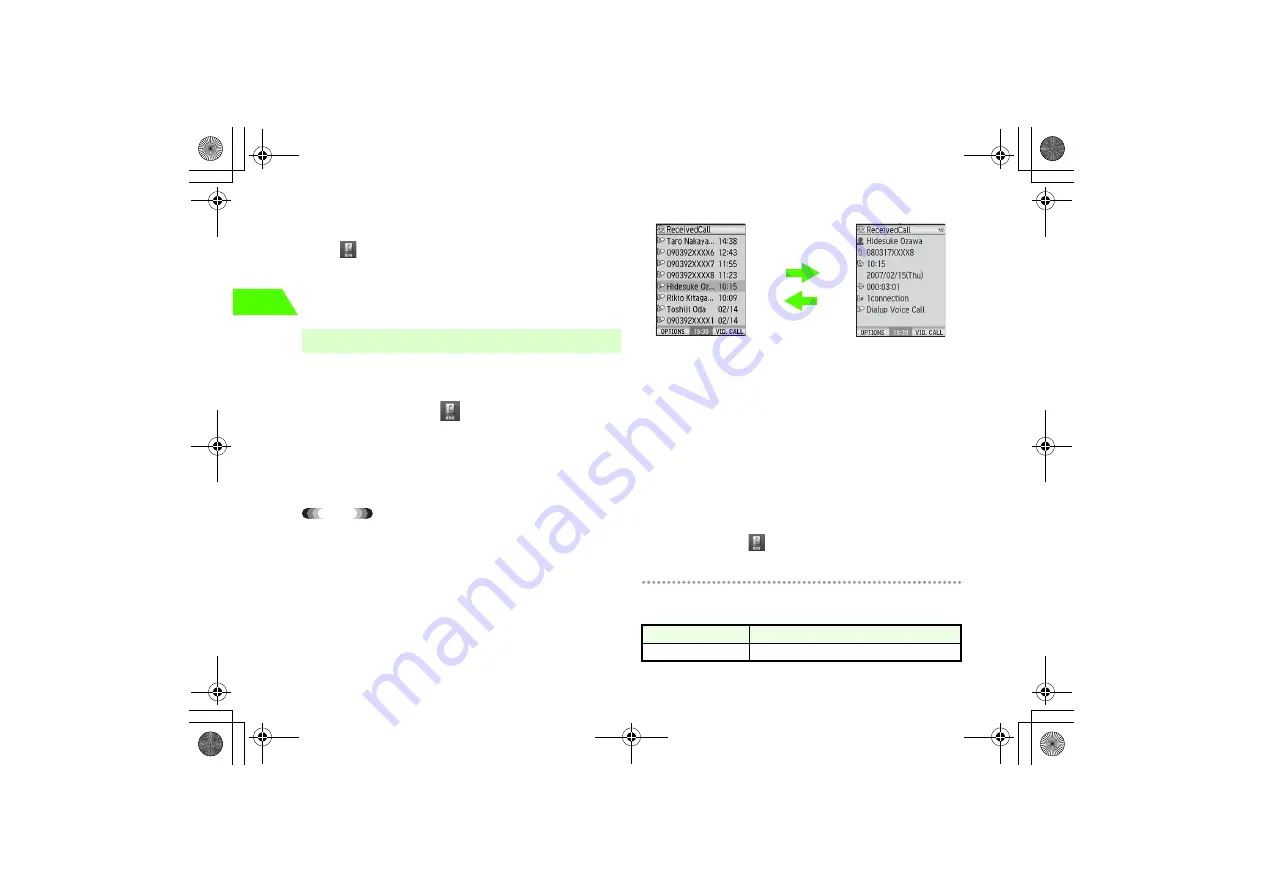
2-4
2
Basic H
a
n
d
set
Op
er
atio
ns
• If a number has been dialed more than once
Only the latest dialed record is logged. To log all dialed records, press
c
and
select
(Phone Book)
→
Call Log
→
Dupli.Records
and select
ON
.
• If the phone number is stored in the Phone Book
The name appears on the list. To check the phone number, select the name to
display the details.
A
Press
l
From the Main Menu
Press
c
and select
(Phone Book)
→
Call Log
→
Received Calls
B
Highlight the phone number or name and press
n
Tip
• To check the details before calling
Select the data to display the details, and press
n
.
• The latest 20 records of received or missed voice and video calls are
stored in Received Calls respectively. If the caller ID was not notified,
the reason such as
Payphone
or
No Caller ID
and the date and time
are displayed.
• To display missed calls
Press
l
for 1+ seconds in Standby.
• To check the ringing time of the missed call
The details window displays the ringing time in seconds. It is useful to judge
whether or not the missed call was a prank call.
• Only the latest dialed record is logged. To log all received records,
press
c
and select
(Phone Book)
→
Call Log
→
Dupli.Records
and select
ON
.
!
Call Logs
Call logs contains the following items (options):
■
Received Calls
Option
Description
Dialled Calls
Display previously-dialed calls.
Details
List
c
/
C
Select
c
_706N_manual_E.book 4 ページ 2007年2月23日 金曜日 午後5時21分
Содержание 706N
Страница 33: ...Getting Started _706N_manual_E book 1...
Страница 62: ...Basic Handset Operations _706N_manual_E book 1...
Страница 80: ...Entering Characters _706N_manual_E book 1...
Страница 100: ...Phone Book _706N_manual_E book 1...
Страница 111: ...Video Call _706N_manual_E book 1...
Страница 117: ...Camera _706N_manual_E book 1...
Страница 126: ...Display Lighting _706N_manual_E book 1...
Страница 135: ...Sounds _706N_manual_E book 1...
Страница 141: ...Entertainment _706N_manual_E book 1...
Страница 159: ...Data Management _706N_manual_E book 1...
Страница 171: ...External Connection _706N_manual_E book 1...
Страница 180: ...Handset Security _706N_manual_E book 1...
Страница 190: ...Organiser Tools _706N_manual_E book 1...
Страница 206: ...Advanced Settings _706N_manual_E book 1...
Страница 212: ...Optional Services _706N_manual_E book 1...
Страница 224: ...Messaging _706N_manual_E book 1...
Страница 256: ...Web _706N_manual_E book 1...
Страница 273: ...S Appli _706N_manual_E book 1...
Страница 281: ...Appendix _706N_manual_E book 1...
Страница 308: ...19 28 19 Appendix _706N_manual_E book 28...
Страница 310: ...19 30 19 Appendix Emoticons Enter Emoticon Enter Emoticon Enter Emoticon _706N_manual_E book 30...
Страница 311: ...19 19 31 Appendix Enter Emoticon Enter Emoticon Enter Emoticon _706N_manual_E book 31...






























