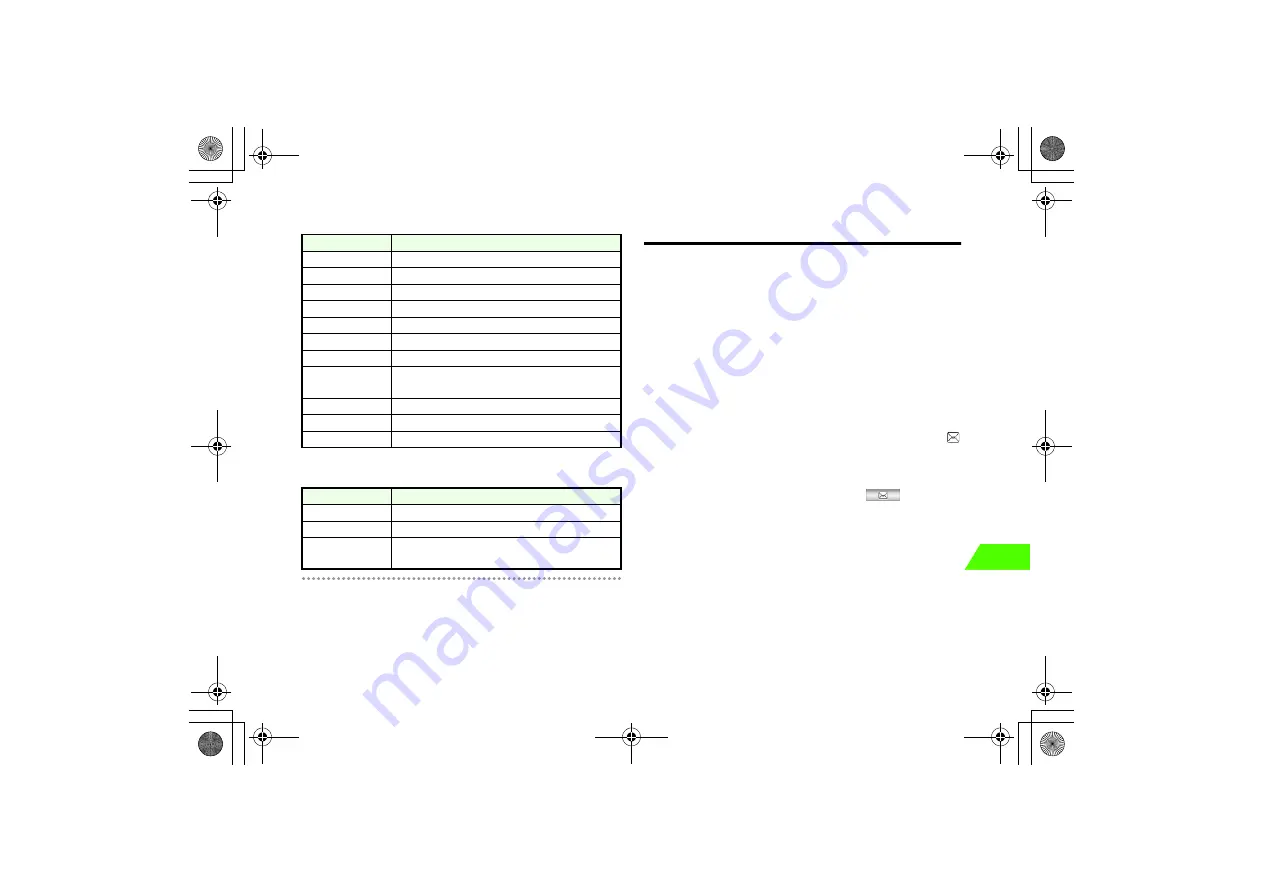
16-23
Me
ss
a
g
ing
16
• Sent Messages
!
MyFolder
The following operations are available using option items.
Using Message List
If a new S! Mail contains more than 129 double-byte characters as text or
includes attachments, up to 128 double-byte characters (including
address or subject) are delivered and remaining messages are temporarily
stored in the mail server of the service center according to either of the
following cases. *
1
• No automatic receive setting*
2
• No memory spaces in the handset*
3
• During a video call
• During packet transmission through external device
*1 When S! Mail is stored in the service center or there are unread messages,
appears at the top of the window.
*2 Set Auto Receive to automatically receive the complete S! Mail (
z
p.16-27).
*3 If no memory space is available in the handset, notification cannot be received.
Delete unnecessary messages or files and press
M
(
) to run
Server
to receive messages.
When the S! Mail list (message list) is retrieved from the mail server, it is
possible to receive, delete and forward messages in the server.
Option
Description
Open
Open the highlighted message for viewing or editing.
Edit
Edit a message.
Move
Move SMS to the USIM Card.
Delete Message
Delete highlighted message.
Delete All
Delete all messages.
Select Message
Select multiple messages.
Sort
Rearrange the message order by
Date
or
Address
.
Filter
List messages by type specified with
Show All
,
SMS
,
S! Mail
or
High Priority
.
View Report
Display the delivered report.
Protection
Prevent the message from being deleted by accident.
Cancel Protection
Unprotect the protected messages.
Option
Description
Open
Open a folder.
Rename
Change folder name.
Mail Distribute
Sort received messages by address or phone number and
put it into a specified folder automatically.
_706N_manual_E.book 23 ページ 2007年2月23日 金曜日 午後5時21分
Содержание 706N
Страница 33: ...Getting Started _706N_manual_E book 1...
Страница 62: ...Basic Handset Operations _706N_manual_E book 1...
Страница 80: ...Entering Characters _706N_manual_E book 1...
Страница 100: ...Phone Book _706N_manual_E book 1...
Страница 111: ...Video Call _706N_manual_E book 1...
Страница 117: ...Camera _706N_manual_E book 1...
Страница 126: ...Display Lighting _706N_manual_E book 1...
Страница 135: ...Sounds _706N_manual_E book 1...
Страница 141: ...Entertainment _706N_manual_E book 1...
Страница 159: ...Data Management _706N_manual_E book 1...
Страница 171: ...External Connection _706N_manual_E book 1...
Страница 180: ...Handset Security _706N_manual_E book 1...
Страница 190: ...Organiser Tools _706N_manual_E book 1...
Страница 206: ...Advanced Settings _706N_manual_E book 1...
Страница 212: ...Optional Services _706N_manual_E book 1...
Страница 224: ...Messaging _706N_manual_E book 1...
Страница 256: ...Web _706N_manual_E book 1...
Страница 273: ...S Appli _706N_manual_E book 1...
Страница 281: ...Appendix _706N_manual_E book 1...
Страница 308: ...19 28 19 Appendix _706N_manual_E book 28...
Страница 310: ...19 30 19 Appendix Emoticons Enter Emoticon Enter Emoticon Enter Emoticon _706N_manual_E book 30...
Страница 311: ...19 19 31 Appendix Enter Emoticon Enter Emoticon Enter Emoticon _706N_manual_E book 31...
















































