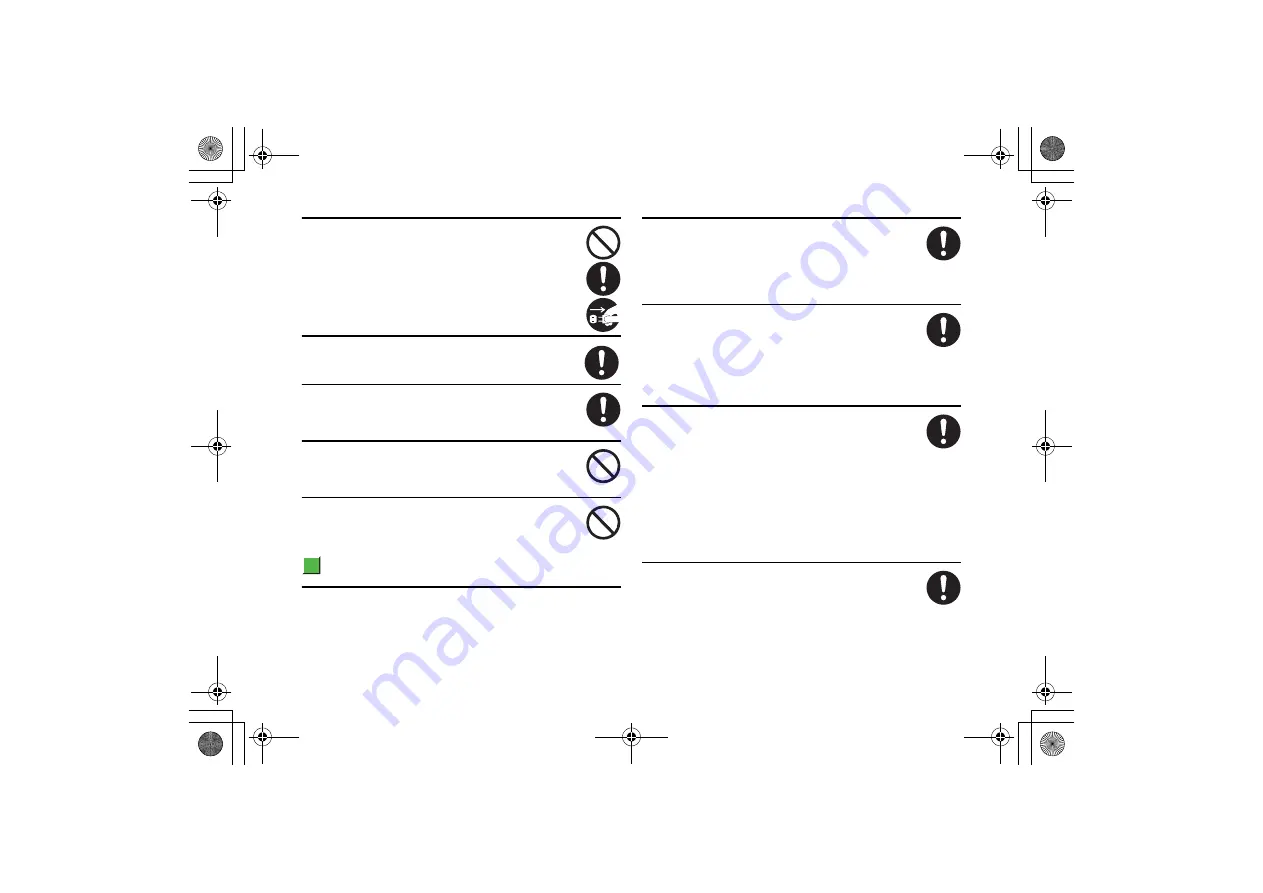
xxi
If fluids such as water seep into the charging device,
immediately unplug them from the electrical socket
or cigarette lighter socket. Do not attempt to repair
the device yourself. Stop using them and contact
Customer Service (
z
p.19-43).
Failure to do so may
cause electric shock, smoke, or fire.
Wipe any dust off the plug.
Failure to do so may cause
fire.
Plug the AC Charger into an electrical socket
securely. Do not allow it to touch metal.
Doing so may
cause electric shock, short circuit, or fire.
If you hear thunder, do not touch the handset and
charging device.
Failure to do so may expose you to
lightning or electric shock.
Do not apply excessive force when the power cord
cannot be unplugged.
Doing so may damage the power
cord and cause electric shock or malfunction.
Handset Use & Electronic Medical Equipment
This section is based on “Guidelines on the Use of Radio Communications
Equipment such as Cellular Telephones and Safeguards for Electronic
Medical Equipment” (Electromagnetic Compatibility Conference, April
1997) and “Report of Investigation of the Effects of Radio Waves on
Medical Equipment, etc.” (Association of Radio Industries and Business,
March 2001).
If you use an implanted cardiac pacemaker or
implantable cardioverter-defibrillator, keep the
handset at least 22 cm away.
Radio waves may affect the
operation of implanted cardiac pacemakers or implanted
cardioverter-defibrillators if used in close proximity.
Turn off the handset in crowded places such as rush-
hour trains in case somebody nearby is using an
implantable cardiac pacemaker or implantable
cardioverter-defibrillator.
Radio waves may affect the
operation of implanted cardiac pacemakers or implanted cardioverter-
defibrillators if used in close proximity.
Observe the following inside hospitals and health
care facilities.
• Do not bring the handset into operating rooms, intensive
care units (ICU) or coronary care units (CCU).
• Keep the handset turned off in hospital.
• Keep the handset turned off in hospital waiting rooms or wards, as
there may be electronic medical devices in your vicinity.
• Follow the rules of individual hospitals or health care facilities that
prohibit carrying or using mobile phones.
Patients receiving medical treatment away from a
hospital or medical facility (e.g. home treatment)
who are using electronic medical equipment other
than implanted cardiac pacemakers or implanted
cardioverter-defibrillators should consult the respective
manufacturers or distributors for information about the effects
of radio waves on the equipment.
_706N_manual_E.book xxi ページ 2007年2月23日 金曜日 午後5時21分
Содержание 706N
Страница 33: ...Getting Started _706N_manual_E book 1...
Страница 62: ...Basic Handset Operations _706N_manual_E book 1...
Страница 80: ...Entering Characters _706N_manual_E book 1...
Страница 100: ...Phone Book _706N_manual_E book 1...
Страница 111: ...Video Call _706N_manual_E book 1...
Страница 117: ...Camera _706N_manual_E book 1...
Страница 126: ...Display Lighting _706N_manual_E book 1...
Страница 135: ...Sounds _706N_manual_E book 1...
Страница 141: ...Entertainment _706N_manual_E book 1...
Страница 159: ...Data Management _706N_manual_E book 1...
Страница 171: ...External Connection _706N_manual_E book 1...
Страница 180: ...Handset Security _706N_manual_E book 1...
Страница 190: ...Organiser Tools _706N_manual_E book 1...
Страница 206: ...Advanced Settings _706N_manual_E book 1...
Страница 212: ...Optional Services _706N_manual_E book 1...
Страница 224: ...Messaging _706N_manual_E book 1...
Страница 256: ...Web _706N_manual_E book 1...
Страница 273: ...S Appli _706N_manual_E book 1...
Страница 281: ...Appendix _706N_manual_E book 1...
Страница 308: ...19 28 19 Appendix _706N_manual_E book 28...
Страница 310: ...19 30 19 Appendix Emoticons Enter Emoticon Enter Emoticon Enter Emoticon _706N_manual_E book 30...
Страница 311: ...19 19 31 Appendix Enter Emoticon Enter Emoticon Enter Emoticon _706N_manual_E book 31...
















































