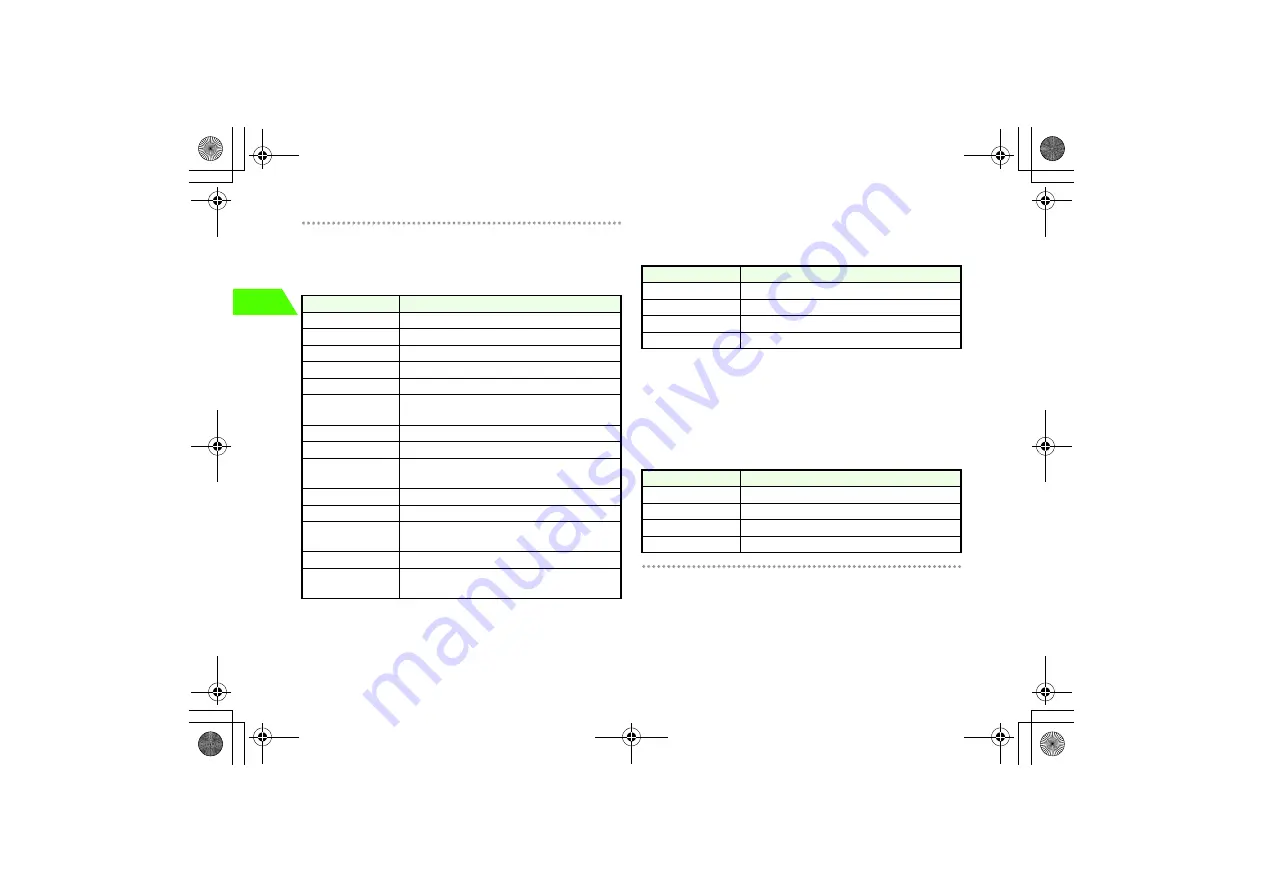
10-4
10
D
a
ta
Ma
na
g
e
me
nt
!
File list options
Highlight a file on the file list in Data Folder (except for S! Appli list) and press
M
(OPTIONS), and the following operations are available.
Displayed options may vary depending on the situation.
!
Picture window options
Press
M
(OPTIONS) while displaying a picture, and the following operations are
available.
!
Ringtone or music playback options
For details on the option displayed while playing the ringtone or music, see
"Entertainment" (
z
p.9-5).
!
Video playback options
Press
M
(OPTIONS) while playing a video, and the following operations are
available.
Option
Description
Send As Message
Create a new mail with the highlighted file attached.
New Folder
Create a new folder.
Obtain Content Key
Launch browser to obtain Content Keys.
Rename
Rename the highlighted file.
Copy
Copy the highlighted file.
Move
Move the highlighted file to another folder or memory
card.
Delete
Delete the highlighted file.
File properties
Display properties of the highlighted file.
Switch Memory
Switch the memory between
Phone Memory
and
Memory Card
.
Sort Files
Sort the files in the list.
Thumbnails
Switch the display of files in thumbnail.
Memory Status
Check used and free memory of
Phone Memory
and
Memory Card
.
Auto Save
Save data automatically to the folder.
Shortcut
Create a shortcut to the note on the desktop or on My
Menu.
Option
Description
Set as Wallpaper
Set the image currently displayed as the Wallpaper.
File Properties
Display the property of the file currently displayed.
Obtain Content Key
Launch browser to obtain Content Keys.
Image Settings
Set the display size of the window.
Option
Description
Set As Ringtone
Set the file currently played as the ringtone.
Mute Settings
Set whether to set to mute.
File Properties
Display the property of the file currently played.
Obtain Content Key
Launch browser to obtain Content Keys.
_706N_manual_E.book 4 ページ 2007年2月23日 金曜日 午後5時21分
Содержание 706N
Страница 33: ...Getting Started _706N_manual_E book 1...
Страница 62: ...Basic Handset Operations _706N_manual_E book 1...
Страница 80: ...Entering Characters _706N_manual_E book 1...
Страница 100: ...Phone Book _706N_manual_E book 1...
Страница 111: ...Video Call _706N_manual_E book 1...
Страница 117: ...Camera _706N_manual_E book 1...
Страница 126: ...Display Lighting _706N_manual_E book 1...
Страница 135: ...Sounds _706N_manual_E book 1...
Страница 141: ...Entertainment _706N_manual_E book 1...
Страница 159: ...Data Management _706N_manual_E book 1...
Страница 171: ...External Connection _706N_manual_E book 1...
Страница 180: ...Handset Security _706N_manual_E book 1...
Страница 190: ...Organiser Tools _706N_manual_E book 1...
Страница 206: ...Advanced Settings _706N_manual_E book 1...
Страница 212: ...Optional Services _706N_manual_E book 1...
Страница 224: ...Messaging _706N_manual_E book 1...
Страница 256: ...Web _706N_manual_E book 1...
Страница 273: ...S Appli _706N_manual_E book 1...
Страница 281: ...Appendix _706N_manual_E book 1...
Страница 308: ...19 28 19 Appendix _706N_manual_E book 28...
Страница 310: ...19 30 19 Appendix Emoticons Enter Emoticon Enter Emoticon Enter Emoticon _706N_manual_E book 30...
Страница 311: ...19 19 31 Appendix Enter Emoticon Enter Emoticon Enter Emoticon _706N_manual_E book 31...
















































